|
|
|
|
|
Similar ArticlesMost ReadTop RatedLatest
|
|
|
|
|
|

|
|
|

|
|
|
|
|
|
|
|
|
|
|

|
|
|
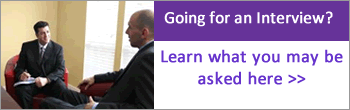
|
|
In previous versions of Visual Studio IDE windows could not slide across multiple monitors. Now it's completely rewritten in WPF, and you can split code files, designer, tool windows etc. across multiple monitors. Just click on the document tab or file you want to move, drag it to the new location within the top-level IDE window or to any location on any monitor. You can also do this by right clicking on the document or code-editor tab, and then click on the float option as shown below in the figure.
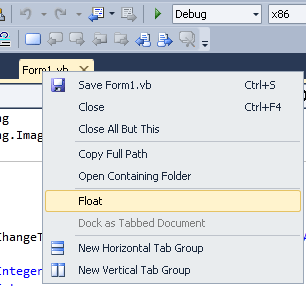
This feature definitely increases productivity especially for people who work with dual monitors and hate ALT + TAB. In the picture below you can view three separate screens at the same time. It indeed helps if you want to inspect test code and production code side by side.
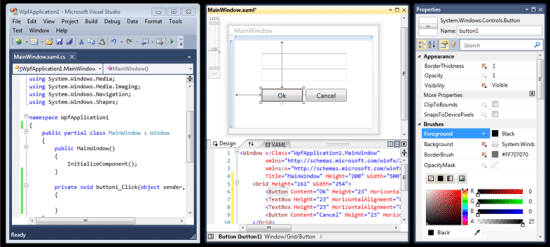
|