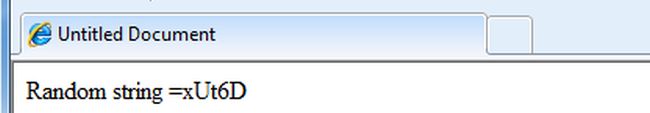Introduction
You can create a random string in PHP using the PHP built-in rand function. It might be for a complex password, a verification code, or something for developing. Basically it is used when you want to save time, in other words saving your manual process time, nothing more. In the following I present a simple way to create a random string in PHP step-by-step.
Step 1
Create a PHP rand_string function
First, you can create a PHP function with one (1) parameter specifying the length.
function rand_string ($length){...body}
It is used to generate a random string.
Step 2
Take a Variable
After that you can use a string variable with the name of char.
$char="ABCDEFGHIJKLMNOPQRSTUVWXYZ0123456789abcdefghijklmnopqrstuvwxyz@#$&*";
It contains a collection of various types of strings. When a function generates a random string, all of the characters are fetched from it.
Step 3
We will refer to parts of this String using a random generator. Once we generate a random integer index, we add the corresponding character – the character at that index – to a finished String. This can be completed using a loop:
$size = strlen( $chars );
for( $i = 0; $i < $length; $i++ ) {
$str= $chars[ rand( 0, $size - 1 ) ];
echo $str;
}
Step 4
Call rand_string() function.
rand_string( 5 );
Example
<?php
function rand_string( $length ) {
$chars = "ABCDEFGHIJKLMNOPQRSTUVWXYZ0123456789abcdefghijklmnopqrstuvwxyz@#$&*";
$size = strlen( $chars );
echo "Random string =";
for( $i = 0; $i < $length; $i++ ) {
$str= $chars[ rand( 0, $size - 1 ) ];
echo $str;
}
}
rand_string( 5 );
?>
Note: the above example will not work when the length is greater then $char string length.
Output