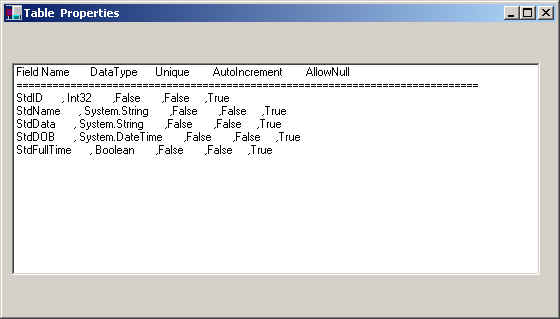This program displays you a table properties such as its column names, types, and column properties. I have used a database "mcTest.mdb" which has a table called 'Developer'. You can download this attached database and change the path of the database according to your location.
Explaination
I have used ADODataSetCommand, DataSet, DataTable, and DataColumn classes to do so. See my forthcoming tutorial on ADO.NET for more details of these classes.
private
void Form1_Load(object sender, System.EventArgs e)
{
string strDSN = "Provider=Microsoft.Jet.OLEDB.4.0;Data Source=c:\\mcTest.MDB";
string strSQL = "SELECT * FROM Developer" ;
// create Objects of ADOConnection and ADOCommand
OleDbConnection myConn = new OleDbConnection(strDSN);
OleDbDataAdapter myCmd = new OleDbDataAdapter( strSQL, myConn );
myConn.Open();
DataSet dtSet = new DataSet();
myCmd.Fill( dtSet, "Developer" );
DataTable dt = dtSet.Tables[0];
listBox1.Items.Add("Field Name DataType Unique AutoIncrement AllowNull");
listBox1.Items.Add("=================================");
foreach( DataColumn dc in dt.Columns )
{
listBox1.Items.Add(dc.ColumnName+" , "+dc.DataType +" ,"+dc.Unique +" ,"+dc.AutoIncrement+" ,"+dc.AllowDBNull );
}
}
How to Run?
- Download source code and database zip files and unzip them.
- Change the database path in this string. "Provider=Microsoft.JET.OLEDB.4.0;data source=C:\\Mahesh\\mcb.mdb");
- Run the application