Introduction
In this post, we will learn how we can use AngularJS Framework with Web API2 to call HTTP Services implemented in Part 1. I hope, you will like this.
In this part, we are going to-
- Implement module, routing, service and controller.
- Create different HTML pages to perform CRUD operations.
Implement module, routing, service and controller
First of all, we need to add 3 JS files respectively- AppEmployee.js, EmployeeService.js and EmployeeController.js
![controller]()
For doing this, right click on AppEmployee folder> Add > JavaScript file.
![controller]()
AppEmployee.js
- var app = angular.module('myApp', ['ngRoute']);
- app.config(['$routeProvider', function($routeProvider) {
-
- $routeProvider.when('/EmployeeGrid', { //route to get EmployeeGrid.html page
-
- templateUrl: '/AppEmployee/Views/EmployeeGrid.html',
- controller: 'EmployeeController'
-
- }).when('/AddEmployee', { //route to get AddEmployee.html page
- templateUrl: '/AppEmployee/Views/AddEmployee.html',
- controller: 'EmployeeController'
-
- }).when('/EditEmployee/:Id', { //route to get UpdateEmployee.html page
- templateUrl: '/AppEmployee/Views/UpdateEmployee.html',
- controller: 'EmployeeController'
-
- }).when('/DeleteEmployee/:Id', { //route to get DeleteEmployee.html page
- templateUrl: '/AppEmployee/Views/DeleteEmployee.html',
- controller: 'EmployeeController'
-
- }).otherwise({
- controller: 'EmployeeController'
- });
- }]);
- // This is just a sample script. Paste your real code (javascript or HTML) here.
-
- if ('this_is' == /an_example/) {
- of_beautifier();
- } else {
- var a = b ? (c % d) : e[f];
- }
In order to ensure routing, we have injected ngRoute module, which gives access to use $routeProvider for configuring routes, as shown above.
Once configuring routes are finished, it’s time to implement all the Services required, which should be used to perform CRUD operations.
EmployeeService.js
- app.factory('EmployeeFactory', function($http, $q, $timeout) {
-
- var factory = {
-
- EmployeeList: [],
-
- //Get Employee List
- getEmployeeList: function() {
-
- var deferred = $q.defer();
- $http.get('api/Employee/GetListEmployee').success(function(data) {
-
- factory.EmployeeList = data;
- $timeout(function() {
-
- deferred.resolve(factory.EmployeeList);
-
- }, 2000);
- }).error(function() {
-
- deferred.reject('Error !');
-
- });
-
- return deferred.promise;
- },
-
- //Add New Employee
- addNewEmployee: function(newEmployee) {
-
- var deferred = $q.defer();
- $http.post('api/Employee/AddNewEmployee', newEmployee).success(function(data) {
-
- deferred.resolve(newEmployee);
-
- }).error(function() {
- deferred.reject('Error !');
- });
-
- return deferred.promise;
-
- },
-
- //Details Employee
- detailsEmployee: function(id) {
-
- var deferred = $q.defer();
- $http.get('api/Employee/DetailsEmployee/' + id).success(function(data) {
-
- $timeout(function() {
-
- deferred.resolve(data);
-
- }, 2000);
-
- }).error(function() {
- deferred.reject('Error !');
- });
-
- return deferred.promise;
-
- },
- //Update Employee
- updateEmployee: function(Employee) {
-
- var deferred = $q.defer();
- $http.put('api/Employee/UpdateEmployee', Employee).success(function(data) {
-
- deferred.resolve(data);
-
- }).error(function() {
- deferred.reject('Error !');
- });
-
- return deferred.promise;
-
- },
-
- //Delete Employee
- deleteEmployee: function(id) {
-
- var deferred = $q.defer();
- $http.delete('api/Employee/DeleteEmployee/' + id).success(function(data) {
-
- deferred.resolve(data);
-
- }).error(function() {
- deferred.reject('Error !');
- });
-
- return deferred.promise;
- }
-
-
- };
- return factory
-
- });
For implementing services, I have chosen Factory but you can also use Service or provider to achieve our requirement.
| Function | Description |
| getEmployeeList() |
It Is used to retrieve all the data from the database table. |
| addNewEmployee() |
It Is defined to add new employee in our database. |
| detailsEmployee(id) |
Performs to get back data related to each employee. This function takes an Id as a parameter. |
| updateEmployee() |
It Is used to modify information’s employee. |
| deleteEmployee(id) |
This function deletes an employee, based on his Id. |
Note
- $http- It is a core Angular Service, which facilities the communication with the remote HTTP Servers via the Browser’s XMLHttpRequest object or via JSONP.
- $q- It helps you to run functions asynchronously and use their return values (or exceptions), when they are done processing.
EmployeeController.js
- app.controller('EmployeeController', ['$scope', 'EmployeeFactory', '$location', '$routeParams', function($scope, EmployeeFactory, $location, $routeParams) {
-
- $scope.EmployeeList;
-
-
-
- //Get all Employee
- EmployeeFactory.getEmployeeList().then(function(data) {
-
- $scope.EmployeeList = data;
- }, function(msg) {
-
- console.log(msg);
-
- });
-
- //Add new Employee
- $scope.AddNewEmployee = function() {
-
- var employee = {
- FirstName: $scope.FirstName,
- LastName: $scope.LastName,
- Gender: $scope.Gender,
- Designation: $scope.Designation,
- Salary: $scope.Salary,
- City: $scope.City,
- Country: $scope.Country
- };
- //debugger;
-
- EmployeeFactory.addNewEmployee(employee).then(function(data) {
-
- $location.path('/EmployeeGrid');
-
- }, function() {
- console.log('Error');
- });
-
- };
-
- //mapping Employee
- function mappingEmployee(employee) {
-
- $scope.EmployeeID = employee.EmployeeID;
- $scope.FirstName = employee.FirstName;
- $scope.LastName = employee.LastName;
- $scope.Gender = employee.Gender;
- $scope.Designation = employee.Designation;
- $scope.Salary = employee.Salary;
- $scope.City = employee.City;
- $scope.Country = employee.Country;
- }
-
- if ($routeParams.Id) {
-
- var id = $routeParams.Id;
- EmployeeFactory.detailsEmployee(id).then(function(data) {
-
- mappingEmployee(data);
-
- }, function() {
-
- console.log('Error');
- });
-
- }
-
- //Update Employee
- $scope.UpdateEmployee = function() {
-
- var employee = {
- EmployeeID: $scope.EmployeeID,
- FirstName: $scope.FirstName,
- LastName: $scope.LastName,
- Gender: $scope.Gender,
- Designation: $scope.Designation,
- Salary: $scope.Salary,
- City: $scope.City,
- Country: $scope.Country
- };
- //debugger;
-
- EmployeeFactory.updateEmployee(employee).then(function(data) {
-
- $location.path('/EmployeeGrid');
-
- }, function() {
- console.log('Error');
- });
- }
-
- //Delete Employee
- $scope.DeleteEmployee = function() {
-
- var Id = $scope.EmployeeID;
-
- EmployeeFactory.deleteEmployee(Id).then(function(data) {
-
- $location.path('/EmployeeGrid');
-
- }, function(msg) {
-
- console.log(msg);
-
- })
-
- }
-
-
-
- }]);
Now, we are going to inject our factory in Employee controller which allow us to call different services implemented as explained previously.
In Employee controller, I have used the same logic based on 2 steps,
- Calling your Service (ex: EmployeeFactory.getEmployeeList()).
- Using then (function(data){$scope.EmployeeList = data; }) expression, if the Service has been executed will be successful, else Function(msg){console.log(msg)}, if the error has been thrown.
Note
Don’t forget to call the following libraries inside Layout.cshtml
![Layout cshtml]()
Create different html pages to perform CRUD operations
Now, add new folder from Solution Explorer and inside it, we are going to add 4 HTML files.
![Layout cshtml]()
EmployeeGrid.html
- <ahrefahref="#/AddEmployee" class="btn btn-default btn-sm">Add New Employee</a>
- <br/>
- <divclassdivclass="table-responsive">
- <tableidtableid="mytable" class="table table-bordred table-striped">
- <thead>
- <th>EmployeeID</th>
- <th>First Name</th>
- <th>Last Name</th>
- <th>Gender</th>
- <th>Designation</th>
- <th>Salary</th>
- <th>City</th>
- <th>Country</th>
- <th>Edit</th>
- <th>Delete</th>
- </thead>
-
-
- <tbody>
- <trng-repeattrng-repeat="iteminEmployeeList">
- <td>{{item.EmployeeID}}</td>
- <td>{{item.FirstName}}</td>
- <td>{{item.LastName}}</td>
- <td>{{item.Gender}}</td>
- <td>{{item.Designation}}</td>
- <td>{{item.Salary}}</td>
- <td>{{item.City}}</td>
- <td>{{item.Country}}</td>
-
- <td>
- <aclassaclass="btn btn-primary btn-success" href="#/EditEmployee/{{item.EmployeeID}}">
- Edit
- </a>
- </td>
-
- <td>
- <aclassaclass="btn btn-warning" href="#/DeleteEmployee/{{item.EmployeeID}}">
- Delete
- </a>
- </td>
-
- </tr>
- </tbody>
-
-
- </table>
-
- </div>
In EmployeeGrid page, we have defined a simple table, using bootstrap, which displays all the data from the database table. To fetch data , we need to use ng-repeatdirective.
Now, you can run your Application. Don’t forget to change the URL address, given below-
http://localhost:55192/#/EmployeeGrid
Let’s see the output, given below-
![<ahref="#/AddEmployee" class="btn btn-default btn-sm" />Add New Employee</a> <br/>
<divclass="table-responsive">
<tableid="mytable" class=]()
- EmployeeID First Name Last Name Gender Designation Salary City Country Edit Delete {
- {
- item.EmployeeID
- }
- } {
- {
- item.FirstName
- }
- } {
- {
- item.LastName
- }
- } {
- {
- item.Gender
- }
- } {
- {
- item.Designation
- }
- } {
- {
- item.Salary
- }
- } {
- {
- item.City
- }
- } {
- {
- item.Country
- }
- }
- Edit Delete ">
AddEmployee.html
- <formmethodformmethod="post">
- <h4> Add New Employee </h4>
- <divclassdivclass="form-group">
- <labelforlabelfor="InputFirstName">FirstName</label>
- <inputtypeinputtype="text" class="form-control" id="InputFirstName" placeholder="First Name" ng-model="FirstName">
- </div>
-
- <divclassdivclass="form-group">
- <labelforlabelfor="InputLastName">Last Name</label>
- <inputtypeinputtype="text" class="form-control" id="InputLastName" placeholder="Last Name" ng-model="LastName">
- </div>
-
- <divclassdivclass="form-group">
- <labelforlabelfor="InputGender">Gender</label>
- <inputtypeinputtype="text" class="form-control" id="InputGender" placeholder="Gender" ng-model="Gender">
- </div>
-
- <divclassdivclass="form-group">
- <labelforlabelfor="InputDesignation">Designation</label>
- <inputtypeinputtype="text" class="form-control" id="InputDesignation" placeholder="Designation" ng-model="Designation">
- </div>
-
- <divclassdivclass="form-group">
- <labelforlabelfor="InputSalary">Salary</label>
- <inputtypeinputtype="text" class="form-control" id="InputSalary" placeholder="Salary" ng-model="Salary">
- </div>
-
- <divclassdivclass="form-group">
- <labelforlabelfor="InputCity">City</label>
- <inputtypeinputtype="text" class="form-control" id="InputCity" placeholder="City" ng-model="City">
- </div>
-
- <divclassdivclass="form-group">
- <labelforlabelfor="InputCountry">Country</label>
- <inputtypeinputtype="text" class="form-control" id="InputCountry" placeholder="Country" ng-model="Country">
- </div>
-
-
- <buttontypebuttontype="submit" class="btn btn-primary" ng-click="AddNewEmployee()">Save Employee</button>
- </form>
Here, we have defined a Form with all the required fields to add a new employee.
Let’s see the output, given below-
![output]()
UpdateEmployee.html
- <formmethodformmethod="post">
- <h4> Update Employee </h4>
- <divclassdivclass="form-group">
- <labelforlabelfor="InputFirstName">FirstName</label>
- <inputtypeinputtype="text" class="form-control" id="InputFirstName" placeholder="First Name" ng-model="FirstName">
- </div>
-
- <divclassdivclass="form-group">
- <labelforlabelfor="InputLastName">Last Name</label>
- <inputtypeinputtype="text" class="form-control" id="InputLastName" placeholder="Last Name" ng-model="LastName">
- </div>
-
- <divclassdivclass="form-group">
- <labelforlabelfor="InputGender">Gender</label>
- <inputtypeinputtype="text" class="form-control" id="InputGender" placeholder="Gender" ng-model="Gender">
- </div>
-
- <divclassdivclass="form-group">
- <labelforlabelfor="InputDesignation">Designation</label>
- <inputtypeinputtype="text" class="form-control" id="InputDesignation" placeholder="Designation" ng-model="Designation">
- </div>
-
- <divclassdivclass="form-group">
- <labelforlabelfor="InputSalary">Salary</label>
- <inputtypeinputtype="text" class="form-control" id="InputSalary" placeholder="Salary" ng-model="Salary">
- </div>
-
- <divclassdivclass="form-group">
- <labelforlabelfor="InputCity">City</label>
- <inputtypeinputtype="text" class="form-control" id="InputCity" placeholder="City" ng-model="City">
- </div>
-
- <divclassdivclass="form-group">
- <labelforlabelfor="InputCountry">Country</label>
- <inputtypeinputtype="text" class="form-control" id="InputCountry" placeholder="Country" ng-model="Country">
- </div>
-
-
- <buttontypebuttontype="submit" class="btn btn-primary" ng-click="UpdateEmployee()">Update Employee</button>
- </form>
Let’s see the output, given below-
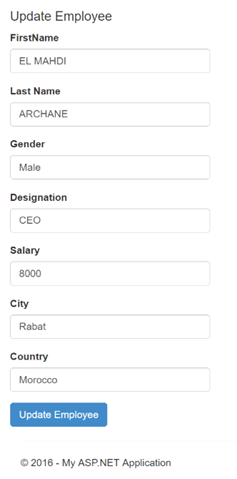
Last Name
Gender
Designation
Salary
City
Country Update Employee ">
DeleteEmployee.html
- <divclassdivclass="panel panel-default">
- <divclassdivclass="panel-heading">Delete Employee Panel</div>
- <divclassdivclass="panel-body">
- <div>Do you want to delete <b>{{FirstName}}</b> ??</div><br/><br/>
-
- <buttontypebuttontype="submit" class="btn btn-info" ng-click="DeleteEmployee()">
- <spanclassspanclass="glyphicon glyphicon-ok-sign">
- </span> Delete Employee </button>
-
- </div>
- </div>
Let’s see the output, given below-
![output]()
Happy coding.
That’s all, Please send your feedback and queries in comments box.