Mozilla has today launched the new edition, version 58.0, of its popular Firefox web browser, with a few new and modified features that focus on its performance development via rendering snapshots and decreasing the web page loading time. The company has made some crucial upgrades as well, such as dealing with screenshots at once for your clipboard and running screenshots in private mode.
According to the
official release notes, this new version of the browser, ie., Firefox 58.0 has been launched for
Desktop and
Android. The company also provides a visual proof for its elevated web page loading time during the private browsing with tracking protection on in the
official announcement.
Source: blog.mozilla.org
The company proves this by doing side-by-side comparisons of page load timings while turning tracking protection on and off-
The company also shares the process of keeping your tracking protection on through a
Blog post.
- Click the menu button and choose Preferences.
- Click Privacy & Security on the left and go to the Tracking Protection section.
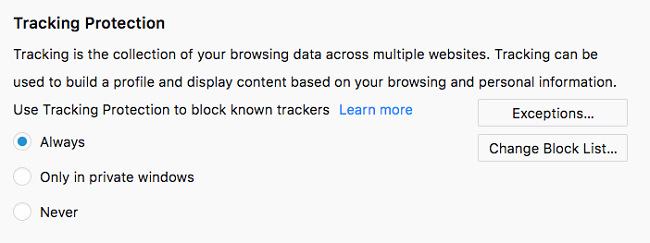
- Choose from the following options:
Always: Keep Tracking Protection on as you browse.
Only in private windows: Turns Tracking Protection on only if you’re using Private Browsing.
Never: Turns off Tracking Protection for all sites.
By setting Tracking Protection to always on, you don’t have to be reminded over and over of that one time you looked at that trendy pressure cooker and, with page load time improvement, you can be on to the next thing, lickity-split.
You can download the latest version of Mozilla Firefox from
here. For your Android smartphone, you can get the Firefox app
here.