Finally, the long wait is over. Microsoft rolls out Windows 10 Creators Update as a free update to all the Windows 10 users worldwide. However, the update will roll out in phases and new devices are on the radar first.
Video Source: blogs.windows.com
The company has made various significant updates, and has included several new tools and features in Windows 10 operating system that are now available in Creators Update.
“New innovations in the Windows 10 Creators Update include 3D in Windows 10, built-in game broadcasting, new tab management features and more in Microsoft Edge, and enhanced security features such as a new Microsoft privacy dashboard.”
Here are a few highlights –
1. 3D Designing
Now, the Creators Update brings an app called Paint 3D which allows the users to communicate in 3D via creating, experiencing, and sharing information in three dimensional objects. Along with this, user gets access to an online creative community at Remix3D.com. Users can create and modify 3D objects as well as convert a 2D image into 3D.
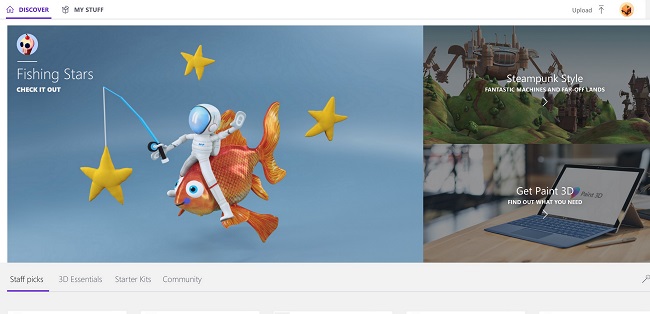 Image Source: blogs.windows.com
Image Source: blogs.windows.com
2. Gaming made easy
Seems like Microsoft has focused a lot on the gamers in this update. Some simply awesome features have been added in Creators Update. Now, you get built-in game broadcasting without requiring any extra software. All you have to just enable your Game bar and click Broadcast. You game will start broadcasting on Beam; and that is with additional interactive features.
Not only this, a new “Gaming” setting option is provided in the main Windows System Settings panel. The Gaming setting allows you to unify all your game settings at one place. Also, you can enable Game Mode in your device while playing a game, which works for both Win32 and UWP.
3. Microsoft Edge Improvements
The brand-new Creators Update has something for everyone. The company has worked on its web browser application Edge a lot. The company states that now, Microsoft Edge is way faster than Google Chrome and Mozilla Firefox. Important improvements include –
- “Tab Preview Bar” that allows user to see the preview of each opened tab without leaving the current page.
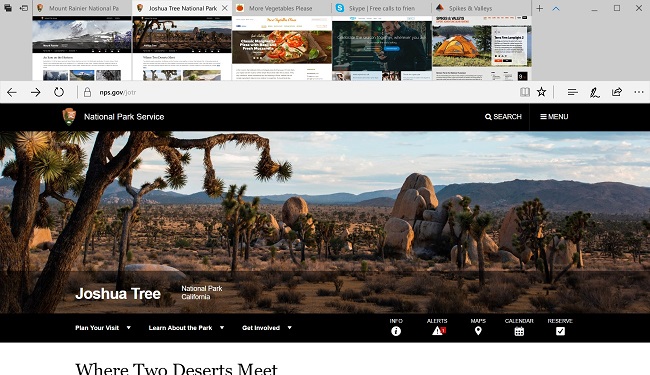
Image Source: blogs.windows.com
- A new feature “Set these tabs aside” enables users to sweep away all open tabs, and gives them ability to restore these tabs later.
- Just like in Chrome, now you can import bookmarks and browsing history from other browsers from Settings.
- More useful extensions like Intel TrueKey, Read & Write, Ebates, Ghostery, and RoboForm have been added to Microsoft Edge so as to make it the first choice of users.
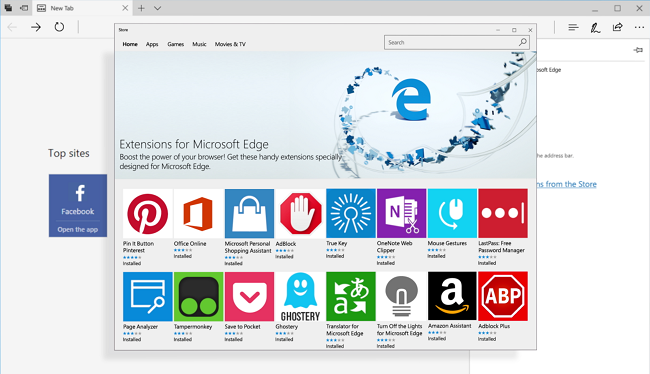
Image Source: blogs.windows.com
4. Windows Store expanded
Microsoft has expanded the Windows Store with a new category called books (US Only). As the name suggests, it is a place where users can search and read eBooks from their favourite authors across various genres including Sci-fi, thriller, romance and more.
Image Source: blogs.windows.com
The company states,
“We have partnered with the top publishers and partners, Penguin Random House, Simon & Schuster, HarperCollins Publishers, Hachette Book Group, Houghton Mifflin Harcourt, as well as Ingram Content Group, to bring an extensive catalog of great books to the Windows Store.”
5. Cortana becomes better assistants
Microsoft has been nourishing Cortana as its child. With each update, we see a lot of improvements in the digital assistant Cortana. Now it can control music playback on more of your favorite music apps (EN-US only) including Groove and Windows Media Player specially.
Cortana has been provided with natural language compatibility for iHeartRadio and TuneIn Radio, which works both, above the lock screen (PC is locked) as well as below the lock screen.
The company suggests to try out the following queries.
Play Drake on iHeartRadio
Play Top 40 on iHeartRadio
Play NPR Hourly News on TuneIn
Play jazz music on TuneIn
Play Z100 on iHeartRadio
Play KUOW on TuneIn
6. Security
Microsoft has focused on the security of Windows 10 from the very beginning. With this new Creators Update, a lot of security features are embedded in Windows 10, as described below –
The Windows Defender Security Center is now equipped with Centralized Security Dashboard that allows you to manage all the security features from one place. So, from anti-virus to Firewall, from user accounts to network security, from device performance to system health, and controlling your apps; all can be done from one single dashboard.
Image Source: blogs.windows.com
The company has added new actions and insights in Windows Defender ATP to investigate and respond to network attacks. Also, a smart dynamic lock feature is added that locks a device from use if an activity of user is detected on other paired device such as – smartphone, fitness band, etc.
This new update can be used in a Windows device via two ways – automatic update or manual update. To learn how, please visit the
official blog here.
However, the company recommends you wait for the automatic update,
“For the optimal experience, we recommend you wait until Windows 10 is automatically offered to you on your device. But If you don’t want to wait, you can manually get the update now by following the steps below via the Software Download Site. This option is recommended for advanced users on devices running a licensed version of Windows 10.”