It is very common that you might want to know how to see the SQL query generated at the back end for a LINQ query.
Assume you have a LINQ as below:
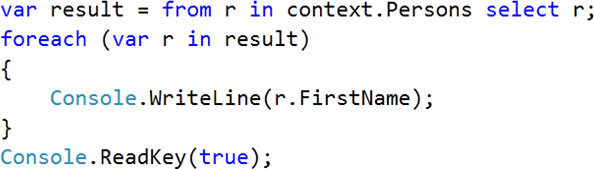
If you want to view the SQL query generated for the above LINQ on a console screen you need to add just one line of code as below:
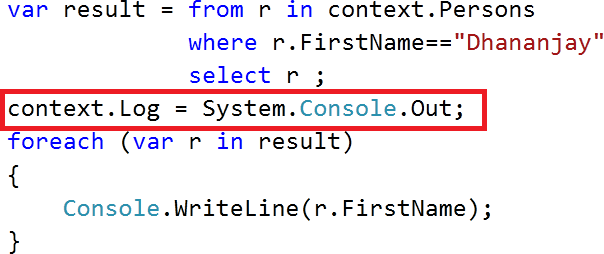
If you closely examine the log, it is a property in the DataContext class and it is of type TextWriter.
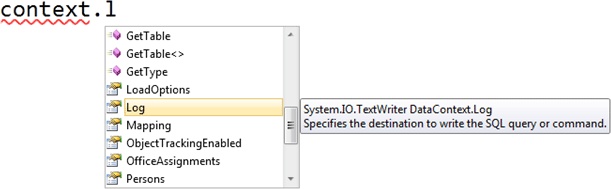
Since it is of type TextWriter you can save it to a text file as well. If you want to save the log then you need to follow the following steps.
Step 1:
Create a class derived from the System.IO.TextWriter class.
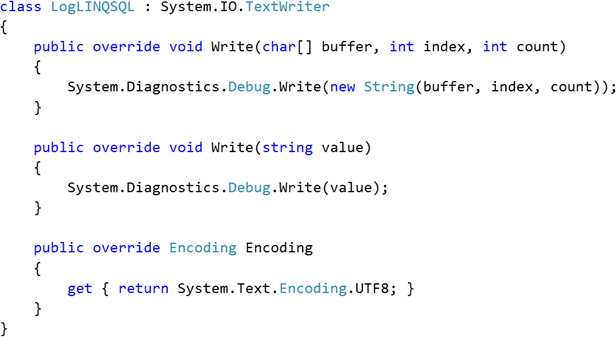
Step 2:
Configure the log file in the configuration file:
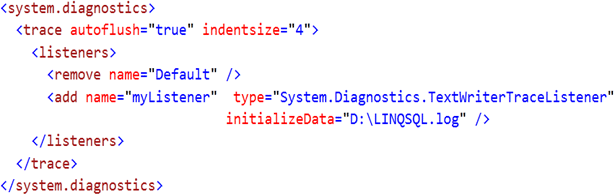
Step 3:
Log the query as below:
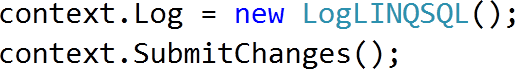
Full source code of the above explanation is given below:
using System;
using System.Collections.Generic;
using System.Linq;
using System.Text;
using System.IO;
namespace Relatedtable
{
class Program
{
static DataClasses1DataContext context;
static void Main(string[] args)
{
context = new DataClasses1DataContext();
context.Log = Console.Out;
context.Persons.InsertOnSubmit(
new Person
{
FirstName = "The ",
LastName = "Poet",
HireDate = DateTime.Now,
OfficeAssignment = new OfficeAssignment
{
Location = "Jamshedpur"
}
}
);
context.Log = new LogLINQSQL();
context.SubmitChanges();
context.Log = Console.Out;
Console.ReadKey(true);
var result = from r in context.Persons
where r.FirstName=="Dhananjay"
select r ;
context.Log = Console.Out;
foreach (var r in result)
{
Console.WriteLine(r.FirstName);
}
Console.ReadKey(true);
}
}
class LogLINQSQL : System.IO.TextWriter
{
public override void Write(char[] buffer, int index, int count)
{
System.Diagnostics.Debug.Write(new String(buffer, index, count));
}
public override void Write(string value)
{
System.Diagnostics.Debug.Write(value);
}
public override Encoding Encoding
{
get { return System.Text.Encoding.UTF8; }
}
}
}
I hope this article was useful. Thanks for reading.