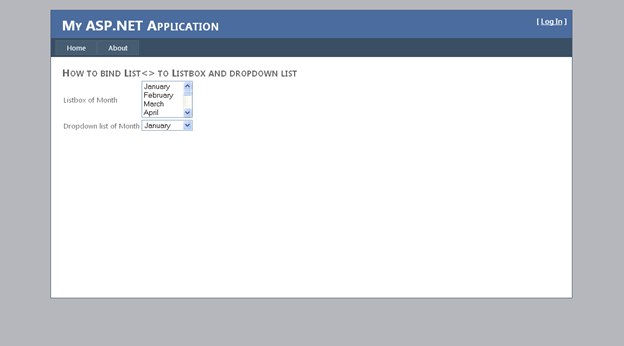This tutorial will explain how to bind List<T> to the listbox/dropdown list. Following are some simple steps to bind your listbox/dropdown list to List<T>.
Step 1
Create a List<T> in you code behind file i.e. .CS file. Following code shows how the List<T> of string is created. Months is a List<String> which stores a list of months in a year.
///Creating List of string for months.
public static List<string> Months = new List<string> { "January", "February", "March", "April", "May", "June", "July", "August", "September", "October", "November", "December" };
Step 2
After creating List<T>, bind List<T> with your listbox/dropdown list. The following code binds to dropdown and listbox too.
//Binding list of string to listbox
lst.DataSource = Months;
lst.DataBind();
//Binding list of string to dropdown list
drp.DataSource = Months;
drp.DataBind();
Output:
When you run your application, the List<T> is bound to the listbox/dropdown list.