Hello Friends,
I m designing an application of a restaurant but I m facing a problem, I want to restrict duplicate values in GridView. For example: I Want if a user select particular item form LISTVIEW twice item will not add but quantity increase.
Note :I m inserting rows in
Invoice Table when retrieving rows in Gridview from
Items Table;
Please help me, I also attached GUI and Table snaps and sourceCode, Thanks
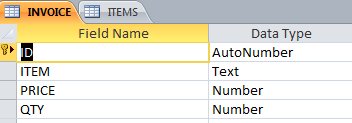
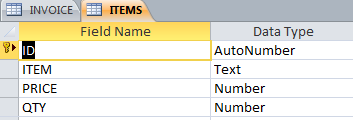
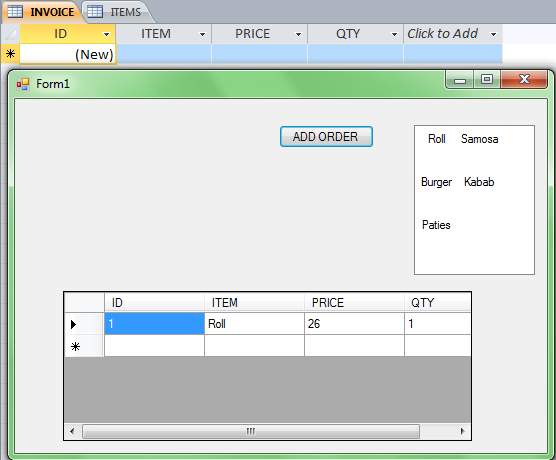

using System;
using System.Collections.Generic;
using System.ComponentModel;
using System.Data;
using System.Data.OleDb;
using System.Drawing;
using System.Linq;
using System.Text;
using System.Windows.Forms;
namespace WindowsFormsApplication8
{
public partial class Form1 : Form
{
public Form1()
{
InitializeComponent();
}
OleDbConnection con;
OleDbDataAdapter dAdapter;
OleDbCommandBuilder cBuilder;
DataTable dTable;
//DataSet ds;
OleDbCommand cmd;
DataView myDataView;
//string query;
private void button1_Click(object sender, EventArgs e)
{
int index = listView1.SelectedItems[0].Index;
con = new OleDbConnection(@"Provider=Microsoft.ACE.Oledb.12.0;Data Source=D:\\gridview.accdb");
cmd = new OleDbCommand();
cmd.CommandText = "Select * from ITEMS";
dAdapter = new OleDbDataAdapter(cmd.CommandText, con);
dTable = new DataTable();
cBuilder = new OleDbCommandBuilder(dAdapter);
cBuilder.QuotePrefix = "[";
cBuilder.QuoteSuffix = "]";
myDataView = dTable.DefaultView;
dAdapter.Fill(dTable);
dataGridView1.Rows.Add(dTable.Rows[index][0], dTable.Rows[index][1], dTable.Rows[index][2], dTable.Rows[index][3]);
cmd = new OleDbCommand();
cmd.CommandText = string.Format("INSERT INTO INVOICE VALUES('{0}','{1}','{2}','{3}')", dataGridView1.Rows[index].Cells[0].Value, dataGridView1.Rows[index].Cells[1].Value, dataGridView1.Rows[index].Cells[2].Value, dataGridView1.Rows[index].Cells[3].Value);
cmd.Connection = con;
con.Open();
cmd.ExecuteNonQuery();
MessageBox.Show("ORDER DELIVERED");
con.Close();
}
private void Form1_Load(object sender, EventArgs e)
{
DataGridViewTextBoxColumn col = new DataGridViewTextBoxColumn();
col.HeaderText = "ID";
col.ValueType = typeof(int);
dataGridView1.Columns.Add(col);
col = new DataGridViewTextBoxColumn();
col.HeaderText = "ITEM";
col.ValueType = typeof(String);
dataGridView1.Columns.Add(col);
col = new DataGridViewTextBoxColumn();
col.HeaderText = "PRICE";
col.ValueType = typeof(int);
dataGridView1.Columns.Add(col);
col = new DataGridViewTextBoxColumn();
col.HeaderText = "QTY";
col.ValueType = typeof(int);
dataGridView1.Columns.Add(col);
}
}
}