As announced during the Google I/O 2017, Google has launched Android Studio 3.0 on October 25, 2017. This new version of the amazing app development tool for Android OS is equipped with several latest features and many big updates.
“If you are looking for high stability, want to build high-quality apps for Android Oreo, develop with the Kotlin language, or use the latest in Android app performance tools, then you should download Android Studio 3.0 today.
This release of Android Studio is packed with many new updates, but there are three major feature areas you do not want to miss, including: a new suite of app profiling tools to quickly diagnose performance issues, support for the Kotlin programming language, and a new set of tools and wizards to accelerate your development on the latest Android Oreo APIs.”
Here are the key points that make Android Studio 3.0 the favorite of every Android developer.
- You can now add Kotlin to your Android Studio project using the built-in conversion tool found under Code → Convert Java File to Kotlin File, or create a Kotlin enabled project with the New Project Wizard.
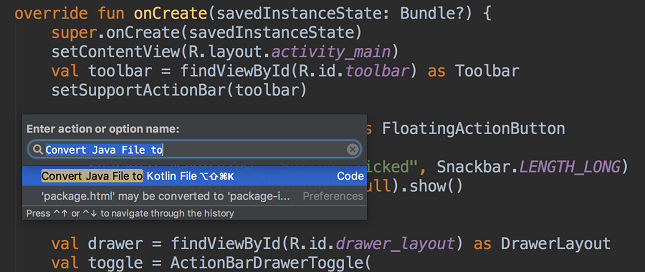 Source: google.com
Source: google.com
- The new version makes it easy to use more features of Java 8 with the help of a “migration to a javac” based toolchain.
- Layout Editor gets a better drag and drop view as well as a new error panel.
- A new Adaptive Icon Wizard is added which can create a set of launcher icons and enables the developers to check their look on different screens.
- You can now add custom fonts & downloadable fonts using XML with Android Studio 3.0.
- IntelliJ 2017.1 release is also added to the Android Studio 3.0, so now, you can enjoy Java 8 language refactoring, parameter hints, semantic highlighting, draggable breakpoints, and enhanced version control search etc.
- Android Studio 3.0 offers the ability to add Instant Apps features to your project.
- The Android Gradle Plugin is introduced with a breaking API change that improves the scalability and build times of the application.
- Instead of Android SDK Manager, the new Android Studio uses Google's Maven Repository by default to find updates to Android Support Library, Google Play Services, and Firebase Maven dependencies.
- Since the launch of Android Oreo, many things have changed. Now, Android Studio 3.0 contains updated system images in the emulators so as to test the applications built for Android Oreo. Bundling the Google Play Store service will keep the emulator OS up-to-date in Android Virtual Device.
Apart from these, the Android Emulator is updated with –
- OpenGL ES 3.0 Support
- App Bug Reporter
- Proxy Support
- Quick Boot (Canary)
- APK Debugging
Here is the consolidated list of all features that Android Studio 3.0 is equipped with.
Source: google.com
You can download the
Android Studio 3.0 from here. If you are already using the previous version, just click
Help > Check for update (on Mac,
Android Studio > Check for updates) to upgrade it to the latest one.
For further information, you can read the
release notes or watch this video.
Source: google.com