If you are a Microsoft Edge lover, there is a great news for you. Microsoft has announced two new apps – Microsoft Edge app for iOS and Android smartphones and Microsoft Launcher app for Android. Well, Microsoft is tight on schedule to work on announcements made during Build 2017.
Source: Microsoft
Currently in preview, both the apps will bring users the ability to switch the task they are working on, between their phone and Windows 10 PC.
Microsoft’s Corporate VP of Windows and Devices division, Joe Belifore writes in a blog,
"You’re standing in line at a coffee shop. Your right thumb is stre-t-ch-ing to drag out words on your phone’s keyboard while you squint to read the text on the web form you’re filling out. It’s amazing what’s possible today—but don’t you wish your phone could magically send that task to your Windows 10 PC where you could luxuriate in a big screen and hardware keyboard?
With the new preview apps we’re launching for iOS and Android – you can."
Microsoft Edge for iOS and Android
With Microsoft Edge for iOS and Android, you can do all the same things that you could with your Windows 10 PCs. The company has brought the features like Favorites, Reading List, New Tab Page and Reading View across user PCs and phones. And, users can switch between the devices in real-time working, as the information syncs in the background.
Source: Microsoft
Though the preview app is initially launched in US-English only, and the company promises to add more languages and countries soon, in addition to some more features, such as – roaming passwords and support for iPads/Android tablets.
The Microsoft Edge preview app for iOS users is available immediately via Apple TestFlight while the Android users will have to wait for some time, maybe very soon.
To experience the Microsoft Edge browser in your mobile and for more information, just visit the Edge for Mobile page.
Microsoft Launcher for Android
The other app that Microsoft has launched today is Microsoft Launcher for Android. This is the well-processed extension of Microsoft’s garage project Arrow Launcher. Since Apple does not allow the customization of the App launcher (the screen you see while tapping the home button), this app is exclusively for Android phones.
Source: Microsoft
Microsoft Launcher app is really a useful application for users. As the company says,
“We think it’s the most beautiful (based on Fluent design), customizable, powerful launcher available. With Microsoft Launcher, your recent photos, documents and more can all Continue on PC as well. And – just like on Windows 10 – with Microsoft Launcher you can put icons of your favorite people right on the home screen so they’re quickly and easily available.”
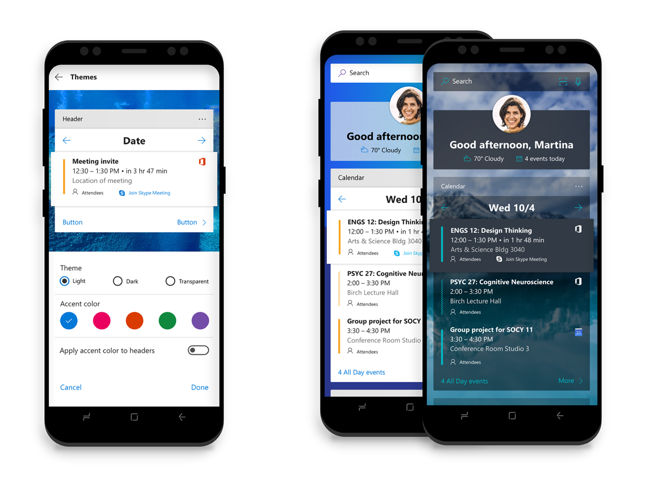
Source: Microsoft
- You can set tailored feed of your important events, top news, recent activities, favorite people, and most frequently used apps in Microsoft Launcher.
- You can customize as well as personalize the Launcher with a great ease and a lot of options. In short, you can design your own productive work environment.
- Again, just like in Microsoft Edge app, the Launcher also syncs the information in the background so that you can seamlessly switch between the devices from Android to PC while working on photos, documents or other stuff.
Microsoft Launcher is already available in preview from today onwards. You can sign up for the preview from here. However, the users registered for Arrow Launcher beta will automatically be turned into Microsoft Launcher testers.
The company indicates that the full-fledged versions of both these apps will be launched with Windows 10 Fall Creators Update that is expected to arrive in October last this year.