Microsoft has made some really significant updates to Visual Studio 2017 and its Mac version recently, which include some hardcore performance boost-ups, bugfixes to the reported issues, and a whole lot of newly added features.
The major highlights of the updates include –
Visual Studio 2017 Version 15.5
- Solution load times for large C# and Visual Basic projects reduced to half by batching the design-time build operations, faster debugging and releasing by reducing the transition time, up to 40x faster unfolding of templates, performance improvements in F# tooling, and the addition of “Only analyze projects which contain files opened in the editor” checkbox.
- The Visual Studio Debugger is empowered with the addition of step-back debugging that takes the snapshot of the application at each breakpoint so as to step back to a previous stage when needed.
- Visual Studio 2017 version 15.5 supports multi-stage Dockerfiles now, with the easy configuration of VSTS for setting up CD for ASP.NET and ASP.NET Core projects to Azure App Service.
- The new version now identifies the secrets and keys and keeps them confidential with the help of newly added credential scanning feature. This will prevent the users to unintentionally publish their key secrets into source repo. The Azure KeyVault support has also been integrated.
- The Visual Studio tools for Azure functions have now got the ability to use .NET Core.
- Xamarin Live Player has been added for mobile development so as to give developers the freedom to continuously deploy, test, and debug their apps using just Visual Studio and an iOS or Android device. Also, the developers can preview real-time XAML changes directly in the emulator.
- Integrated support for Google Test and Boost.test has been added for easy and improved testing. For Angular 2 developers, the new version has brought the ability to see errors, completions, and code navigation in inline templates and .ngml template files.
- Now, the VC++ compiler supports 75% of the C++ 17 features. In addition, the team has added new optimizations to the compiler. Additionally, the new version supports C# 7.2 features, such as – read-only struct modifier, private protected access modifier, and Span <T>. Not only this, .NET Core SDK project support to the F# tooling is also added to the update.
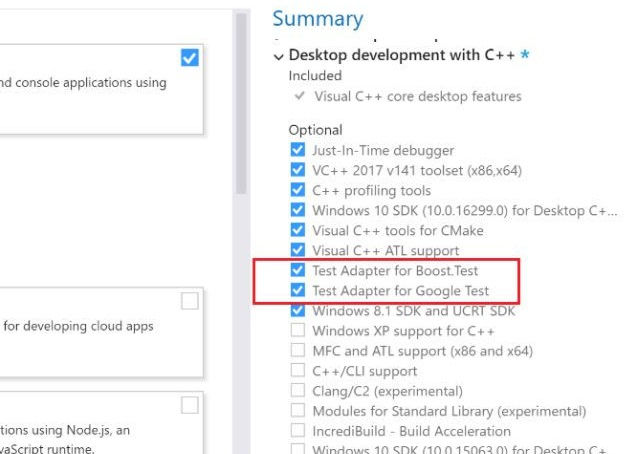 Source: blogs.msdn.microsoft.com
Source: blogs.msdn.microsoft.com
There is a long list of updates and bugfixes. Just visit the
Visual Studio 17 version 15.5 release notes to review them all. What we like most is the availability of VS 15.5 in the Azure VM through Marketplace. Yes, you can develop the apps from the cloud, without installing the tool on your system.
Visual Studio for Mac
Similarly, the Visual Studio for Mac has also got a bunch of new updates, including –
- Visual Studio Test Platform (VSTest) support.
- New Roslyn based refactorings.
- Updater support for .NET Core. Automatic iOS app signing.
- And, reliability-focused improvements.
For details of these, you need to read the official announcement or the release notes.
To experience these features and updates, you can download the Visual Studio for Mac and Visual Studio 2017 Version 15.5.
The Director of Program Management for Visual Studio, John Montgomery has shared some videos also in the announcement to showcase how these improvements will help the developer community.