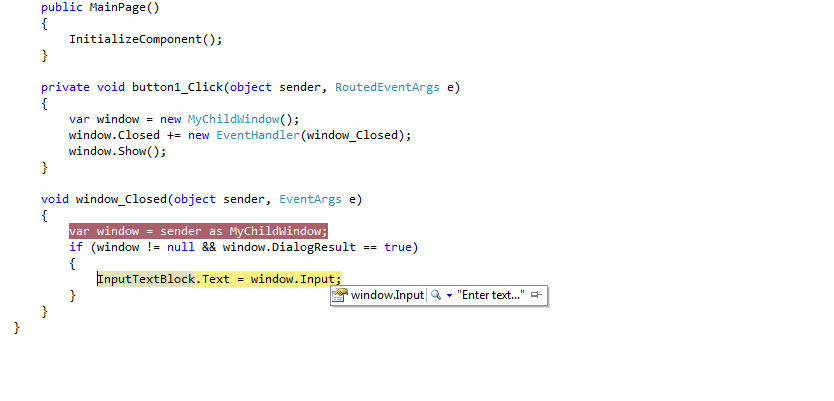Create a Silverlight Project named SLChildControl.
Add a ChildWindow Control as shown in the figure:
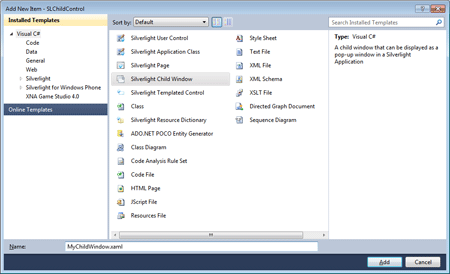
A childWindow Control gets added as shown below:
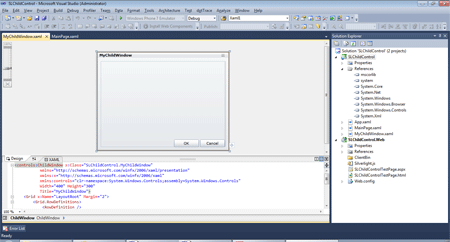
Add the following code to MyChildWindow.xaml.cs
public const string InputPropertyName = "Input";
public string Input
{
get
{
return (string)GetValue(InputProperty);
}
set
{
SetValue(InputProperty, value);
}
}
public static readonly DependencyProperty InputProperty
= DependencyProperty.Register(
InputPropertyName,typeof(string),typeof(MyChildWindow),new PropertyMetadata("Enter text..."));
Now modify the MainPage.xaml as shown below:
<Grid x:Name="LayoutRoot" Background="White">
<Button Content="Button" Height="23" HorizontalAlignment="Left" Margin="136,124,0,0" Name="button1" VerticalAlignment="Top" Width="75" Click="button1_Click" />
<TextBox Height="23" HorizontalAlignment="Left" Margin="120,36,0,0" Name="InputTextBlock" VerticalAlignment="Top" Width="120" />
</Grid>
Modify the Code Behind as follows:
private void button1_Click(object sender, RoutedEventArgs e)
{
var window = new MyChildWindow();
window.Closed += new EventHandler(window_Closed);
window.Show();
}
void window_Closed(object sender, EventArgs e)
{
var window = sender as MyChildWindow;
if (window != null && window.DialogResult == true)
{
InputTextBlock.Text = window.Input;
}
}
Let's give it a run:
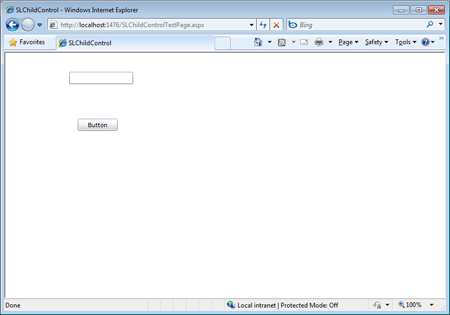
Hit the Button. The child window should open.
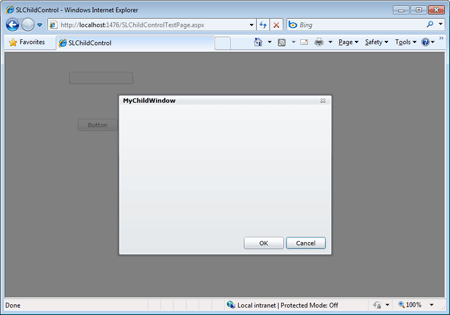
Hit OK.
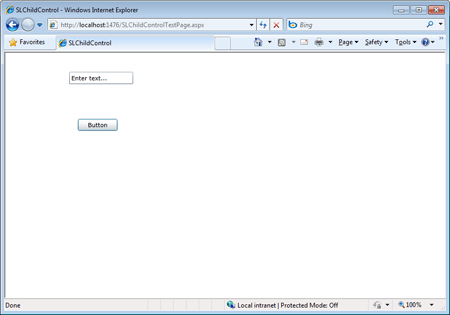
The TextBox in the MainPage gets updated with the text "Enter text ….".
How this works is, well, when you hit the ok or close button on the child, the child close event is called and it assigns the text to the textbox of the MainPage.