Sometimes there is a threat to internet site which is built on Sharepoint, like direct access to page library, lists, access to _layouts path by providing the Url of those resource. So hacker's can modify or delete existing site setting easily. So to lock down those resources from end user, Sharepoint provide a feature named " ViewFormPagesLockdown ". By default this is a hidden and deactivated feature.
1) We need manually activate it in our site definition or by using command prompt as following instruction.
stsadm.exe -o activatefeature -url <Manas site collection> -filename ViewFormPagesLockdown\feature.xml.
This will enable the lockdown feature on the specified site collection
2) Go to Central Admin
3) Click Authentication Provider from Application manager tab, Choose Web application turn on anonymous access of your default zone then click ok.
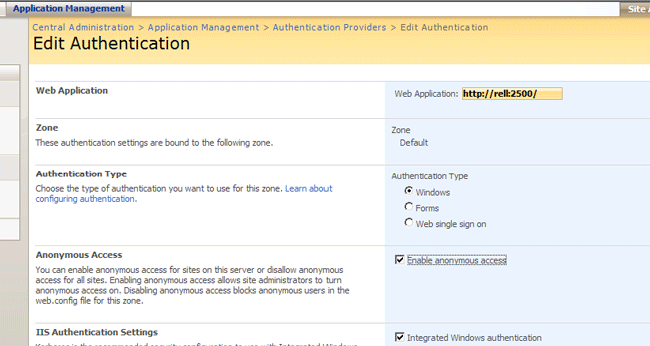
4) Open / _layouts/setanon.aspx page of Default zone site and reset 'Entire Web site' from the Anonymous users can access option and click Ok.
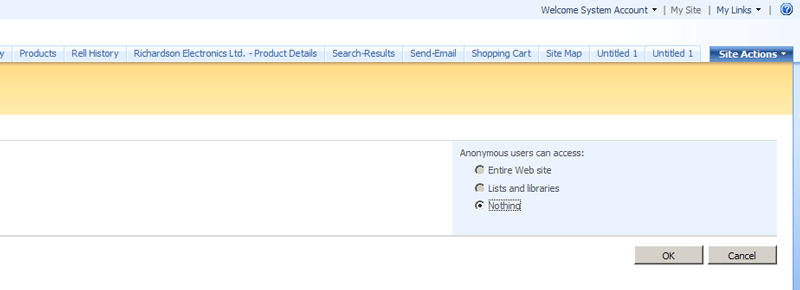
5) Go back to Central admin and turn off 'Enable anonymous access' of your Default zone.
Then it will restrict anonymous user to direct access to those sensitive data area.