In early 1990s, to send files, we often had to mail floppy discs in envelopes or perhaps use a fax machine to transmit documents. If we wanted to find a way to some places, we had to unfold a map and plot a route. If we wanted a telephone number, we had to search through a phone book. Relatively very few people were using the global Internet. But the world was about to embrace the World Wide Web as a new way of working, communicating, and finding information.
Microsoft's Internet Explorer has come a long way since its introduction in 1995. It was released together with the Windows 95 Plus! Pack. Internet Explorer 1.0 transformed the world by making it easy to get online. No other browsers had done it before: making the Internet accessible for the masses. You can trace Internet Explorer's roots all the way back to a web browser developed in 1987 called Mosaic, which was the first web browser to use a graphical user interface. The technology and trademarks behind Mosaic were eventually licensed to a company founded in 1990 called Spyglass. And in 1995, Spyglass licensed the source code for Mosaic to Microsoft and Internet Explorer was born. Since then, Internet Explorer has grown to become the most widely used web browser around the world. Relive Internet Explorer's history in pictures and see how we came to the world of IE that we are using now.
Internet Explorer 1.0 (1995)
Used on Windows 95, IE 1.0 was only slightly more than 1 megabyte in size and sure you could surf the internet, but not much more. In fact, you could forget about accessing video or music files, reading newsgroups or even viewing graphics. In response to the growing public interest in the Internet, Microsoft develops an add-on to the operating system called a web browser. When Windows 95 with Internet Explorer debuts, the Internet becomes accessible for many people. Additionally, Internet Explorer replaces the manual installation steps that many of the existing shareware browsers require. In short, it made getting online easy. Internet Explorer technology originally shipped to retail as the Internet Jumpstart Kit in Microsoft Plus! For Windows 95, but you could buy it pre-installed with Windows 95 on a new computer.
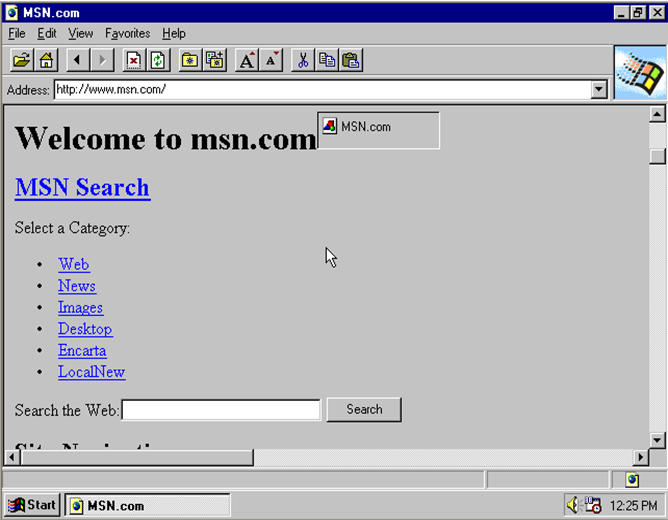
Internet Explorer 2.0 (1995)
Released within the same year, IE 2.0 was the very first cross-platform browser that supported both Windows and Mac and 32-bit Windows. It brought with it support for JavaScript, frames, cookies, giving web developers and designers tools to design secure and media-rich websites with tracking abilities.. In less than 3 months, Internet Explorer has become one of the most popular browsers and hundreds of thousands of people using Windows 95 have downloaded Internet Explorer since it was first released. With Internet Explorer 2.0 comes a new set of fledgling Internet technologies that offer web developers and designers the power to design secure, media-rich websites with tracking capabilities. It also introduces Secure Socket Layer (SSL) protocol as well as support for HTTP cookies, Virtual Reality Modeling Language (VRML), and Internet newsgroups.
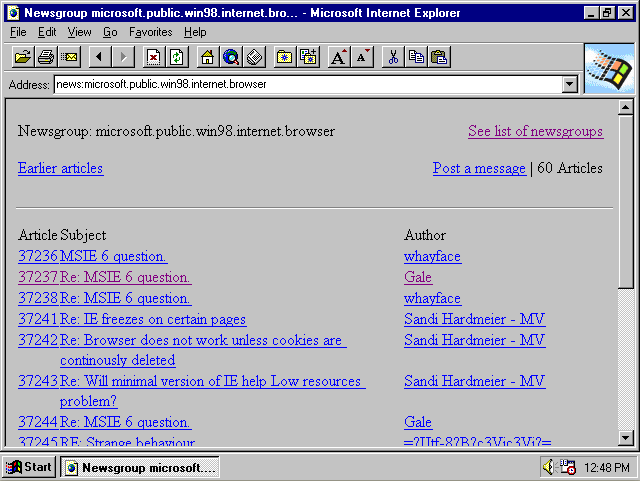
Internet Explorer 3.0 (1996)
IE 3.0 revolutionized the world by offering Internet Mail, News 1.0, displaying graphics and playing audio files. In the six hours of its release, there were more than 32,000 downloads. By the end of the first week, more than 1 million copies of the browser were downloaded. Designed for Windows 95, Internet Explorer 3.0 technology offers revolutionary, useful, and appealing components, including Internet Mail and News 1.0 and Windows Address Book. Later, Microsoft NetMeeting and Windows Media Player are added. The browser can display GIF and JPG files, play MIDI sound files, and play streaming audio files without the assistance of helper programs. For web developers, Internet Explorer 3.0 technology delivers a flexible programming model with a choice of scripting languages. Moreover, Internet Explorer 3.0 is designed to allow web developers to extend it easily as Internet standards are quickly evolving. Web designers also receive more predictable results, thanks to Cascading Style Sheets (CSS). Developers use ActiveX to make websites come alive using multimedia effects, interactive objects, and sophisticated programs, creating an experience comparable to that of high-quality CD-ROM titles of the day. You can see an image of IE 3.0 below compare it with new version of IE.
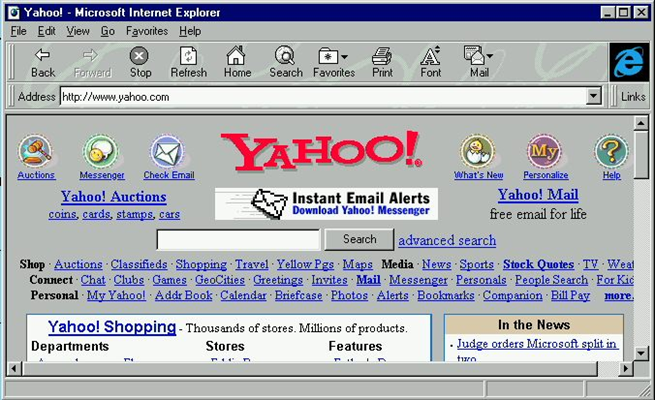
Internet Explorer 4.0 (1997)
Released in 1997, the Internet came to life when menus expanded with a click and images could be dragged around. IE 4.0 also included an option to enable "Active Desktop", which displayed Internet content on the desktop itself and was updated automatically as the content changed. For web developers, the addition of Dynamic HTML (DHTML) heralds the next step in web design. DHTML gives web developers more control over content and style and creates opportunities that previously had been possible only with software apps. Suddenly, webpages are able to be more interactive—menus expand with a click and images and objects can be dragged around. The web starts to look more like the apps and games running on a PC and less like a static series of pages.
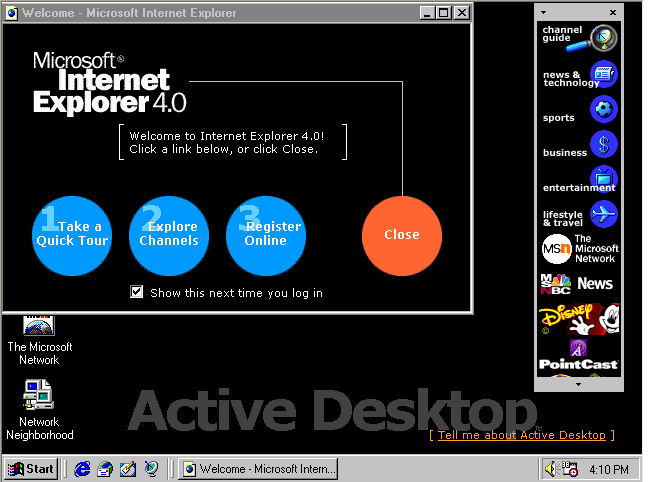
Internet Explorer 5.0 (1999)
IE 5.0 helped usher in a new era of e-commerce with its expanded programming capabilities. This was the first browser to support bi-directional text, an important feature for international users who's languages are written from right to left. Personalization is a key focus as web apps based on DHTML emerge. Rich apps are now on the web. For example, an expense report can automatically configure itself based on a person's settings. With expanded programming capabilities such as these, Internet Explorer 5.0 technologies help usher in a new era of e-commerce. The web is increasingly used for learning.
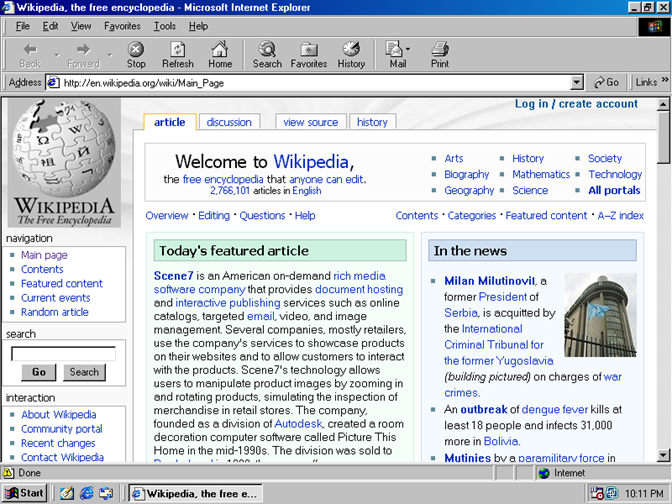
Internet Explorer 6.0 (2001)
IE 6.0 had all the fun stuff, with the Images Toolbar, Auto Image Resize, Print Preview and Media Bar. It was the most widely used web browser during its tenure, surpassing IE 5.0. At its peak in 2002 and 2003, IE6 attained a total market share of nearly 90%. The privacy tools in Internet Explorer 6 enable people to set their own level of privacy, protecting the flow of personal information over the Internet. People can choose from five privacy level settings (or import settings from a trusted source), according to their privacy preferences. The settings help increase understanding about a variety of unseen events that occur—largely from the placing of cookies—as person surfs the web.
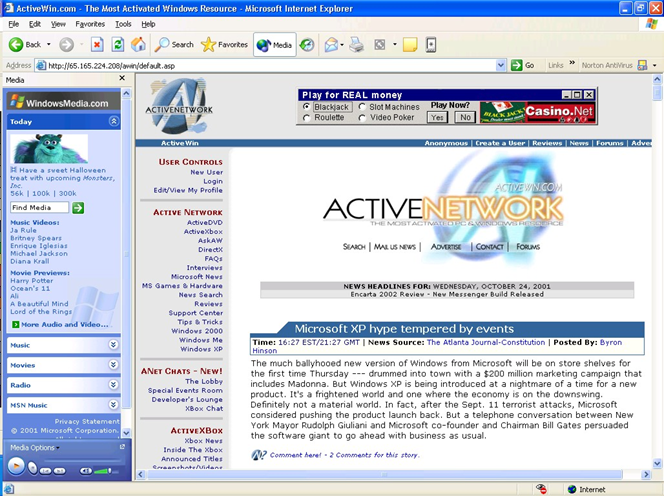
Internet Explorer 7.0 (2006)
IE 7.0 made Internet surfing safer with a phishing filter, stronger encryption, and a "delete browsing history" button to easily clear private data. It also introduced tabbed browsing, allowing users to do more things faster and easier with the browser. It was the browser that truly delivered the Web 2.0 experience. Internet Explorer 7 delivers a new look and enhanced capabilities that make everyday tasks—such as searching, browsing multiple sites, and printing—simple and fast. To help users do more with the browser, this version introduces tabbed browsing. With tabs, users are able to view multiple sites in a single browser window and easily switch from one site to another. Internet Explorer 7 also features improved manageability for enterprises through the enhanced support of Active Directory Group Policy, which enables IT managers to easily deploy and centrally manage the browser on each desktop in their network.
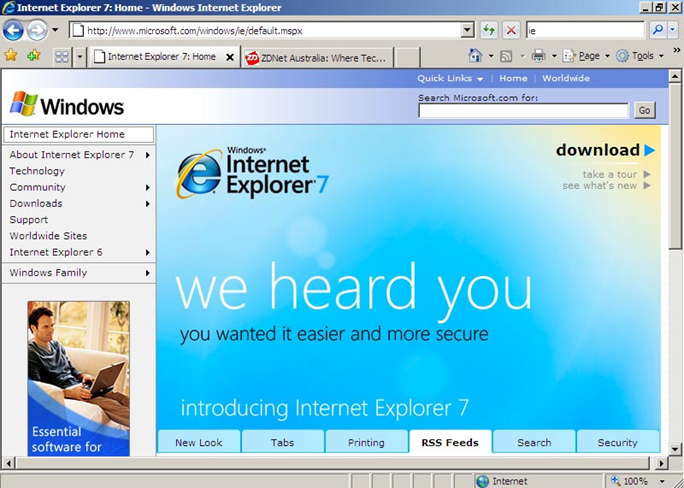
Internet Explorer 8.0 (2009)
Released in 2009, IE 8.0 remains one of the most secure browsers on the market today, introducing revolutionary security and privacy features such as In Private Browsing and Smart Screen phishing protection. IE 8.0 also introduced a bunch of new user features like web slices, accelerators, automatic Tab crash recovery and inline search within pages. Users rejoice. Internet Explorer 8 cuts down on the time it takes to complete common tasks on the web, such as searching, mapping, and sharing. It helps people save time with new features, such as Accelerators that make it faster and easier to perform common tasks online by making web-based services available directly from the page you're viewing. Simply right-click a word or phrase and you can instantly map, email, or share it. Additionally; there are now visual search suggestions, complete with visuals and detailed information to save time.
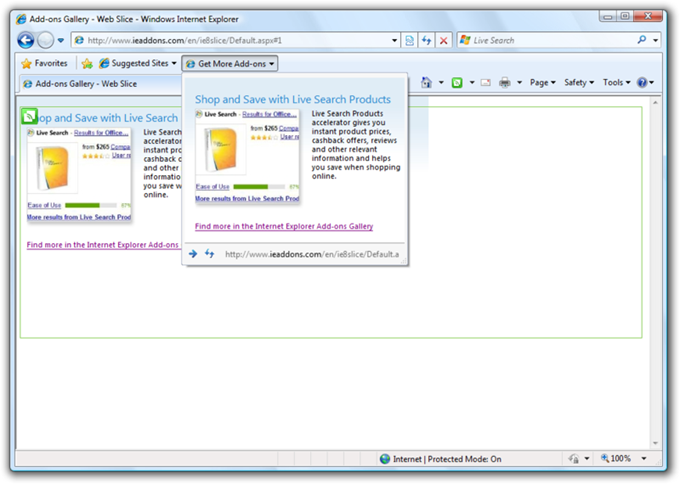
So all of you are wondering why I am not revealing about Internet Explorer 9.0 right. I can't explain all the new features of IE 9.0 in this blog as it became very huge. So let's wait for my next article. So what is the browser of the future going to look like? Think.