Normally when we host a WCF Service in IIS and while browsing we get the following frustrating screen.
The error message in the above screen is very clear. We need to add MIME type for .SVC extension.
To solve above problem
- Open command prompt as Administrator
- Navigate to C:Windows\Microsoft.Net\Framework\v3.0
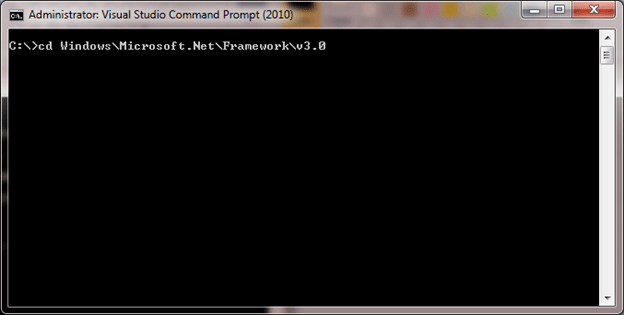
- Type the command
ServiceMode1Reg.exe –i
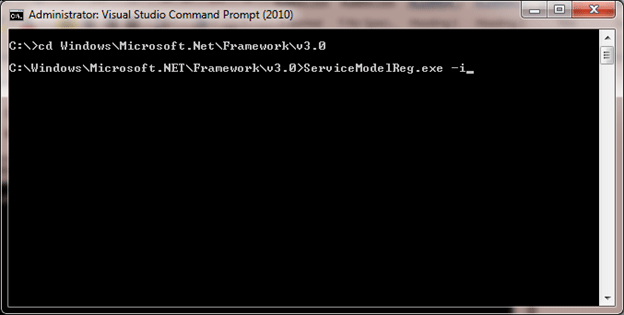
Now the MIME type has been registered for the .Svc extension and you should not have any problem hosting WCF Service in IIS.