Objective
In this article I describe the XElement class. This class is used to construct XML Elements.
What is Elements in XML?
XML Element is fundamental XML constructs. An Element has a name and optional attributes. An XML Elements can have nested Elements called Nodes also.
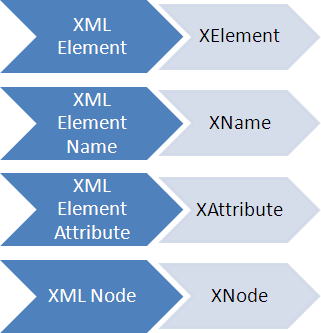
XElement class
XElement Class is defined as below in namespace System.Xml.Linq. And it inherits the class XContainer that derives from XNode .
namespace System.Xml.Linq
{
[XmlSchemaProvider("", IsAny = true)]
public class XElement : XContainer, IXmlSerializable
{
public XElement(XElement other);
public XElement(XStreamingElement other);
public XElement(XName name, object content);
public XElement(XName name, params object[] content);
5 Facts:
-
It is one of the base and fundamental classes in LINQ to XML.
-
It represents XML element.
-
This
class can be used to change the content of the element.
a. It can add child element.
b. It can delete child element.
c. It can change child element.
d. It can add attributes to an element.
-
This class can be use to serialize the content in a text form.
-
This class can be used to create an XML tree.
Constructor of XAttribute
If you see above definition of XAttribute class; there are five constructors. Usually we use the following constructor
public XElement(XName name, object content);
name: It is unique name of Attribute in XML tree.
content: It is content of the attribute. It is of type object.
Example
In the following example, I am constructing a XElment called xmltree. This root element is has many nested XElement,
-
XElement Data1 is having one XAttribute. Name of the Attribute is "name" and value of attribute is "dj".
-
XElement Data2 is having two XAttribute. They are ID and DEPT with values U18949 and MIT respectively.
XElement xmltree = new XElement("Root",
new XElement("Data1", new XAttribute("name", "Dj"), 1),
new XAttribute("DEPT","MIT"),2),
new XElement("Data3", "3"),
new XElement("Data4", "4")
);
Console.WriteLine(xmltree);
Output
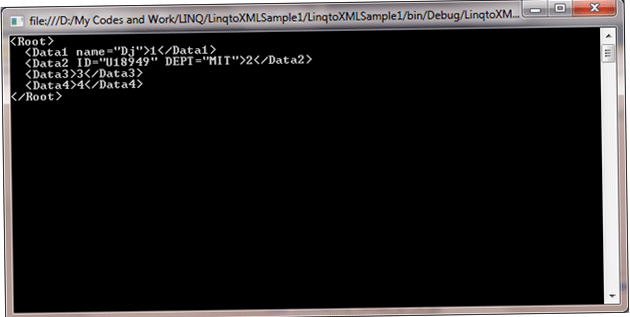
Conclusion
In this article; I described the XElement class. In the next article, I will explain about CRUD operation on XML using LINQ to XML. Thanks for reading.