Objective
In this article, I will show different way of parsing string to create XML tree using LINQ to XML.
What is Parsing of XML document?
Parsing of XML document means reading XML document, identifies the function of each of the document and then makes this information available in memory for rest of the program.
XElement.Parse () method
-
This method is used to parse a string.
-
This is an overloaded method.
Methods are as below.
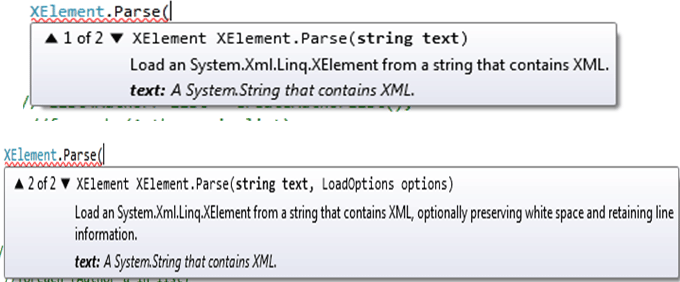
2nd overloaded method is having a parameter LoadOptions; this parameter defines whether to preserve space line information or not.
LoadOptions enum
1. This is inside System.Linq namespace.
2. This enum is having 4 properties.
using System;
namespace System.Xml.Linq
{
[Flags]
public enum LoadOptions
{
PreserveWhitespace = 1,
SetBaseUri = 2,
SetLineInfo = 4,
}
}
Way #1 Parsing String to create XML Tree
In this sample, I will create a XML tree from string.
1. Using first method to create XML Tree.
2. There is only one parameter being passed.
XElement xmltree = XElement.Parse(@"<Address><Name>Dhananjay Kumar </Name> <Road> Padma Road </Road> </Address>");
Console.WriteLine(xmltree);
Output
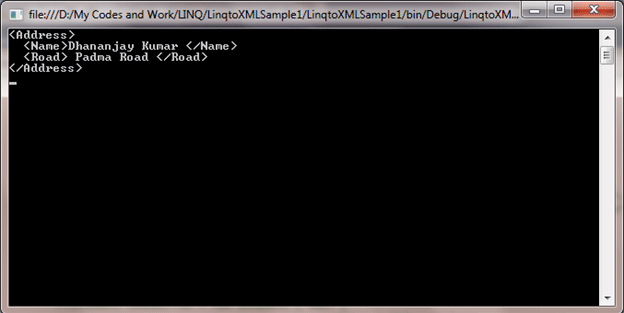
In this sample, I will create a XML tree from string.
-
Using second method to create XML Tree.
-
There is two parameter being passed.
-
We are passing preserve space as load options.
XElement xmltree = XElement.Parse(@"<Address><Name>Dhananjay Kumar </Name> <Road> Padma Road </Road> </Address>",LoadOptions.PreserveWhitespace);
Console.WriteLine(xmltree);
Output
We can see the difference in output. That white space is preserved.
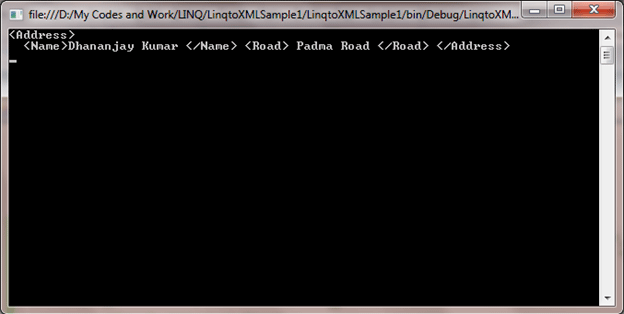
Conclusion
In this article, I explained how to parse a string to create XML tree. Thanks for reading.