Objective
In this article, I am going to show how programmatically Content type could be fetched. How we could manage parent child relationship of the Content types.
Explanation
Step 1:
I have created two Site Content types.
Note: To see how to create Content type sees my other articles on this site.
TestParent is parent content type and TestChild is chid content type.
TestParent content type
- Parent of this content type is Folder
- I added one column called OrderNumber as Number
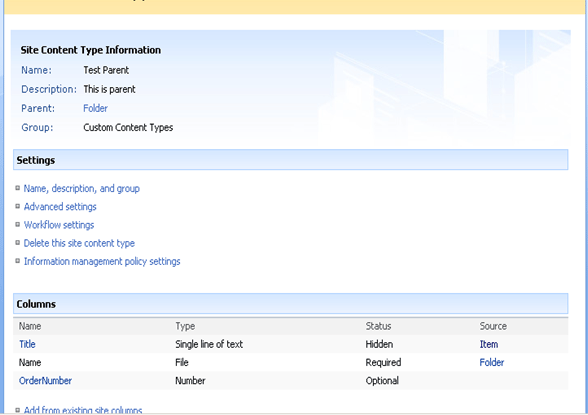
TestChild Content Type
- Parent of this Content Type is Item
- I added two columns OrderItem and SKU
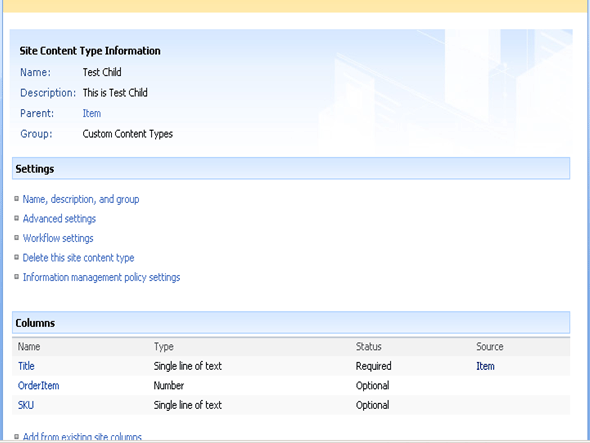
Step 2:
I associated these two content types to a SharePoint List called Test.
Note: To see how to attach Site Content type to SharePoint List see my other articles on this site.
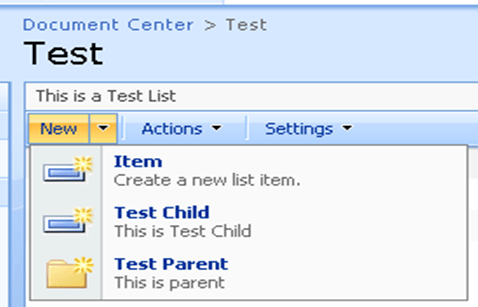
Step 3:
I am putting some data in the list. The way to put data in list is as follows
- First take Test Parent. Then fill all the column values for this.
- Inside Test Parent create a Test Child and fill the column values.
- Create more than one Test Child inside one Test Parent.
List is as below
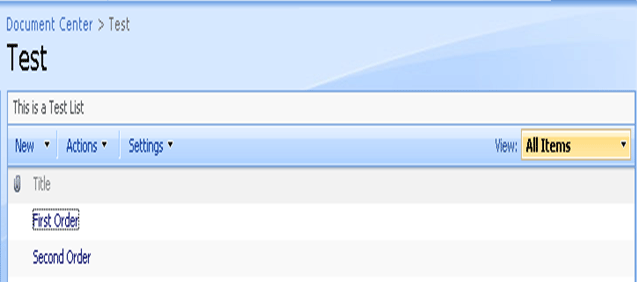
Inside First Order
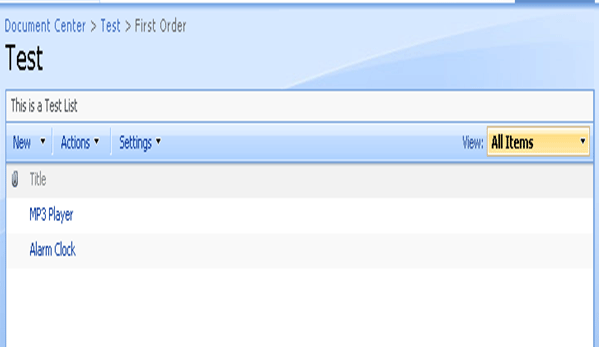
Inside Second Order
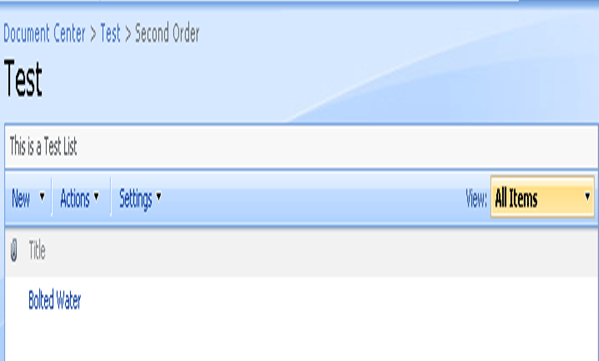
Code to Fetch Content Type
I have created a console application and inside that I am going to display all the list items.
using System;
using System.Collections.Generic;
using System.Linq;
using System.Text;
using Microsoft.SharePoint;
namespace ConsoleApplication1
{
class Program
{
static void Main(string[] args)
{
SPSite spsite = new SPSite("http://adfsaccount:2222/");
SPWeb mysite = spsite.OpenWeb();
SPList parentList = mysite.Lists["Test"];
foreach (SPListItem i in parentList.Folders)
{
Console.WriteLine("Order : {0}", i["Name"]);
Console.WriteLine("Order Number : {0}", i["OrderNumber"]);
SPQuery orderitemsquery = new SPQuery();
orderitemsquery.Folder = i.Folder;
SPListItemCollection orderItems = parentList.GetItems(orderitemsquery);
foreach (SPListItem p in orderItems)
{
Console.WriteLine("\t Line Item from Child {0} : {1} {2}", p["OrderItem"], p["SKU"], p["Title"]);
}
}
Console.Read();
}
}
}
Explanation of code
- SPSite is returning the site collection.
- SPWeb is returning top level site.
- SPList is returning the particular list. Test is name of the list here.
- I am fetching all the folders in the list using Foreach statement.
- I am retrieving the entire list inside a folder and printing that.
Output
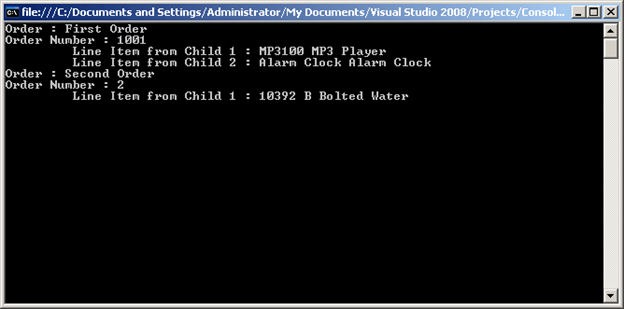
Conclusion
In this article, I have shown how to retrieve parent child related content types using SharePoint object model. Thanks for reading.
Happy Coding