Objective
This article will give basic 7 theatrical points on SharePoint List definition.
-
When we create a new site in SharePoint, it gets created as instance of SharePoint Site Definition. Each instance of Site Definition is having List Definitions. So when we create a list in SharePoint site, it gets created as instance of List Definition of the site.
-
Each list gets its definition from the two files. These files are applied globally to the site.
Two files are as below,
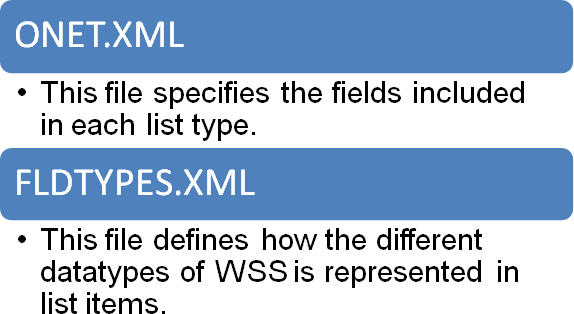
-
Each List folder is having 5 files. They are as follows
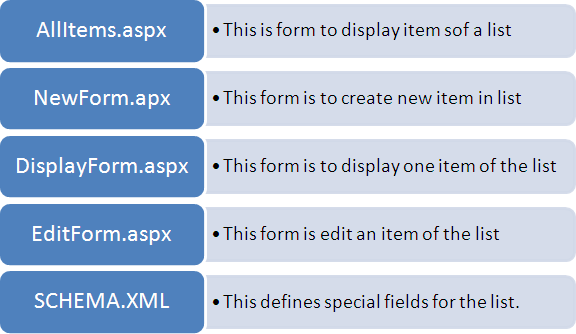
These files can be found at
Local_Drive:\Program Files\Common Files\Microsoft Shared\web server extensions\60\TEMPLATE\Locale_ID\Site_Definition\LISTS directory
-
All the three XML files for a list use CAML language to define how list instance should be created.
-
Never modify content of FLDTYPES.XML. Because wrong updating or modification in this file can break the entire site definition for particular front end server.
-
All ASPX page of a list item contains same Page Directive, Meta Data, Script, and Server controls.
-
Each ASPX page contains a table with three rows.
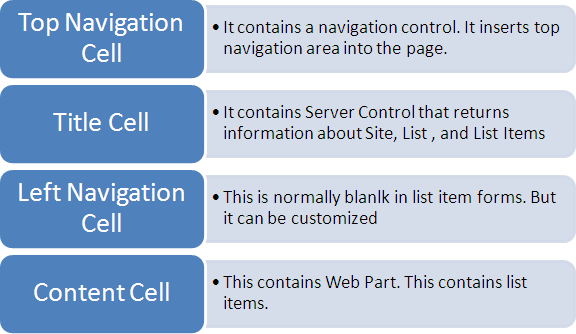
In next articles; I will show how to customize above four parts of a SharePoint List form. Thanks for reading.