Objective
In this article, I am going to give a basic introduction of Mouse wheel event in Silverlight 4.0.
Introduction
Silverlight 4.0 has been introduced Mouse wheel event. Now on mouse wheel event can be captured. And the event can be raised for any silver light control.
In below image you can see, MouseWheel event has been included.
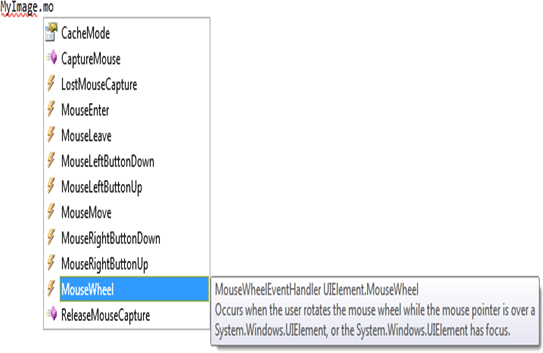
If you see the description above it is saying
"This event occurs, when user rotates the mouse wheel while pointer is over a UI Elements "
Sample
I have an image on my silver light page.
<UserControl x:Class="MouseWheelevent.MainPage"
xmlns="http://schemas.microsoft.com/winfx/2006/xaml/presentation"
xmlns:x="http://schemas.microsoft.com/winfx/2006/xaml"
xmlns:d="http://schemas.microsoft.com/expression/blend/2008"
xmlns:mc="http://schemas.openxmlformats.org/markup-compatibility/2006"
mc:Ignorable="d"
d:DesignHeight="300" d:DesignWidth="400">
<Grid x:Name="LayoutRoot" Background="Azure" Height="auto" Width="auto">
<Image x:Name="MyImage" Width="300" Height="400" Source="a.jpg" />
</Grid>
</UserControl>
Output of above

Now we are going to resize the image on mouse wheel event.
Adding Mouse Wheel event with image
MyImage.MouseWheel += new MouseWheelEventHandler(mymousewheelevent);
Handling the event
void mymousewheelevent(object sender, MouseWheelEventArgs e)
{
double height = MyImage.Height;
double width = MyImage.Width;
int delta = e.Delta;
height += delta;
width += delta / 2;
MyImage.Height = height > 650 ? 400 : height;
MyImage.Width = width > 600 ? 300 : width;
}
Explanation
-
Just saving current height and width in variables.
-
Using Delta method on event args , change could be captured.
-
Then just setting the dimension of image with some logic.
Output
Click on image and scroll the mouse ball. Image size will be change.
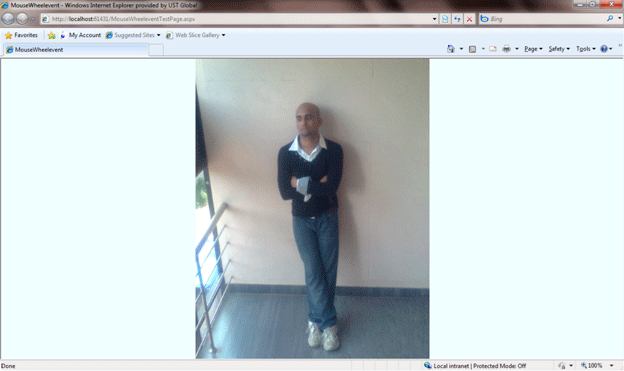
So, we can attach the Mouse wheel event with any control.
Conclusion
In this article, I gave basic introduction of MouseWheel event in Silverlight 4.0. Thanks for reading.