Introduction
In this article we will see what we can achieve in Silverlight 4; which is not possible or partially possible in Silverlight 3. We will compare the features with WPF 3.0, Silverlight 3 and VS 2008 with VS 2010 and Silverlight 4.
Design & Preview in VS 2010 for Silverlight 4
As you know in VS 2008, we are able to design and preview the design. But it is not possible for Silverlight 3 design and preview.
As Visual Studio 2010 is the only platform which supports Silverlight 4 and it has support for Design and Preview for Silverlight 4.
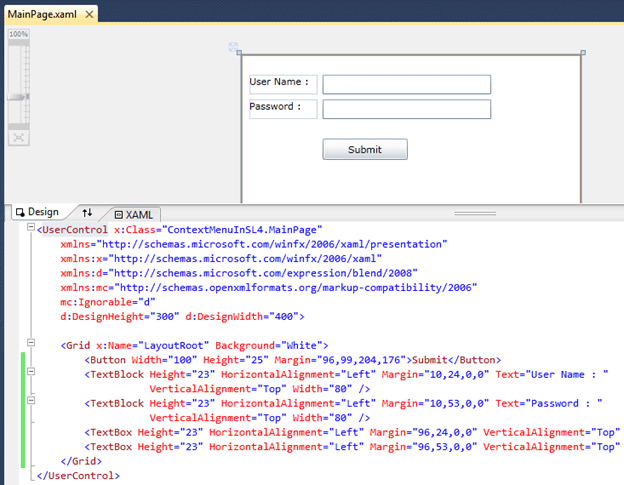
Text as Content for Controls in Silverlight 4
In WPF you might have seen Text Content in Control. But it is not possible for Silverlight 3.
In Silverlight 4 it is possible as you see in the following figure:
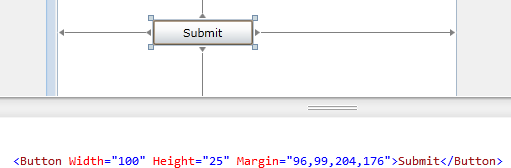
If we try the above in Silverlight 3, it would give you the following error:
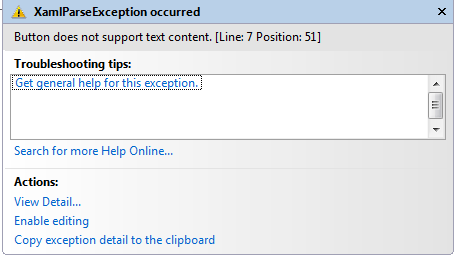
Properties for Controls for Silverlight 4
We have Properties to set for WPF controls in VS 2008 but in Silverlight 3 with VS 2008 it is not possible.
But in Silverlight 4 with VS 2010, we can see each and every property and we can change it too.
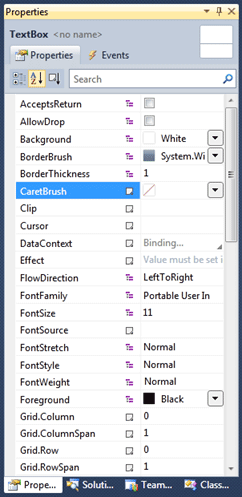
Extensive Color Mixer in VS 2010
Extensive Color Mixer is available for VS 2010; in VS 2008 we had only few set of colors. See both VS 2008 and VS 2010 feature in below figures.
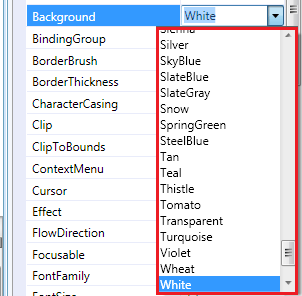
And in VS 2010 you have the following:
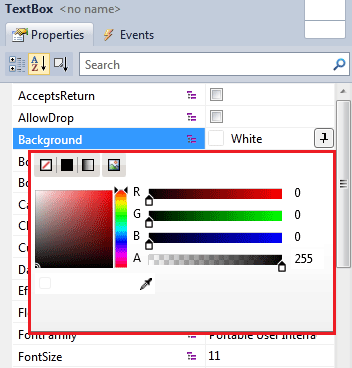
Hope this is informative. We will see some more possibilities in next part.