Introduction
In this article we will see how we can use RegEx Validation in Silverlight.
Creating Silverlight Project
Fire up Visual Studio 2008 and create a new Silverlight 3 Project. Name it as RegExValidation.
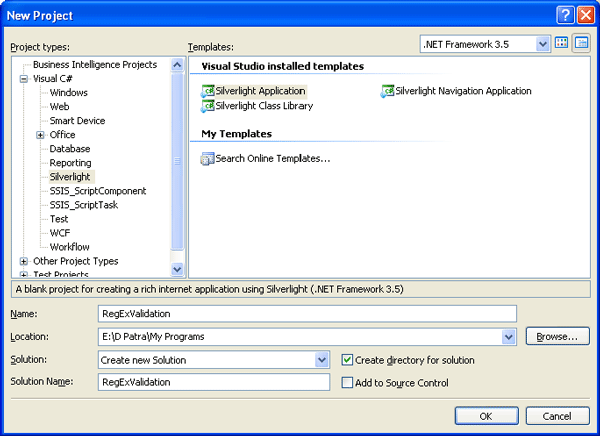
The sample application will contain two TextBox. In one TextBox we will input the RegEx Expression and in the other we will input a value matching to it. If both matches display success message if not display error message.
Remember we can only validate the RegEx expression with a matching value only. We cannot validate a RegEx expression (till now).
Create two TextBoxes with a Button and a Status TextBlock.
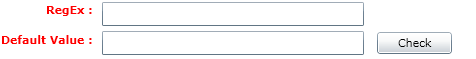
You need to use the following Namespace to use RegEx.
using System.Text.RegularExpressions;
In the Button click event check whether the value matches.
private void btnCheck_Click(object sender, RoutedEventArgs e)
{
string pattern = txtRegEx.Text;
string content = txtDefaultValue.Text;
if (Regex.IsMatch(content,pattern))
{
txtStatus.Text = "Regular Expression and Default Value are Matched";
}
else
{
txtStatus.Text = "Regular Expression or Default Value is Wrong";
}
}
That's it. It's so simple. Now if you run the application, you can check whether your RegEx expression is matching to default value or not.
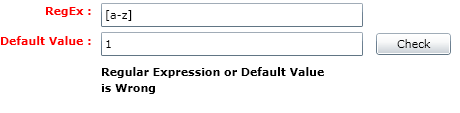
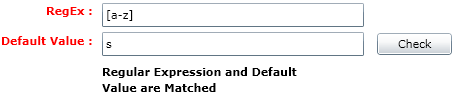
Hope this article helps.