Introduction
When it is necessary to process a array in normal order, we can use statement foreach.
But if we want to process the array in reverse order: from last array's element to first (0) element, we have a problem. Sure, we can use loop for (in reverse order) or call method Array.Reverse() and reverse elements of original array. Now we can suggest a additional way to get reverse processing of array with help of generics and yield.
Sample: process (output to console) int and string array in "normal" and "reverse" orders:
static void SampleReverese()
{
int[] intArray = new int[] {0, 1, 2, 3, 4, 5, 6, 7, 8, 9};
string[] strArray = new string[] { "zero", "one", "two", "three", "four", "five" };
DisplayArray(intArray);
DisplayArray(Reverse(intArray));
DisplayArray(Reverse(strArray));
}
We can note, methods DisplayArray() and ReverseArray() can receive array of any elements.
It is implemented with help of c# generics.
Method Display():
static void DisplayArray<T>(IEnumerable<T> displayedArray)
{
Console.WriteLine();
foreach (T item in displayedArray)
{
Console.Write("{0} ", item);
}
}
More interesting how to implement method Reverse() without creation of new array or changing original array.
We use statement yield:
static IEnumerable<T> Reverse<T>(T[] originalArray)
{
for (int i = originalArray.Length - 1; i>=0; i--)
{
yield return originalArray[i];
}
}
Console:
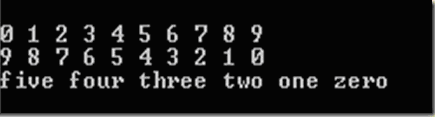
Reference:
yield (C# Reference)
Generics (C# Programming Guide)
Array.Reverse Method (Array)
foreach, in