In this article I'll show you how to call a RequiredFieldValidator with the help of AJAX.
Step1:- In my case,there are three controls in my .aspx page
- TextBox (txtfname).
- Label (lblmsg) :-To show the Error Message.
- And a Button (btnshow).
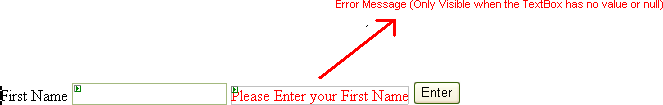
<asp:TextBox ID="txtfname" runat="server"></asp:TextBox>
<asp:Label ID="lblmsg" runat="server" Text="Please Enter your First Name" Style="color: #ff0000; display:none;"></asp:Label>
<input id="btnshow" type="button" onclick="ShowValdidator()" value="Enter" />
Note:- Here We set the style of Label (lblmsg) :- display:none :-means the label is not displayed.
Here We call the function ShowValdidator() on the onclick event of btnshow, by this we check the TextBox value and call the Label (error meassage)
Step 2: Call the Function (ShowValdidator()):
In the <head> part write the folowing code:-
<script language="JavaScript" type="text/javascript" >
var xmlHttp
var arr;
function ShowValdidator()
{
xmlHttp=GetXmlHttpObject()
var url="Default.aspx"
url=url+"?fname="+document.getElementById('txtfname').value
xmlHttp.onreadystatechange=stateChanged
xmlHttp.open("GET",url,true)
xmlHttp.send(null)
return false;
}
function stateChanged()
{
if (xmlHttp.readyState==4 || xmlHttp.readyState=="complete")
{
var str;
str = xmlHttp.responseText;
if(str=="")
{
document.getElementById("lblmsg").style.display='';
}
else
{
document.getElementById("lblmsg").style.display='none';
}
}
}
function GetXmlHttpObject()
{
var objXMLHttp=null
if (window.XMLHttpRequest)
{
objXMLHttp=new XMLHttpRequest()
}
else if (window.ActiveXObject)
{
objXMLHttp=new ActiveXObject("Microsoft.XMLHTTP")
}
return objXMLHttp
}
</script>
Step 3:- In he .cs page:-
protected void Page_Load(object sender, EventArgs e)
{
if (!IsPostBack)
{
if (Request.QueryString["fname"] != null)
{
string fname = Request.QueryString["fname"];
Response.Clear();
string str = fname.ToString();
Response.Write(str);
Response.End();
}
}
}