This article has been excerpted from book "Graphics Programming with GDI+ ".
The Bezier curve, developed Pierre Bezier in the 1960s for CAD/CAM operations, has become one of the most used curves in drawing. A Bezier curve is defined by four points: two endpoints and two control points. Figure 3.24 shows an example of a Bezier curve in which A and B are the starting and ending points and C and D are two control points.
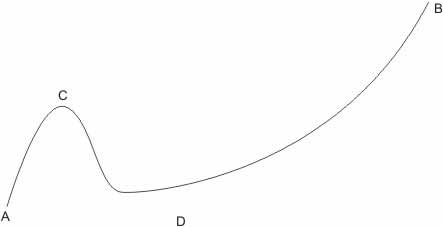
FIGURE 3.24: A Bezier curve
The Graphics class provides the DrawBezier and DrawBeziers methods for drawing Bezier curves. DrawBezier draws a Bezier curve defined by four points: the starting point, two control points, and the ending point of the curve. The following example draws a Bezier curve with starting point (30,20), ending point (140,50), and control points (80,60) and (120,18).
e.Graphics.DrawBezier (bluePen, 30, 20, 80, 60, 120, 180, 140, 50);
DrawBeziers draws a series of Bezier curves from an array of Point structures. To draw multiple beziers, you need 3x+1 points, where x is the number of Bezier segments.
Listing 3.18 draws Bezier curves using both DrawBezier and DrawBeziers.
LISTING 3.18: Drawing Bezier curves
private void Form1_Paint (object sender,
System.Windows.Forms.PaintEventArgs e)
{
Graphics g = e.Graphics;
// Create a pen
Pen bluePen = new Pen (Color.Blue, 1);
Pen redPen = new Pen (Color.Red, 1);
// Create points for curve
PointF pt1 = new PointF(40.0F, 50.0F);
PointF pt2 = new PointF(50.0F, 75.0F);
PointF pt3 = new PointF(100.0F, 115.0F);
PointF pt4 = new PointF(200.0F, 180.0F);
PointF pt5 = new PointF(200.0F, 150.0F);
PointF pt6 = new PointF(350.0F, 250.0F);
PointF pt7 = new PointF(200.0F, 200.0F);
PointF[] ptsArray =
{
pt1, pt2, pt3, pt4, pt5, pt6, pt7
};
// Draw Bezier
e.Graphics.DrawBezier
(bluePen, 30, 20, 80, 60, 120, 180, 140, 50);
// Draw Bezier
e.Graphics.DrawBeziers (redPen, ptsArray);
// Dispose of object
bluePen.Dispose();
redPen.Dispose();
}
Figure 3.25 shows the output from Listing 3.18
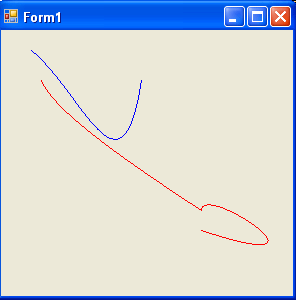
FIGURE 3.25: Drawing Bezier curves
Conclusion
Hope the article would have helped you in understanding how to draw a Bezier Curve in GDI+. Read other articles on GDI+ on the website.
 |
This book teaches .NET developers how to work with GDI+ as they develop applications that include graphics, or that interact with monitors or printers. It begins by explaining the difference between GDI and GDI+, and covering the basic concepts of graphics programming in Windows. |