Polyline in Silverlight using C# and XAML
A polyline is a collection of connected straight lines. This article demonstrates how to create and use a Polyline control in Silverlight using XAML and C#.
The Polyline object represents a polyline shape and draws a polyline with the given points. The Points property represents the points in a polyline. The Stroke property sets the color and StrokeThickness represents the width of the line of a polyline.
Creating a Polyline
The Polyline element represents a Silverlight Polyline control in XAML.
<Polyline/>
The Polyline element in XAML creates a polyline shape. The following code snippet creates a polyline by setting its Points property. The code also sets the black stroke of width 4.
<Polyline
Points="10,100 100,200 200,30 250,200 200,150"
Stroke="Black"
StrokeThickness="4" />
The output looks like Figure 1.
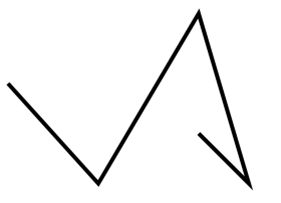
Figure 1
The CreateAPolyline method listed in Listing 1 draws same rectangle in Figure 1 dynamically.
private void CreateAPolyline()
{
// Create a blue and a black Brush
SolidColorBrush yellowBrush = new SolidColorBrush();
yellowBrush.Color = Colors.Yellow;
SolidColorBrush blackBrush = new SolidColorBrush();
blackBrush.Color = Colors.Black;
// Create a polyline
Polyline yellowPolyline = new Polyline();
yellowPolyline.Stroke = blackBrush;
yellowPolyline.StrokeThickness = 4;
// Create a collection of points for a polyline
System.Windows.Point Point1 = new System.Windows.Point(10, 100);
System.Windows.Point Point2 = new System.Windows.Point(100, 200);
System.Windows.Point Point3 = new System.Windows.Point(200, 30);
System.Windows.Point Point4 = new System.Windows.Point(250, 200);
System.Windows.Point Point5 = new System.Windows.Point(200, 150);
PointCollection polygonPoints = new PointCollection();
polygonPoints.Add(Point1);
polygonPoints.Add(Point2);
polygonPoints.Add(Point3);
polygonPoints.Add(Point4);
polygonPoints.Add(Point5);
// Set Polyline.Points properties
yellowPolyline.Points = polygonPoints;
// Add polyline to the page
LayoutRoot.Children.Add(yellowPolyline);
}
Listing 1
Summary
In this article, I discussed how we can create a polyline using the Polyline control in Silverlight at design-time using XAML and at run-time using C#.