Search Engine Optimization (SEO):
It is the process of making web pages easy to find, easy to crawl and easy to categorize and also to improve the volume or quality of traffic to a web site or a web page. It refers to a technique to improve your site's ranking in search engines.
Expression Web 4 provides a new reporting tool: the SEO Checker, which analyzes your site against the best practices for getting the highest possible search-engine rankings for your site.
How can you use it?
- Using Microsoft Expression Web 4.0, open any of the existing web sites in which you want to use the SEO Checker.
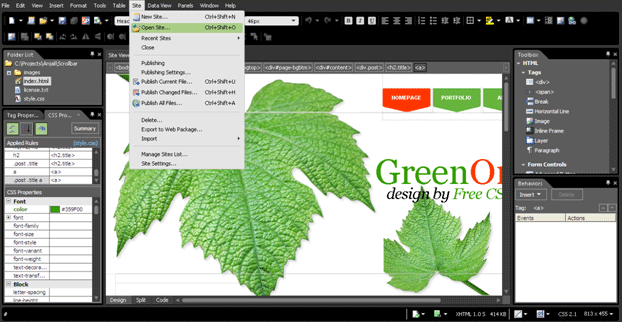
- From the menu bar click on tools and then SEO reports:
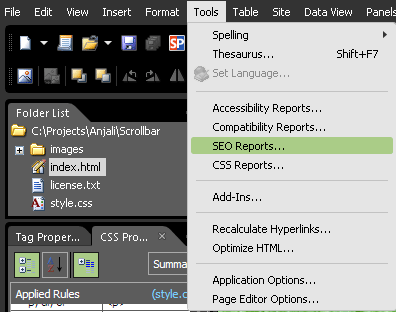
- A small window "SEO Checker" opens; choose from the "Check options" where you want to use the SEO checker and then click on the checkboxes "Errors" , "Warnings" and hit "Check":
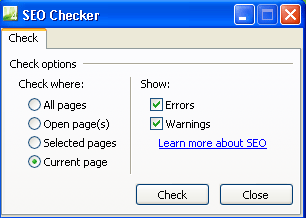
- Now your window splits in to 2 parts: one part is your "website design" and the other one is for "Search Engine Optimization":
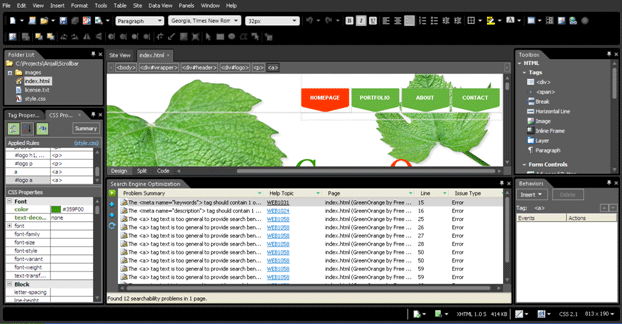
- On the left hand side of your Search Engine Optimization window there are 4 icons given:
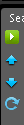
-
 Icon is used to Run SEO Checker.
Icon is used to Run SEO Checker.
-
 Icon is used to see the Previous Result.
Icon is used to see the Previous Result.
-
 Icon is used to see the Next Result.
Icon is used to see the Next Result.
-
 Icon is used to Refresh the Changed Result.
Icon is used to Refresh the Changed Result.
- Hovering your mouse over the 'Problem Summary' listing will give you more details on the problem listing as you can see by the enlarged thumbnail.
- To see the description of the error, just click on the help topic of the error for which you want to see the description.
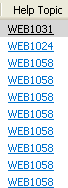
- When you click on the help topic a window "Expression Web User Guide" will be opened, here you will get the details of your error:
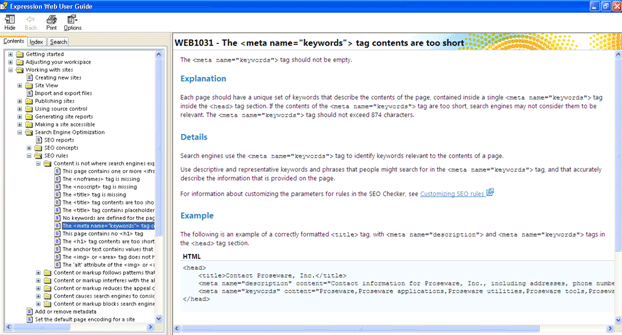
What actually does the SEO Checker do?
The SEO Checker is used to analyze your site using techniques similar to what a search engine would use. It also provides helpful information, so that you can optimize the pages of your site for maximum search engine ranking. The detailed report generated will look something like the screen given below:
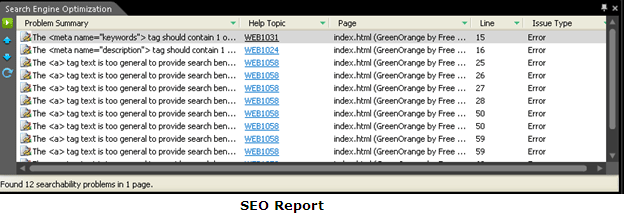
The following classes of SEO messages are listed in the SEO Checker report:
- Content is not where the search engine expects to find it.
e.g., the page is missing the <title> tag, or has an empty <h1> tag
- Content or markup follows patterns that may be associated with deceptive practices.
e.g., the content of the keywords meta tag is very long or contains duplicate keywords
- Content or markup interferes with the ability of search engines to analyze a page.
e.g., the page is not well-formed and may be parsed incorrectly
- Content or markup reduces the appeal of a page in search-engine results.
e.g., <title> is too long, or meta description is missing
- Content causes search engines to consider two or more pages to be relevant to the same search term.
e.g., inconsistent use of trailing slash ("/") when linking to pages
- Content or markup blocks search engines from analyzing your site.
e.g., hyperlink contains too many query string parameters
To understand these messages in detail please read: http://msdn.microsoft.com/en-us/library/ff723979%28v=Expression.40%29.aspx