This article explains how to create a collapsible and expandable gridview in asp.net 2.0 using javascript.
Add this script below to the title in head section.
<script type="text/javascript">
function OnImageClick(Obj,PnlId)
{
var Src=Obj.src.split("/")[Obj.src.split("/").length-1];
if(Src=="Down.png")
{
document.getElementById(Obj.id).src="Images/Up.png";
document.getElementById(Obj.id).title="Expand";
document.getElementById(PnlId).style.display="block";
}
else if(Src=="Up.png")
{
document.getElementById(Obj.id).src="Images/Down.png";
document.getElementById(Obj.id).title="Collapse";
document.getElementById(PnlId).style.display="none";
}
}
</script>
Drag and drop a gridview to your webform and design like this,
<asp:GridView ID="GVParent" AutoGenerateColumns="false" HorizontalAlign="center" runat="server" OnRowDataBound=" GVParent_RowDataBound" BorderColor="WhiteSmoke" BorderStyle="Solid" BorderWidth="1px">
<Columns>
<asp:TemplateField>
<HeaderTemplate>
<table border="0" cellpadding="1" cellspacing="0">
<tr style="background-color:#4682b4; color:White">
<td align="center" style="width: 20px" valign="top">
</td>
<td align="center" style="width: 75px" valign="top">
Regno</td>
<td align="left" style="width: 300px" valign="top">
Student Name</td>
<td align="center" style="width: 75px" valign="top">
Total</td>
</tr>
</table>
</HeaderTemplate>
<ItemTemplate>
<table border="0" cellpadding="1" cellspacing="0">
<tr>
<td align="center" style="width: 20px" valign="top">
<asp:Image ID="Img" ImageUrl="~/Images/Down.png" runat="server" />
</td>
<td align="center" style="width: 75px" valign="top">
<asp:Label ID="lblRegno" runat="server" Text='<%# Eval("Regno") %>'></asp:Label>
</td>
<td align="left" style="width: 300px" valign="top">
<%# Eval("Name") %>
</td>
<td align="center" style="width: 75px" valign="top">
<%# Eval("Total") %>
</td>
</tr>
<tr>
<td></td>
<td align="left" colspan="3" valign="baseline" style="padding-left: 25px">
<asp:Panel ID="PnlChild" runat="server" style="display:none">
<asp:GridView ID="GVChild" runat="server" AutoGenerateColumns="false" Width="300" BorderColor="WhiteSmoke"
BorderStyle="Solid" BorderWidth="1px">
<EmptyDataTemplate>
<asp:Label ID="Label1" runat="server" Text="No Data to Display" Font-Bold="true"
Font-Names="Calibri" ForeColor="red"></asp:Label>
</EmptyDataTemplate>
<Columns>
<asp:TemplateField HeaderText="Slno">
<ItemTemplate>
<%# Container.DataItemIndex + 1 %>
</ItemTemplate>
<ItemStyle HorizontalAlign="Center" Width="50px" />
</asp:TemplateField>
<asp:BoundField DataField="Subject" HeaderText="Subject" />
<asp:BoundField DataField="TestName" HeaderText="Test" >
<ItemStyle HorizontalAlign="Center" />
</asp:BoundField>
<asp:BoundField DataField="Marks" HeaderText="Marks" NullDisplayText="0" >
<ItemStyle HorizontalAlign="Center" />
</asp:BoundField>
</Columns>
<RowStyle BackColor="White" />
<HeaderStyle BackColor="SteelBlue" ForeColor="White" />
<AlternatingRowStyle BackColor="WhiteSmoke" />
</asp:GridView>
</asp:Panel>
</td>
</tr>
</table>
</ItemTemplate>
</asp:TemplateField>
</Columns>
<RowStyle Font-Names="Calibri" />
<HeaderStyle Font-Names="Calibri" />
<AlternatingRowStyle BackColor="WhiteSmoke" Font-Names="Calibri" />
</asp:GridView>
Bind the parent gridview.
protected void Page_Load(object sender, EventArgs e)
{
try
{
if (!IsPostBack)
{
BindParentGrid(); //bind parent gridview with your data.
}
}
catch (Exception Ex)
{ Response.Write(Ex.Message); }
}
Now bind the child gridview in parent gridview RowDataBound event.
protected void GVParent_RowDataBound(object sender, GridViewRowEventArgs e)
{
try
{
if (e.Row.RowType == DataControlRowType.DataRow)
{
Label lblRegno = e.Row.Cells[0].FindControl("lblRegno") as Label;
Panel PnlChild = e.Row.Cells[0].FindControl("PnlChild") as Panel;
GridView GVChild = e.Row.Cells[0].FindControl("GVChild") as GridView;
Image Img = e.Row.Cells[0].FindControl("Img") as Image;
Img.Attributes.Add("onclick", "OnImageClick(this,'" + PnlChild.ClientID + "')");
BindChildGrid(lblRegno.Text); // here passing student regno as parameter to fill child grid
}
}
catch (Exception Ex)
{ Response.Write(Ex.Message); }
}
Images to download
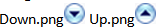
Thanks,
Raghavendra