In this article I am going to show how we can upload file with progress bar. I posted articles about uploading file, but in this article I am showing uploading of file with progress bar. Here in this article I am upload two type files namely video and image. First user have to select what type of file he/she want to upload and after uploading he can see uploaded file below in a datalist.
The aspx code for this is
<%@ Page Language="C#" AutoEventWireup="true" CodeFile="Default.aspx.cs" Inherits="_Default" %>
<!DOCTYPE html PUBLIC "-//W3C//DTD XHTML 1.0 Transitional//EN" "http://www.w3.org/TR/xhtml1/DTD/xhtml1-transitional.dtd">
<html xmlns="http://www.w3.org/1999/xhtml">
<head id="Head1" runat="server">
<title>File Upload</title>
<link href="StyleSheet.css" rel="Stylesheet" type="text/css" />
<script language="javascript" type="text/javascript">
var size = 2;
var id = 0;
function ProgressBar() {
if (document.getElementById('<%=ImageFile.ClientID %>').value != "") {
document.getElementById("divProgress").style.display = "block";
document.getElementById("divUpload").style.display = "block";
id = setInterval("progress()", 20);
return true;
}
else {
alert("Select a file to upload");
return false;
}
}
function progress() {
size = size + 1;
if (size > 299) {
clearTimeout(id);
}
document.getElementById("divProgress").style.width = size + "pt";
document.getElementById("<%=lblPercentage.ClientID %>").firstChild.data = parseInt(size / 3) + "%";
}
</script>
</head>
<body>
<form id="form1" runat="server">
<div>
<table cellpadding="0" cellspacing="0" width="80%" align="center" style="background: White;
padding: 10px;" border="4">
<tr>
<td align="left" style="border: none;">
<div>
<h1>
Select File To Upload</h1>
<asp:Label ID="lblImageFile" Text="Your File" AssociatedControlID="ImageFile" runat="server"
CssClass="lbl" />
<asp:DropDownList ID="DListFileType" runat="server">
<asp:ListItem Text="Image" Value="Image"></asp:ListItem>
<asp:ListItem Text="Video" Value="Video"></asp:ListItem>
</asp:DropDownList>
<input id="ImageFile" contenteditable="false" runat="server" name="ImageFile" type="file"
style="width: 300px" />
<asp:Button ID="btnAddImage" runat="server" Text="Upload File" OnClientClick="return ProgressBar()"
OnClick="btnAddImage_Click" />
<br />
<br />
<asp:Label ID="lblError" runat="server" ForeColor="Red" Font-Bold="true" Visible="false"></asp:Label>
<br />
<br />
<asp:Button ID="btnShowImage" Text="Show Image" runat="server" OnClick="btnShowImage_Click" />
<asp:Button ID="btnShowVideo" Text="Show Video" runat="server" OnClick="btnShowVideo_Click" />
<div id="divUpload" style="display: none">
<div style="width: 300pt; text-align: center;">
Uploading...</div>
<div style="width: 300pt; height: 20px; border: solid 1pt gray">
<div id="divProgress" runat="server" style="width: 1pt; height: 20px; background-color: Blue;
display: none">
</div>
</div>
<div style="width: 300pt; text-align: center;">
<asp:Label ID="lblPercentage" runat="server" Text="Label"></asp:Label></div>
<br />
<asp:Label ID="Label1" runat="server" ForeColor="Red"></asp:Label>
</div>
</div>
<br class="clear" />
<div class="bottomColumn">
<asp:DataList ID="dlImageList" RepeatColumns="3" runat="server">
<ItemTemplate>
<asp:Image ID="imgShow" ImageUrl='<%# Eval("Name","~/Images/{0}")%>' Style="width: 200px"
runat="server" AlternateText='<%# Eval("Name") %>' />
<br />
</ItemTemplate>
</asp:DataList>
</div>
</td>
</tr>
<tr>
<td>
<div class="bottomColumn">
<asp:DataList ID="DataListVideo" RepeatColumns="3" runat="server" Width="100%">
<ItemTemplate>
<object id="mediaPlayer" classid='clsid:22D6F312-B0F6-11D0-94AB-0080C74C7E95' standby='Loading....'
type='application/x-oleobject' width="160px">
<param name="movie" value="<%# Eval("Name","http://localhost/UploadFileWithProgressBar/Video/{0}")%>">
<param name='animationatStart' value='false'>
<%-- Here your URL --%>
<param name='transparentatStart' value='false'>
<param name='autoStart' value='false'>
<param name='showControls' value='true'>
<param name='clickToPlay' value='true'>
<param name="ShowStatusBar" value='true'>
<param name="windowlessVideo" value='false'>
<embed type="application/x-mplayer2" pluginspage="http://microsoft.com/windows/mediaplayer/en/download/"
id="" name="mediaPlayer" class="MediaPlayerWidth" src="<%# Eval("Name","http://localhost/UploadFileWithProgressBar/Video/{0}")%>"> </embed>
<%-- Here your URL --%>
</object>
</ItemTemplate>
</asp:DataList>
</div>
</td>
</tr>
</table>
</div>
</form>
</body>
</html>
This is the aspx.cs code
using System;
using System.Data;
using System.Configuration;
using System.Collections;
using System.Web;
using System.Web.Security;
using System.Web.UI;
using System.Web.UI.WebControls;
using System.Web.UI.WebControls.WebParts;
using System.Web.UI.HtmlControls;
using System.IO;
using System.Data.SqlClient;
using System.Text;
using System.Collections.Generic;
using System.Linq;
using System.Diagnostics;
public partial class _Default : System.Web.UI.Page
{
string DownloadFileType;
protected void Page_Load(object sender, EventArgs e)
{
}
protected void btnAddImage_Click(object sender, EventArgs e)
{
DownloadFileType = DListFileType.SelectedValue.ToString();
string strFileName;
HtmlInputFile htmlFile = (HtmlInputFile)ImageFile;
if (htmlFile.PostedFile.ContentLength > 0)
{
string sFormat = String.Format("{0:#.##}", (float)htmlFile.PostedFile.ContentLength / 2048);
ViewState["ImageName"] = htmlFile.PostedFile.FileName.Substring(htmlFile.PostedFile.FileName.LastIndexOf("\\") + 1);
strFileName = ViewState["ImageName"].ToString();
string sExtension = strFileName.Substring(strFileName.LastIndexOf(".") + 1);
if (checkFileType(sExtension)) //Check for file types
{
if (DownloadFileType == "Image")
{
htmlFile.PostedFile.SaveAs(Server.MapPath("~/Images/" + strFileName));
}
else if (DownloadFileType == "Video")
{
htmlFile.PostedFile.SaveAs(Server.MapPath("~/Video/" + strFileName));
}
lblError.Visible = false;
System.Threading.Thread.Sleep(8000);
Label1.Visible = true;
Label1.Text = "Upload successfull!";
ShowImage();
ShowVideo();
}
else
{
lblError.Visible = true;
lblError.Text = "Please Check your file";
}
}
else
{
lblError.Visible = true;
lblError.Text = "Please Select any file to upload";
}
}
private bool checkFileType(string FileExtension)
{
if (DownloadFileType == "Video")
{
switch (FileExtension.ToLower())
{
case "wmv":
return true;
case "avi":
return true;
case "mpg":
return true;
case "wav":
return true;
case "mid":
return true;
case "asf":
return true;
case "mpeg":
return true;
case "dat":
return true;
default:
return false;
}
}
else if (DownloadFileType == "Image")
{
switch (FileExtension.ToLower())
{
case "gif":
return true;
case "png":
return true;
case "jpg":
return true;
case "jpeg":
return true;
default:
return false;
}
}
return false;
}
protected void btnShowImage_Click(object sender, EventArgs e)
{
ShowImage();
}
public void ShowImage()
{
DirectoryInfo myImageDir = new DirectoryInfo(MapPath("~/Images/"));
try
{
dlImageList.DataSource = myImageDir.GetFiles();
dlImageList.DataBind();
}
catch (System.IO.DirectoryNotFoundException)
{
Response.Write("<script language =Javascript> alert('Upload File(s) First!');</script>");
}
}
protected void btnShowVideo_Click(object sender, EventArgs e)
{
ShowVideo();
}
public void ShowVideo()
{
DirectoryInfo myVideoDir = new DirectoryInfo(MapPath("~/Video/"));
try
{
DataListVideo.DataSource = myVideoDir.GetFiles();
DataListVideo.DataBind();
}
catch (System.IO.DirectoryNotFoundException)
{
Response.Write("<script language =Javascript> alert('Upload File(s) First!');</script>");
}
}
}
When we run the application then the output will be as follows
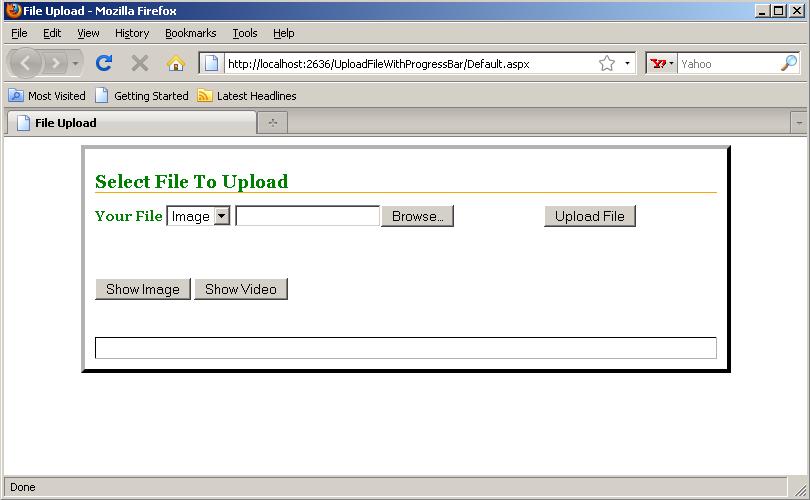
Figure 1.
From DropDownlist user can select the type of file to be uploaded.
When uploading an image file.
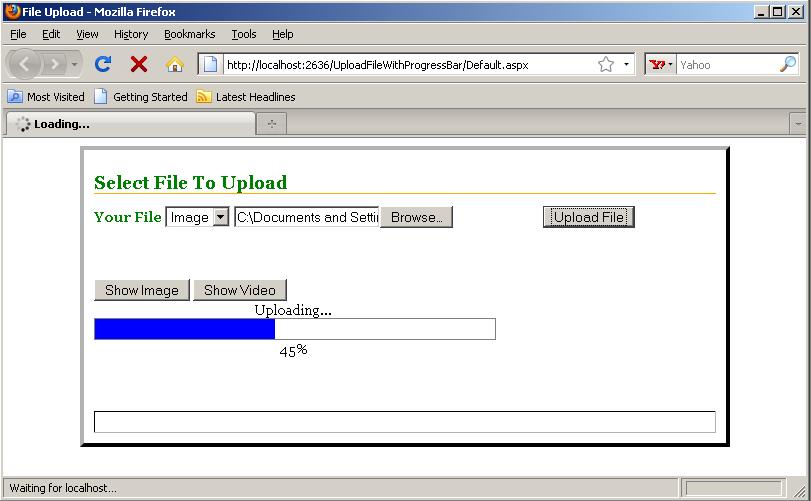
Figure 2.
After uploading an image
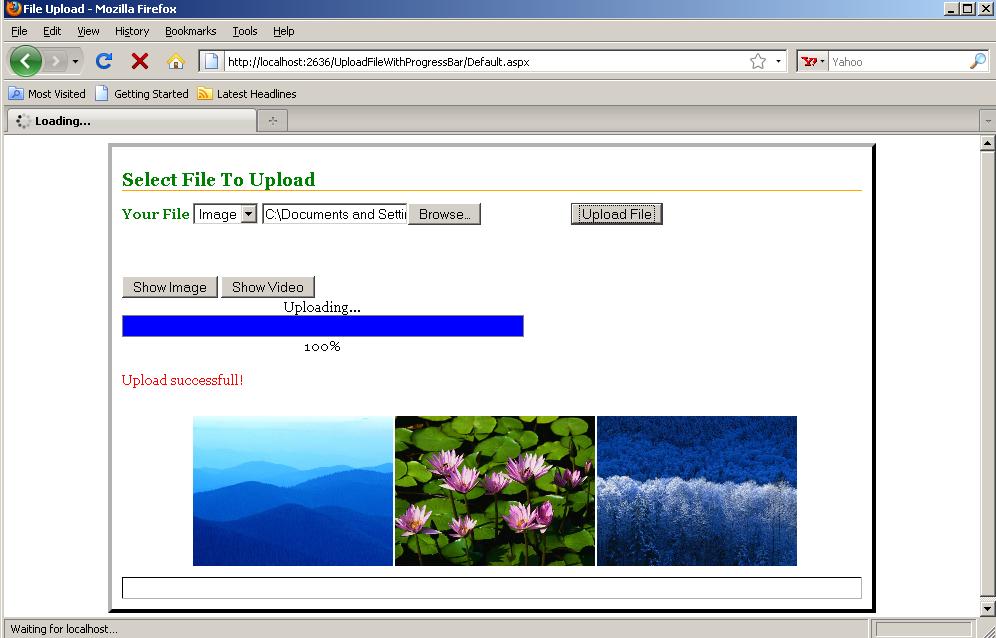
Figure 3.
If user has selected video as the file type to be uploaded.
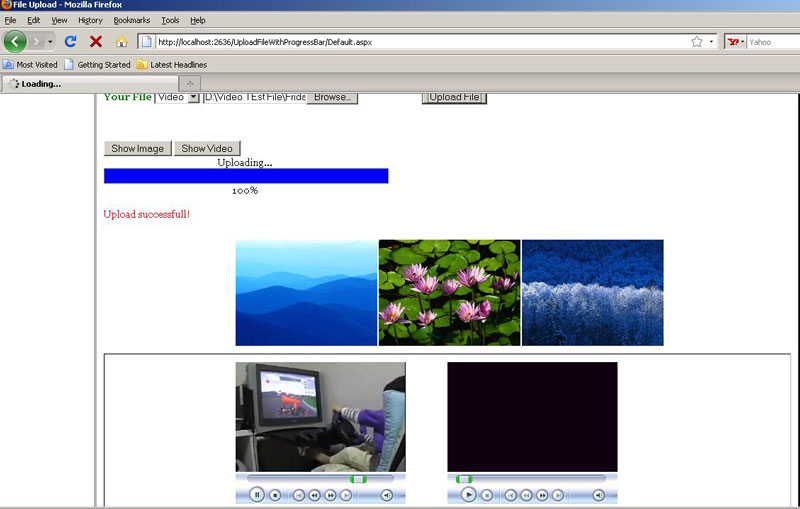
Figure 4.