In this article, we will discuss about error handling in javascript. Most of the modern languages like c++, c# supports error handling. In the same line, javascript also supports error handling constructs. These constructs will help the developer to handle errors within the code. JavaScript provides two constructs to handle the errors:
- try/catch block
- onError event
First, we will look into try/catch block followed by onError event. The syntax of try/catch is similar to that of other languages as shown below:
try {
//Executable script
}
catch (errorObject) {
//Error handler
}
finally {
//Code to execute all the time,irrespective of error occurrence.
}
Whenever an error occurs while processing code present in try block, it will hand it over to catch block for executing the code present in it. A try/catch block cannot handle syntax errors like semicolon missing. So, it cannot handle errors generated by javascript engine. Now, we will see its functionality by an example. Create a sample web application in VS 2008 named as JSErrorHandling with a label added to it and add below js code to the script tag:
<script language="javascript" type="text/javascript">
function GetTextValue() {
try {
//Undefined control.
var data = document.getElementById("txtData").value;
}
catch (errorObject) {
document.getElementById("lblJSError").innerText = errorObject;
}
//Another try block[User Defined exception]
try {
var number = "q1";
if (isNaN(number)) {
throw "number is not correct";
}
}
catch (errorObject) {
document.getElementById("lblJSError").innerText += "\r\n" + errorObject;
}
//Another try block[User Defined exception with parameters and finally block]
try {
var number = "q1";
if (isNaN(number)) {
var error = new Array("number is not correct", number);
throw error;
}
}
catch (errorObject) {
document.getElementById("lblJSError").innerText += "\r\n" + errorObject[0] + " in " + errorObject[1];
}
finally {
document.getElementById("lblJSError").innerText += "\r\nComplete processing";
}
}
</script>
When we execute this script, the output will be as shown below:
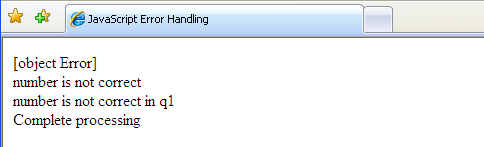
So, by using try/catch block we can handle the exceptions and display it in a proper way on page. We can have mulitple catch blocks for a try block, which is not supported by IE. The syntax will be as shown below:
Another try block[Multiple catch blocks]
try {
var number = 10;
if (number < 20) {
throw "InvalidRange";
}
number = "q2";
if (isNaN(number)) {
throw "IncorrectNumber";
}
}
catch (errorObject if errorObject == "InvalidRange") {
document.getElementById("lblJSError").innerText += "\r\n" +"Not a Valid Range";
}
catch (errorObject if errorObject == "IncorrectNumber") {
document.getElementById("lblJSError").innerText += "\r\n" +"Not a correct Number";
}
The next approach is using onError event of the window object by using below script:
function GetTextValue() {
//Undefined control.
var data = document.getElementById("txtData").value;
}
function globalError() {
document.getElementById("lblJSError").innerText += "\r\n" + arguments[0] + " in " + arguments[1] + " at line " + arguments[2];
return true;
}
window.onerror = globalError;
Whenever a error occurs, it will pass the control to globalError function with parameter 1 as error description and parameter 2 as URL and parameter 3 as line number. When we return true from error handler, it will assume error is handled by error handler.
I am ending up the things here. I hope this article will be helpful for all.