Introduction
Express edition are downsized free IDE provided by Microsoft, so that developers and experiment to feel how the enterprise edition will look like. One of the products provided in the express edition suite is the web developer 2008 express edition. VS web developer edition helps us to make web application in .NET. One of the big drawbacks of VS web developer express edition is that it helps to debug but does not compile the ASPX pages. In other words no DLL is generated for the ASPX pages. This tutorial will discuss how we can use the aspnet_compiler.exe to generate DLL for web projects developed in VS 2008 web developer express edition.
aspnet_compiler.exe for rescue
As said previously VS Web developer does not compile DLL for ASPX pages. We can achieve this by using the aspnet_compiler.exe. aspnet_compiler.exe is located in the framework directory.
You can get the aspnet_compiler.exe in Windows\Microsoft.NET\Framework\v2.0.50727 directory.
You can download the 2.0 framework from http://www.microsoft.com/downloads/details.aspx?familyid=fe6f2099-b7b4-4f47-a244-c96d69c35dec&displaylang=en
Below are command line parameters commonly used with aspnet_compiler.exe utility.
|
Parameter |
Description |
|
-? |
Prints a description of all parameters. |
|
-v |
Specifies the path that follows is a virtual path. |
|
-p |
The physical path of the application to compile. |
|
-u |
Specifies the compiled application can be updated. |
|
-c |
Causes the compiled application to be fully rebuilt, overwriting any existing files. |
|
-d |
Creates debug output, making the application easier to debug if a problem arises after its copied. |
Using external tools for automation
We will specify aspnet_compiler.exe utility in the external tools of the IDE. So click on tools ïÆ' external tools and you will be shown a dialog box as shown below.
Enter the command , arguments and title as shown in the figure below.
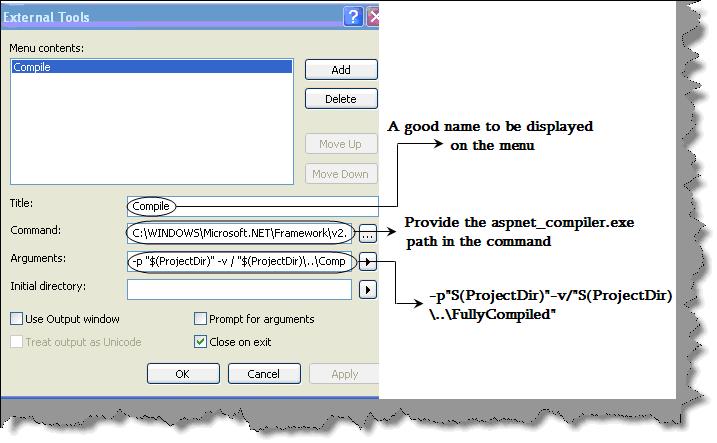
The most important part is the arguments. We have used the "ProjectDir" variable to get the current web project path. So "p provides the project path " V provides where the ASP.NET DLL should be sent. We have given the directory name as "FullyCompiled". The two dots before the directory name suggests that this folder should be in the web directory. So if you web directory is in "c:\Shiv" , then the DLL's will be compiled in "C:\Shiv\FullyCompiled".
-p "$(ProjectDir)" -v / "$(ProjectDir)\..\FullyCompiled"
You will get a compile button in the tool menu as shown below.
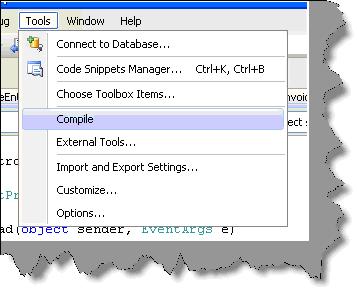
So HIT it and you will see compiled DLL of your ASPX pages in the "FullyCompiled" folder.