This animation start with ball in Image 1 and ends with ball in Image 2 and
continues indefinitely.
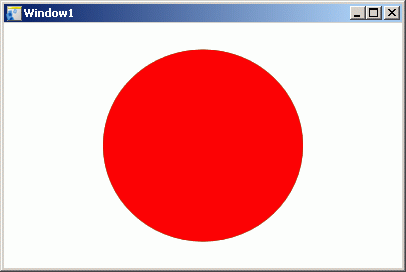
Image 1.
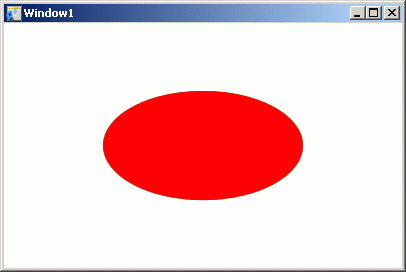
Image 2.
Providing this animation in XAML is simply Stodyboard DoubleAnimation with
changing TargetProperty Height from 100 to 200 and repeat it forever.
Here is the sample XAML code:
<Window
xmlns="http://schemas.microsoft.com/winfx/2006/xaml/presentation"
xmlns:x="http://schemas.microsoft.com/winfx/2006/xaml"
x:Class="AnimationXAML.Window1"
x:Name="Window"
Title="Window1"
Width="640"
Height="480">
<Grid x:Name="LayoutRoot" Margin="10"
>
<Ellipse
Name="RedBall"
Width="200"
Height="200"
Fill="Red">
<Ellipse.Triggers>
<EventTrigger
RoutedEvent="Ellipse.Loaded">
<BeginStoryboard>
<Storyboard>
<DoubleAnimation
Storyboard.TargetName="RedBall"
Storyboard.TargetProperty="Height"
From="100" To="200" Duration="0:0:5"
AutoReverse="True"
RepeatBehavior="Forever"/>
</Storyboard>
</BeginStoryboard>
</EventTrigger>
</Ellipse.Triggers>
</Ellipse>
</Grid>
</Window>