In this article we see how to upload an Audio or MP3 song into a database and also Application folder like Audio. This is simple code useful for a developer.
So let's see the step by step procedure.
Step 1: Use TextBox, FileUpload, Button and Label controls like:
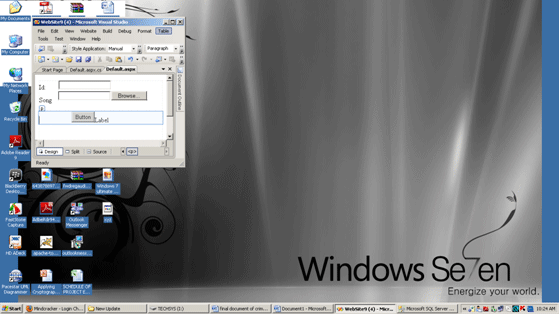
Step 2: Create a table like:
{
CREATE TABLE [dbo].[Audio](
[id] [int] NOT NULL,
[song] [varchar](50) COLLATE SQL_Latin1_General_CP1_CI_AS NULL,
CONSTRAINT [PK_Audio] PRIMARY KEY CLUSTERED
(
}
Step 3: Now write a stored procedure:
{
ALTER procedure Sp_Audio(@id int,@song varchar(50))
As
Begin
insert into Audio(id,song)values(@id,@song)
end
}
}
Step 4: Now double-click on the Button and write the following code:
{
SqlConnection cn = new SqlConnection("Give Path");
SqlCommand cmd = new SqlCommand();
cmd.Connection = cn;
cn.Open();
cmd.CommandText = "Sp_Audio";
cmd.CommandType = CommandType.StoredProcedure;
cmd.Parameters.AddWithValue("@id", TextBox1.Text);
cmd.Parameters.AddWithValue("@song", FileUpload1.FileName);
int i=cmd.ExecuteNonQuery();
if (FileUpload1.HasFile)
{
string fname = FileUpload1.FileName.ToString();
string folderpath = "~/Audio";
string path = HttpContext.Current.Server.MapPath(folderpath);
FileUpload1.PostedFile.SaveAs(path + "\\" + fname);
Label1.Text = "file uploaded successfully";
}
}
}
Step 5: Now run the application.