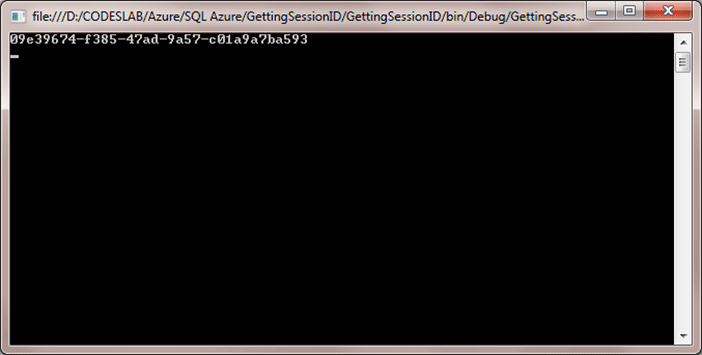There is a Session Id assigned to each SQL Azure connection. The Session Id can be very useful in debugging and can be logged by the developers. In this article, I will show how to fetch the Session Id programmatically.
The first step is to create a class with the properties:
- Server Name
- Login Name
- Password
So let us create a class called SessionID with the following properties:
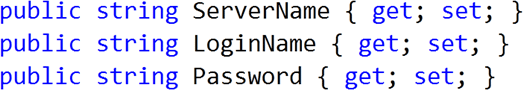
This class will contain a function to fetch the session Id. Essentially the Session Id for a connection is returned using Context_Info(). We will fetch Context_Info() using SqlCommand.
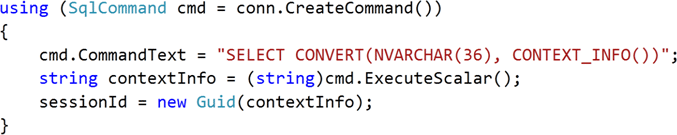
After fetching Context_Info() as a string, I am converting that to a Guid. The full code for SessionID class is as below:
SessionID.CS
using System;
using System.Collections.Generic;
using System.Linq;
using System.Text;
using System.Data.SqlClient;
namespace GettingSessionID
{
public class SessionID
{
// public string DomainAddress { get; set; }
public string ServerName { get; set; }
public string LoginName { get; set; }
public string Password { get; set; }
public SqlConnection GetSessionId(out Guid sessionId)
{
sessionId = Guid.Empty;
SqlConnectionStringBuilder builder = new SqlConnectionStringBuilder();
builder.DataSource = string.Format("tcp:{0}.database.windows.net,1433", this.ServerName);
builder.InitialCatalog = "master";
builder.UserID = this.LoginName;
builder.Password = this.Password;
builder.Pooling = true;
SqlConnection conn = new SqlConnection(builder.ToString());
conn.Open();
using (SqlCommand cmd = conn.CreateCommand())
{
cmd.CommandText = "SELECT CONVERT(NVARCHAR(36), CONTEXT_INFO())";
string contextInfo = (string)cmd.ExecuteScalar();
sessionId = new Guid(contextInfo);
}
return conn;
}
}
}
In the above code, I am creating a connection string using SqlConnectionStringBuilder.
To get the Session Id, all you need to do is just create an instance of the SessionID class and call the function GetSessionId().
I am getting the Session Id from a console program as below. If you want, you can log the session id from here for debugging purposes.
Program.cs
using System;
using System.Collections.Generic;
using System.Linq;
using System.Text;
namespace GettingSessionID
{
class Program
{
static void Main(string[] args)
{
SessionID session = new SessionID { ServerName = "giveurservername", Password = "giveurpassword", LoginName = "
giveurloginname" }; Guid sessionId;
session.GetSessionId(out sessionId);
Console.WriteLine(sessionId.ToString());
Console.ReadKey(true);
}
}
}
The expected output would be: