The setup will now configure with the installation settings and installation will complete. The following screens will guide you through the process.

Figure 1.1 Basic Mode installation of WSS3.0
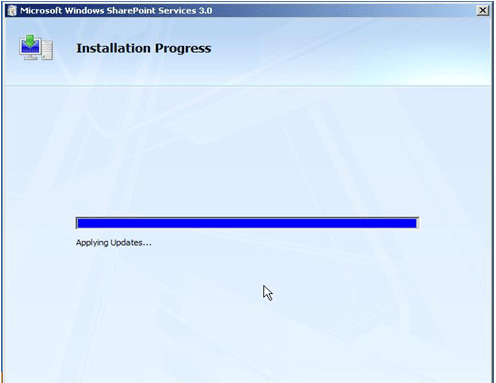
Figure 1.2 Applying updates to the installation.
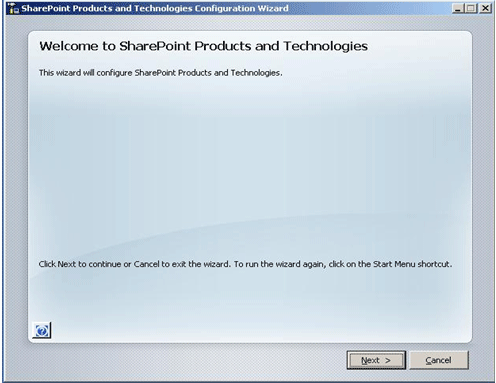
Figure 1.3 Configuration Wizard in Basic Mode of installation.
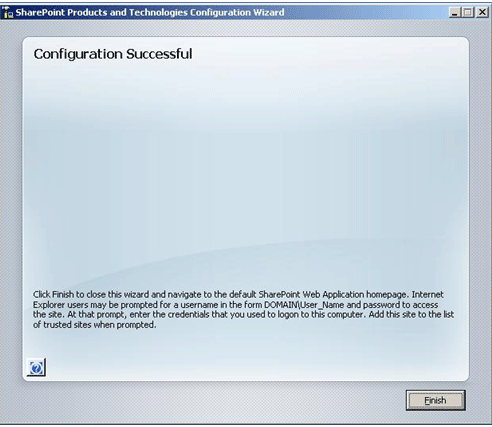
Figure 1.4 Configuration of WSS 3.0 is complete with default configuration.
Installing WSS 3.0 (Advanced Mode)
Prerequisites
- Windows Server 2003 Enterprise Edition with SP2 installed.
- .NET Framework 3.0.
- ASP.NET 2.0 installed and Web Services Extension enabled.
- SQL Server 2005 with Advanced Settings installed.
Installation Steps