Edited by Nina Miller
Introduction
In the old days, I liked to walk into a Borders Bookstore and wander up and down the technical aisle to see if anything caught my eye. Like many impulsive buyers, I invariably found a useful book and justified its purchase as a business expense. These days, the thought process is a little different. I'll walk into Borders, find an interesting technical book, go home and try to find it on Amazon for a fraction of the cost. Of course if you find yourself buying a lot of technical books over the course of a year, I have a better option: a subscription to Safari Books Online, a vast repository of technical books. For as little as $24 a month, you gain electronic access to over 11,000 technical titles, many recently published. Considering how quickly technology changes, especially in the Microsoft world, the financial advantage of using Safari Books over Amazon is almost guaranteed, and that's not even counting what you save on shipping!
As a subscriber to Safari Books Online, I discovered a secondary use that in some ways actually eclipses the access to books: you can search for answers to technical problems that you can't find elsewhere on the internet. And finally, it puts Microsoft technology at your fingertips through its user-friendly browser interface; if you need to get a good overall understanding of a particular technology, you just search for the book of interest and start reading online.
Subscription Model
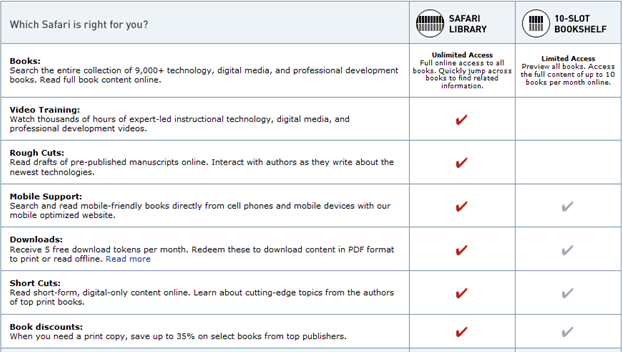
Figure 1 - Safari Books Online Individual Subscription Model
As of this writing, Safari has two subscription models for individuals. They also have larger subscription models for workgroups and enterprise. The premium Individual subscription gives full unlimited access to all books for $42.99 a month. The second subscription model(costing $23.99/month) limits the number of books you can view to 10 a month but you have access to most of the other features. The premium model gives you access to videos as well as Rough Cuts or pre-published work.
Publishers
You may be asking yourself, "Am I limited to a particular publisher? Since Safari Books Online is an O'Reilly company am I limited to O'Reilly books?" Fortunately, no. Safari Books Online has selections on the site from some of the top technical publishers in the industry including: O'Reilly, Pearson Education, Addison Wesley, John Wiley, Microsoft Press, and APress. Safari Books Online includes titles from over 50 publishers.
Downloading Books
Reading books online using Safari Books Online may not be the optimal way to use this service because occasionally you need to wait for a page to load, even with a fast internet connection. I hope that they will soon offer the option of allowing you to buffer the entire book. Safari Books does give you the option of downloading the book. The way it works is that you purchase tokens, and each book has a value priced in tokens. One of their greatest features is allowing subscribers to download only one chapter of a book; this is very helpful time and cost saver when you're really only interested in very targeted information. Single chapters are a substantial savings over the entire book. Each token is $2 which is a steal if you are trying to solve a problem for a client and the chapter has the information you need. As an added bonus, Safari gives you 5 free tokens each month that you can use toward your download.
Printing Books
Safari Books appears to only allow single page printing. This is understandable because otherwise subscribers would print out the entire book. The capability to print limited pages is still a useful feature; if I need to carefully read and refer to a few pages of detailed information (or file it with a project), then I'll have it on hand.
Rough Cuts
If you are someone that needs to stay on the cutting edge and you don't want to wait for the book to hit the press, then this feature makes Safari Books Online all the more worthwhile. Rough Cuts are pre-published material that the publisher posts on Safari Books before the manuscript has been fully vetted. This is an awesome feature, because otherwise you might have to wait 6 months for a book to reach the marketplace.
Buying the Print Book
If you wish to add the physical book to your technical arsenal, your subscription allows you to buy it at a deep discount: you'll receive up to 35% off the published price. I'm not sure how this compares to used books on Amazon, but I suspect that it is competitive.
Find it on the Run
Safari Books Online isn't limited to your desktop or laptop. You can access it from your mobile device at (m.safaribooksonline.com). Though I haven't tried it, O'Reilly claims you can also view books using your Kindle or iPad through the mobile site. Safari Books Online also claims that you can use their service through a host of popular smartphones including the iPhone, Android, Blackberry, and Windows Mobile Phone. Even if you don't own one of these phones, you can access the service through almost anything that supports a browser.
Case Study
Let me give an example of how I use Safari Books Online: I'm assigned the task as a consultant to build an e-commerce website and I don't know the first thing about e-commerce. What should I do? I could go to the internet and start googling e-commerce solutions, but then I have to spend a lot of time weeding through search results. I also have no idea which solution is best because I'm new to the whole e-commerce thing. So let's go to Safari Books Online and do a search for e-commerce.
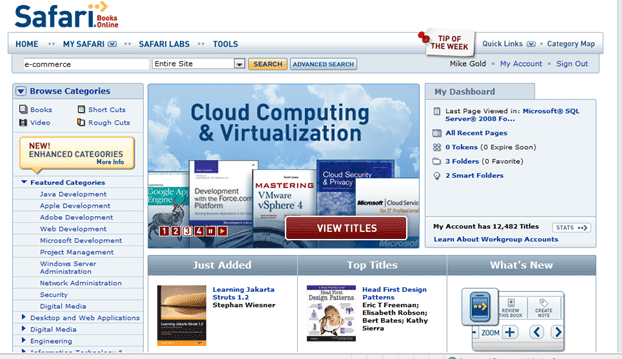
Figure 2 - E-commerce search
The search comes back with about 2000 books, 11 Videos, and 43 articles
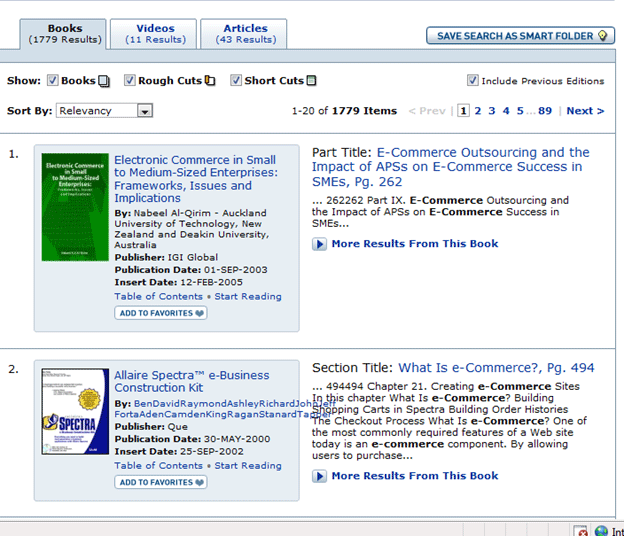
Figure 3 = Results of e-commerce search
Only some of these titles are relevant to my project, so I'll narrow the search. I want to build an e-commerce web site with ASP.NET . Safari Books enables me to search within the e-commerce results to further specify books supporting e-commerce for ASP.NET. Let's see what the search on Safari Books produces:
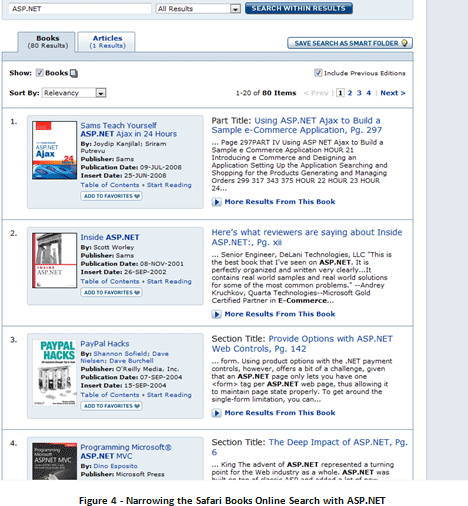
Figure 4 - Narrowing the Safari Books Online Search with ASP.NET
There! We've gotten some targeted hits with e-commerce for ASP.NET. The first book has a detailed example of building a full e-commerce app. If we scroll down, we see other useful books, such as Building e-commerce Sites with the .NET Framework.
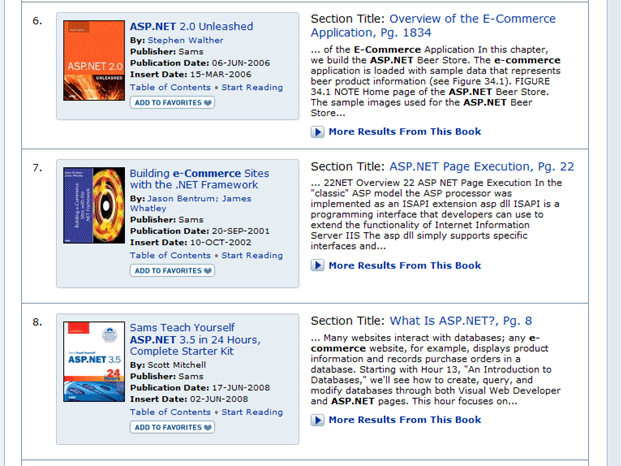
Figure 5 - Finding exactly what I'm looking for
You might say that the subject of e-commerce is too general, so let's try a more focused search on Safari Books. I want to know how to build sound into my video games using XNA for the XBox. I'll enter the search terms XNA XBox and Games. Here are the results:
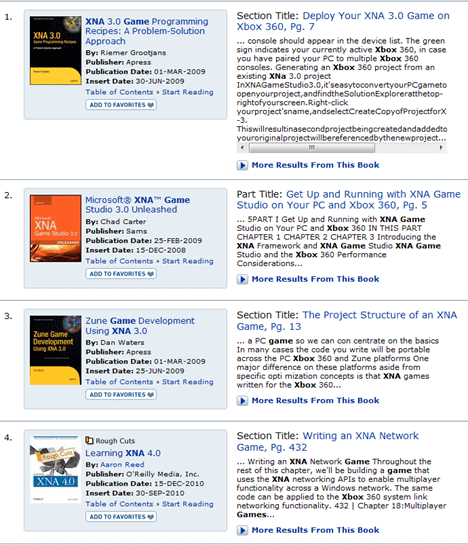
Figure 6 - Search for XNA Books
I now have access to a range of books on XNA game development. I can begin learning how to write games in any one of a dozen books from my search. Let's open the book Learning XNA 4.0 by selecting it. If you open any book in Safari Books Online, you get a table of contents. You can click on the chapter that interests you to immediately find the pertinent information without having to read the whole book.
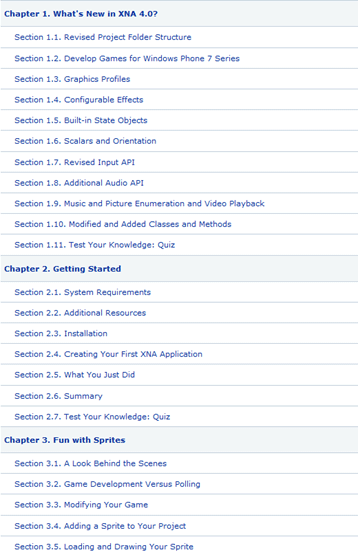
Figure 7 - The Table of Contents of the XNA Book
If I'm only interested in how to make sounds in XNA, I can scroll to the section about sounds, click on the table of contents link, and start reading about creating sounds in XNA.
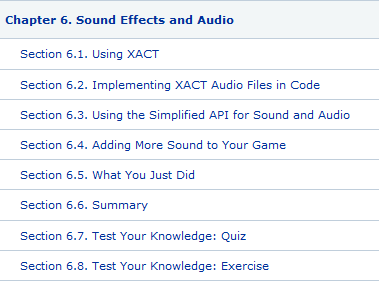
Figure 8 - A Chapter Devoted to Controlling Audio inside of XNA
XNA uses an application call XACT to manage sounds. Here is the first excerpt from the chapter on Sound Effects and Audio in the book Learning XNA 4.0:
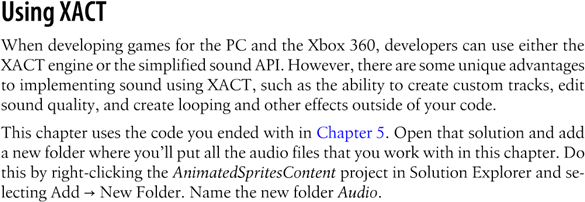
Notice that within each book there are links to other chapters so you can easily navigate to items referenced in the chapter. It was effortless for me to find out what I needed to know about implementing sound in XNA. In fact, I've had great luck with Safari Books finding almost anything. Another example of how effective the site is: the the other day I needed a refresher on how to backup and restore a SQL Server database. I simply did a search for SQL Server 2008 and found the Microsoft SQL Server 2008 Bible which sounded like a good place to start.
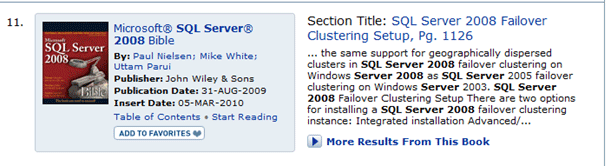
Figure 9 - A SQL Server Book with Great Detail about SQL Server
I went to the index of the book shown in the table of contents on the web sidebar. A feature I would like to see on the site is to be able to select a page in the index and be directed to that page. I'm not sure if this is possible, but because there is a context menu, this feature could be programmed into the interface.
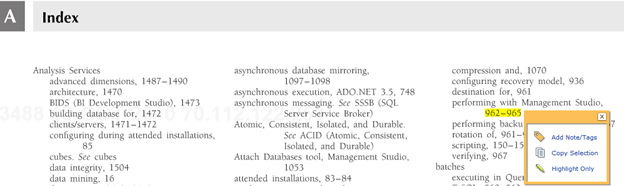
Figure 10 - Getting Backup from the Index of the SQL Server Book
I was unable to figure out how to go to a particular page using the Safari Books Online interface. But when I entered the page number in the search box for the book it pulled up 962 and find the information I was looking for. I could also easily type backing up in the special "intra-book" search to obtain the desired results.
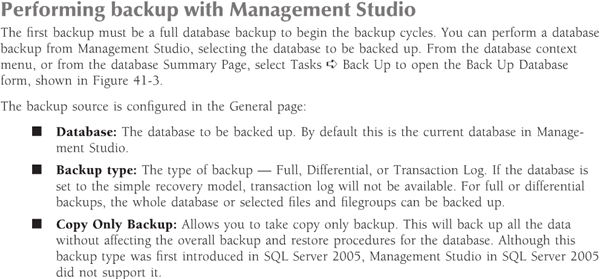
Figure 11 - Backing up explained in the SQL Server Bible
Conclusion
If you are a technical bookworm like me, and you don't want to empty your wallet to the large retail providers, then Safari Books Online is right for you. The subscription will quickly spoil you with all the great books you can access and with quick answers to difficult problems. It's a jungle out there, and you'll be better equipped with this powerful weapon on your technical journey. Safari Books Online is one reference you won't regret bringing along for the ride.