Show all DataServer, Show all databse of a selected DataServer and take backup of a selected database.
These are the reference list..

Image 1.
This is my c-sharpcode...
using System;
using System.Collections.Generic;
using System.ComponentModel;
using System.Data;
using System.Drawing;
using System.Linq;
using System.Text;
using System.Windows.Forms;
using Microsoft.SqlServer.Server;
using Microsoft.SqlServer.Management.Smo;
using Microsoft.SqlServer.Management;
using System.IO;
namespace WindowsFormsApplication1
{
public partial class Form1 : Form
{
public Form1()
{
InitializeComponent();
}
private void Form1_Load(object sender, EventArgs e)
{
GetAllServer();
}
//To Get All Server
private void GetAllServer()
{
DataTable dt = SmoApplication.EnumAvailableSqlServers(false);
if (dt.Rows.Count > 0)
{
foreach (DataRow dr in dt.Rows)
{
comboBoxServer.Items.Add((dr["Name"]));
}
}
}
//To Get All DataBase of a Selected Server
private void GetAllDataBase()
{
System.Data.SqlClient.SqlConnection SqlCon = new System.Data.SqlClient.SqlConnection("server=" + comboBoxServer.SelectedItem.ToString() + ";uid=" + textBoxUid.Text + ";pwd=" + textBoxPassword.Text + ";");
SqlCon.Open();
System.Data.SqlClient.SqlCommand SqlCom = new System.Data.SqlClient.SqlCommand();
SqlCom.Connection = SqlCon;
SqlCom.CommandType = CommandType.StoredProcedure;
SqlCom.CommandText = "sp_databases";
System.Data.SqlClient.SqlDataReader SqlDR;
SqlDR = SqlCom.ExecuteReader();
while (SqlDR.Read())
{
comboBoxDatabaseList.Items.Add(SqlDR.GetString(0));
}
}
//To Take Backup
private void TakeBackUp(string BackupDBName, string FileNamePath)
{
try
{
if (textBoxUid.Text != "" && textBoxPassword.Text != "")
{
Server sqlServerInstance = new Server(new Microsoft.SqlServer.Management.Common.ServerConnection(new System.Data.SqlClient.SqlConnection("Data Source=" + comboBoxServer.SelectedItem.ToString() + ";Initial Catalog=" + comboBoxDatabaseList.SelectedItem.ToString() + "; uid=" + textBoxUid.Text + "; pwd=" + textBoxPassword.Text + ";")));
Backup objBackup = new Backup();
objBackup.Devices.AddDevice(FileNamePath, DeviceType.File);
objBackup.Database = BackupDBName;
objBackup.Action = BackupActionType.Database;
objBackup.SqlBackup(sqlServerInstance);
MessageBox.Show("The backup of database " + "'" + BackupDBName + "'" + " completed sccessfully", "Microsoft SQL Server Management Studio", MessageBoxButtons.OK, MessageBoxIcon.Information);
}
else
{
MessageBox.Show("Please enter userId and password");
}
}
catch (Exception ex)
{
MessageBox.Show(ex.Message);
}
}
private void button1_Click(object sender, EventArgs e)
{
if (comboBoxDatabaseList.SelectedIndex > 0)
{
if (textBoxBackFileName.Text != "")
{
TakeBackUp(comboBoxDatabaseList.SelectedItem.ToString(), "D:\\" + textBoxBackFileName.Text + ".bak");
}
else
{
MessageBox.Show("Please type a name for backup file");
}
}
else
{
MessageBox.Show("Please select a database to backup");
}
}
private void button2_Click(object sender, EventArgs e)
{
this.Dispose();
}
private void comboBoxServer_SelectedIndexChanged(object sender, EventArgs e)
{
comboBoxDatabaseList.Items.Clear();
textBoxUid.Text = "";
textBoxPassword.Text = "";
MessageBox.Show("Enter UserId And Password to connect this DataSource.");
}
private void buttonConnectDb_Click(object sender, EventArgs e)
{
if (comboBoxServer.SelectedIndex > 0)
{
if (textBoxUid.Text != "" && textBoxPassword.Text != "")
{
GetAllDataBase();
MessageBox.Show("Successfully Connected.");
}
else
{
MessageBox.Show("Please enter userId and password");
}
}
else
{
MessageBox.Show("Please select a Server to connect");
}
}
}
}
When run the application
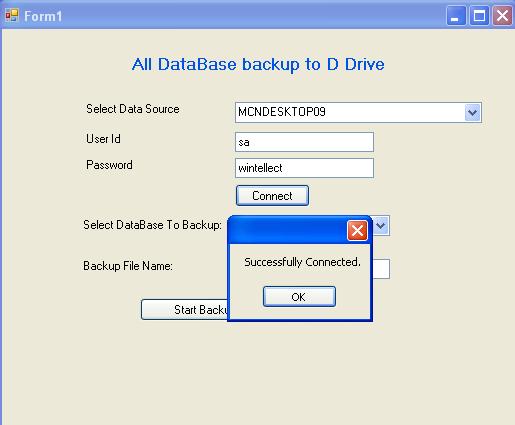
Image 2.
After successfully connecting select database and type the name of backup file this backup file will save in D Drive(You can change the location).
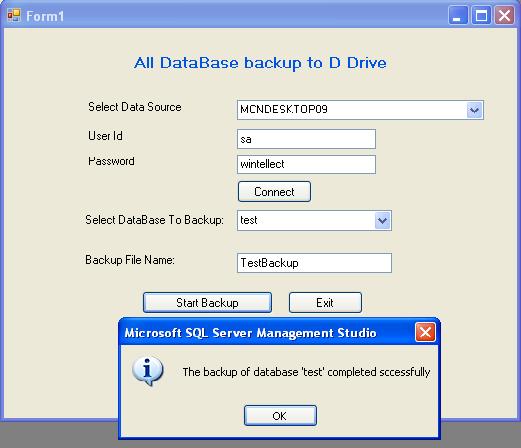
Image 3.
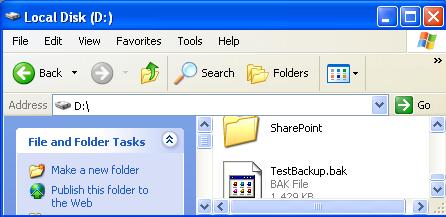
Image 4.