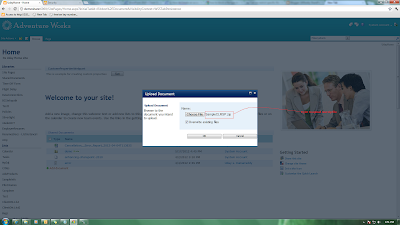?If a user want to restrict a file type uploading on sharepoint library like .zip
Steps Involved in solution:
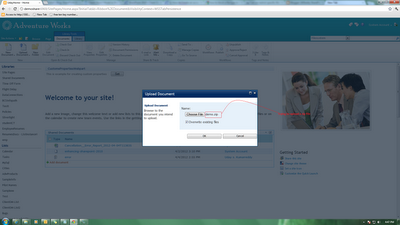
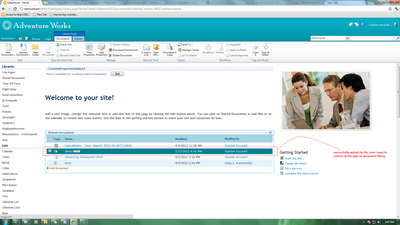
1. Go to central administration and select security from left side panel
2. Now select Define blocked file types under General Security section in Security.
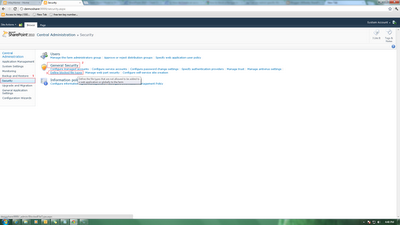
3. Now select web application(right top side) and change web application to your web application.
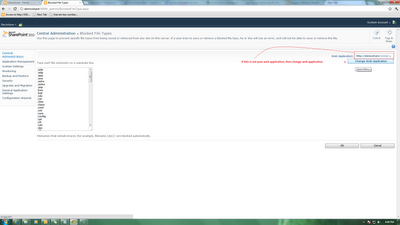
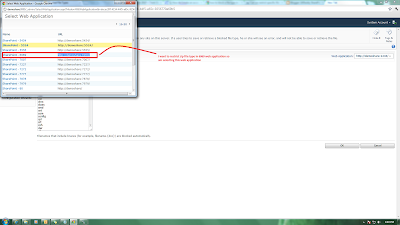
4. Now enter your file type which you want to restrict i.e zip and click on "OK"
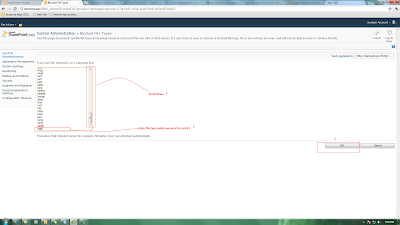
5. Now try to upload a zip file it will throw an error while uploading zip file.
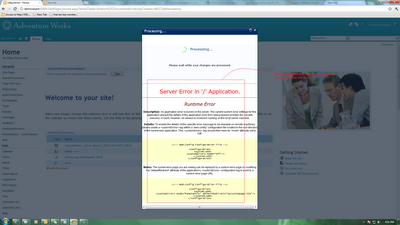
6. If you want to unblock zip file repeat step 1,2,3
7. Now remove your file type from list of file types and click on "OK".

now try to upload a zip file this time it wont throw any error.