I am very begginer of Asp.net so Please suggest
i need code for sharing the images with facebook using DataList Control in my website here is code.
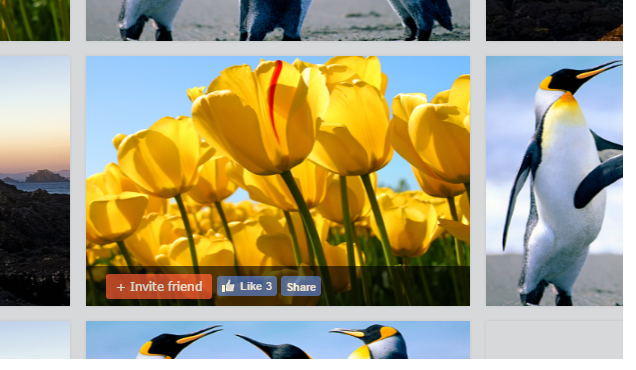
<asp:DataList ID="DataList1" runat="server"
CellPadding="1" CellSpacing="1"
Font-Names="Verdana" Font-Size="Small" RepeatColumns="3" RepeatDirection="Horizontal" CssClass="row" OnItemCommand="DataList1_ItemCommand">
<ItemTemplate>
<div class="col-md-12 col-sm-12 wow zoomIn" data-wow-delay="0.4s">
<div class="hotel_container">
<div class="img_container">
<figure class="cap-bot">
<asp:Image ID="imgEmp" runat="server" class="img-responsive" ImageUrl='<%# Eval("Img_Path","{0}") %>' Height="250px" Width="100%" />
<figcaption>
<asp:Label ID="Label1" runat="server" Text='<%# Bind("Img_Title") %>'></asp:Label>
<asp:LinkButton ID="lnkbutton" runat="server" href="" data-target="#inviteFriend" data-toggle="modal" class="btn-sm btn-info" Text="+ Invite friend"></asp:LinkButton>
<script src="http://connect.facebook.net/en_US/all.js#xfbml=1"></script>
<fb:like href="http://navid.epsdoon.com/" send="true" layout="button_count" width="50" show_faces="true" action="like" font="verdana"></fb:like>
</figcaption>
</figure>
</div>
</div>
</div>
</ItemTemplate>
</asp:DataList>