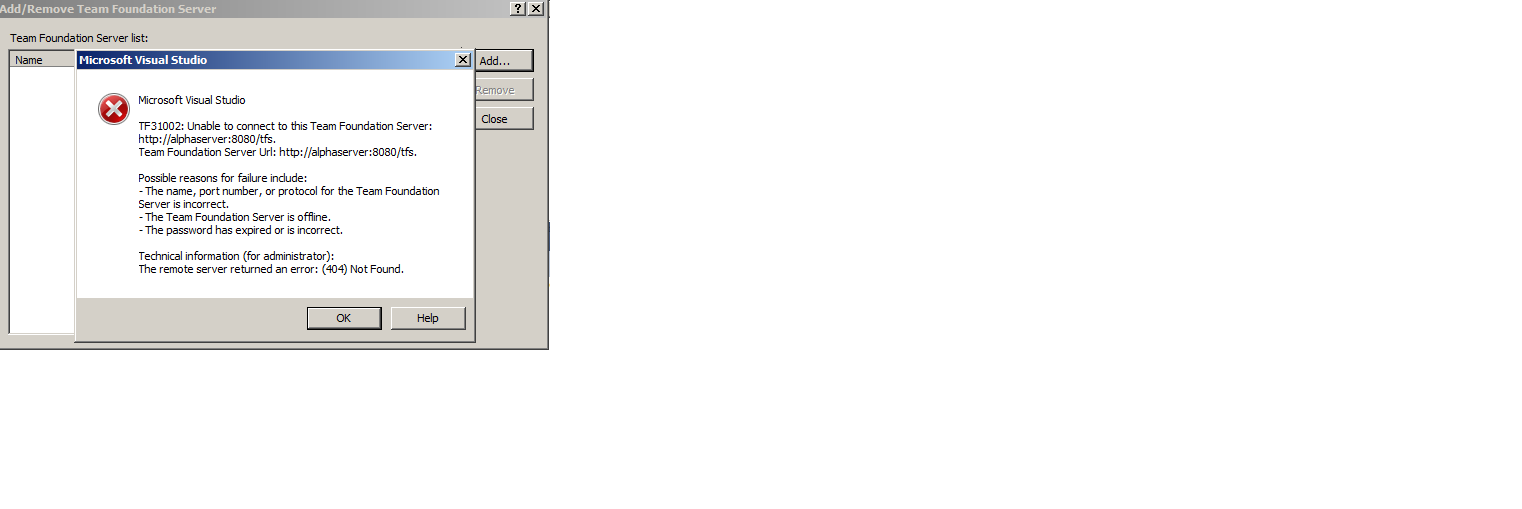Hi,
I am stuck into a major problem regarding the Microsoft Team Foundation Server setup. I have deleted the TeamFoundationServer virtual directory from the IIS by mistake. I have tried to configure it again withe project collection of TFS but not got any success.
If any one know how to configure TFS in IIS then please let me know how to do it. It is very urgent and helpful for me.
Below is the error screenshot which I am getting.