Suppress And Alert Option
To Create Suppress
In Crystal report, Suppress is used to leave the data in the report. To use the Suppress, click ‘Session Expert’ icon.
In Crystal report, Suppress is used to leave the data in the report. To use the Suppress, click ‘Session Expert’ icon.
Here choose the Section part, which we want to hide and click on the Suppress option. Now, click ‘OK’ button.
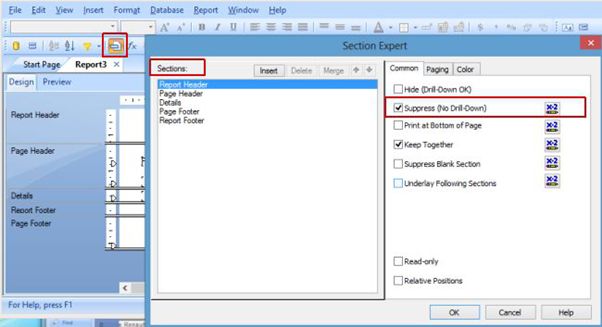
Subsequently, we can see the suppressed part on the design page of the report.
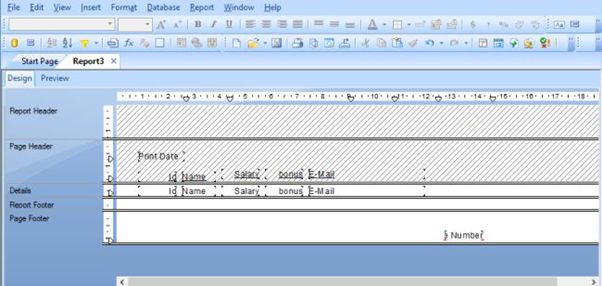
Now go to Preview page of the report for seeing the output.
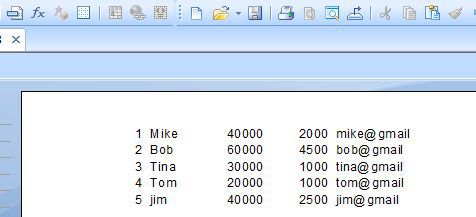
To Create or Modify Alerts
In the Crystal Report Alert is depends on the conditions. We find only those type of data in the report Which is satisfied with the condition. Now see the process of Create and Modify Alert in Crystal Report.
First, create a report in the Crystal Report then go to Report -> Alerts -> Create or Modify Alerts.
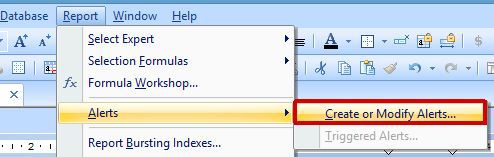
Now, we can see a dialog box on the screen here click on ‘New’ tab.
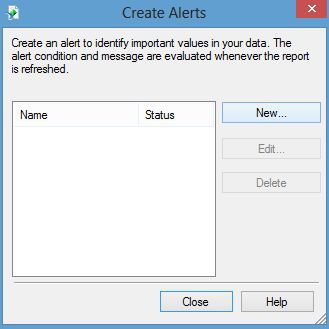
Then fill the Name of the field where we apply the Alerts and also Message like in the below image. After write the message click on Condition tab it will open the formula workshop.
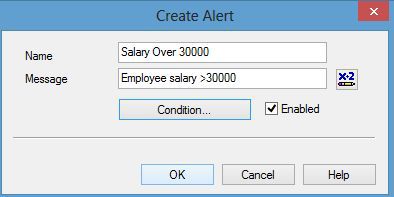
Here, choose the field name and give the condition on the field for Alert. Then click on ‘Save and Close’ tab.
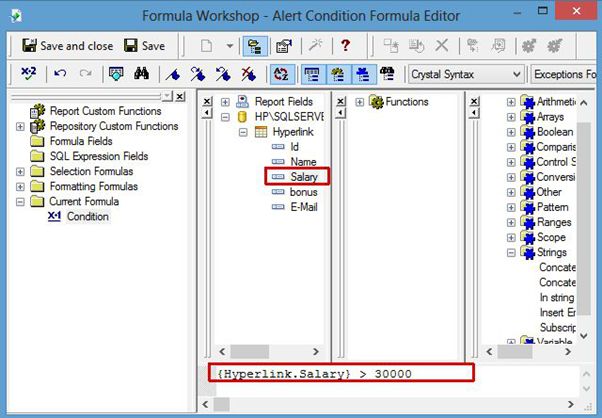
Now, we can see a dialog box here it shows the Name and Message which data is Alert. Confirm your record and click on ‘Close’ tab.
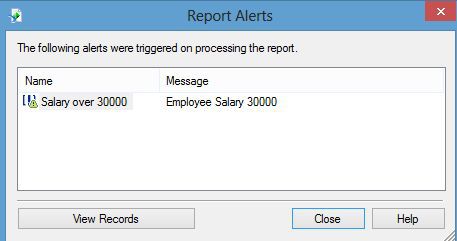
Then Refresh the data of the report and see the output on Preview page of the report.
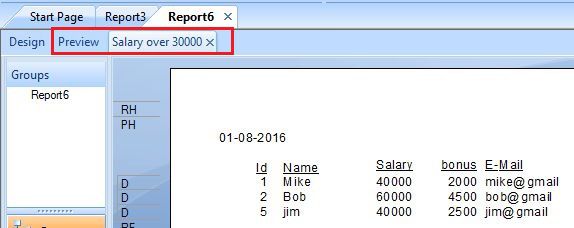
Summary
Thus, we learned that Suppress is used to leave the data and Alert is depend on the conditions in the Crystal Report.
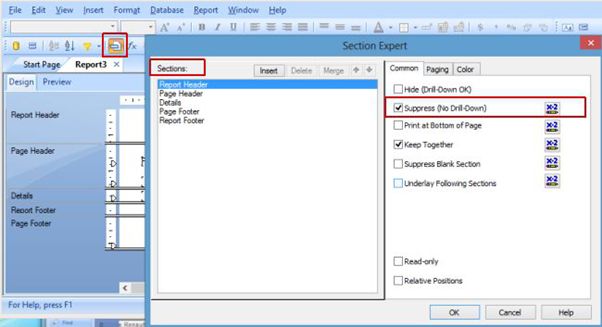
Subsequently, we can see the suppressed part on the design page of the report.
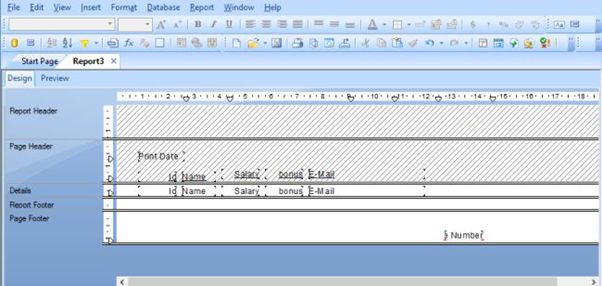
Now go to Preview page of the report for seeing the output.
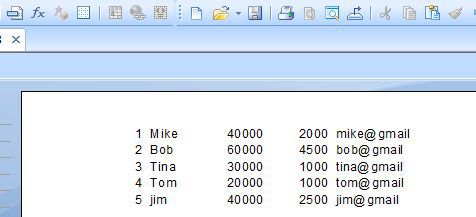
To Create or Modify Alerts
In the Crystal Report Alert is depends on the conditions. We find only those type of data in the report Which is satisfied with the condition. Now see the process of Create and Modify Alert in Crystal Report.
First, create a report in the Crystal Report then go to Report -> Alerts -> Create or Modify Alerts.
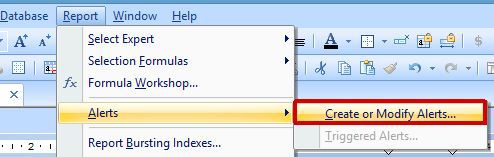
Now, we can see a dialog box on the screen here click on ‘New’ tab.
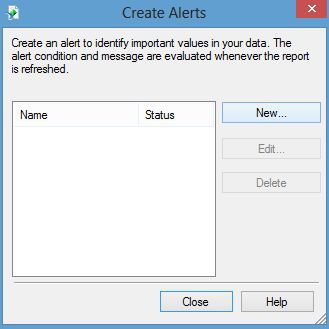
Then fill the Name of the field where we apply the Alerts and also Message like in the below image. After write the message click on Condition tab it will open the formula workshop.
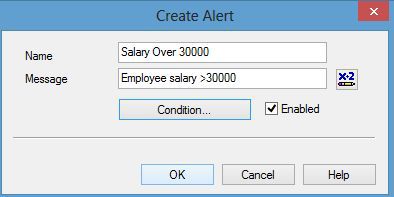
Here, choose the field name and give the condition on the field for Alert. Then click on ‘Save and Close’ tab.
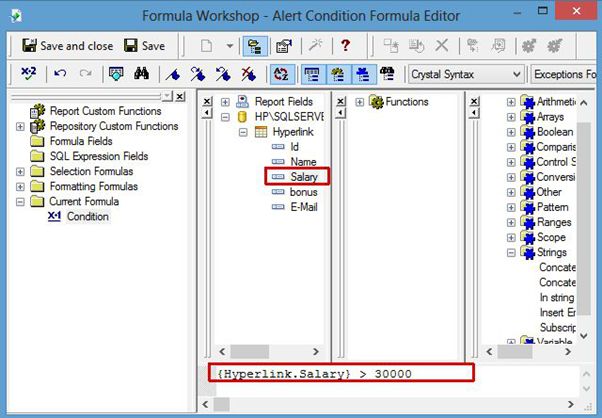
Now, we can see a dialog box here it shows the Name and Message which data is Alert. Confirm your record and click on ‘Close’ tab.
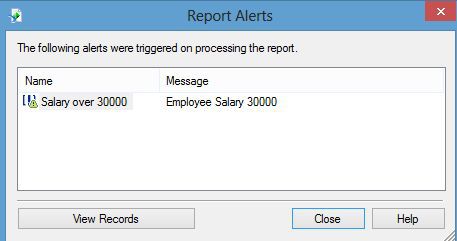
Then Refresh the data of the report and see the output on Preview page of the report.
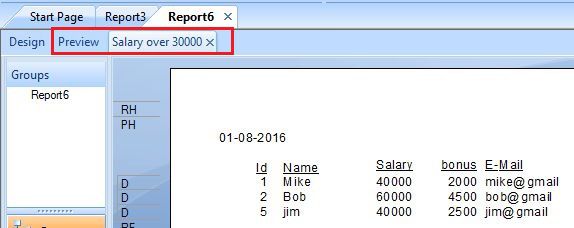
Summary
Thus, we learned that Suppress is used to leave the data and Alert is depend on the conditions in the Crystal Report.