Formulas With ‘Boolean Operators’
Boolean operators are known only 'True' and 'False' term. Boolean operators are used generally in programs and pass the multiple conditions in the formula. We have some types of Boolean operators in the Crystal Report. Like - And, Eqv, Imp, Not etc.
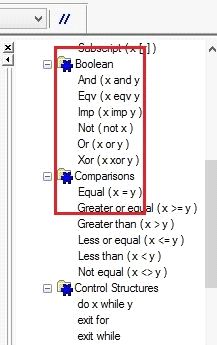
Now, we will create a formula with the Boolean operator. First, go to Field Explorer -> Formula Field -> Formula Name.
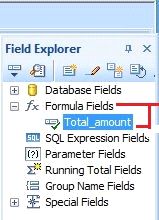
Then, write our formula in the formula editor (pick the fields and operators) -> select the formula -> check the error by the error checker -> save our document with ‘Save and close’ tab.
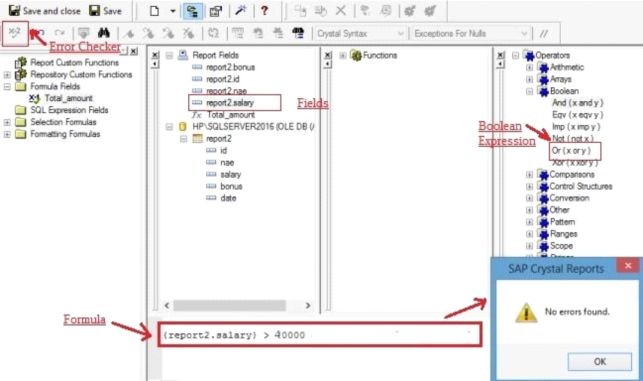
After complete, all the above process go to Design view in the report and drag the formula name on the report.

Then, go to our Preview page and see the output.

Summary
Thus, we learned that we can pass multiple conditions in Boolean operator and also learn the use of this operator in Crystal Report.
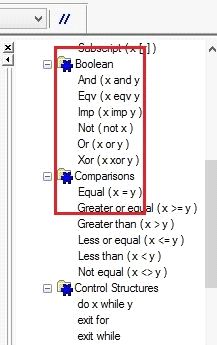
Now, we will create a formula with the Boolean operator. First, go to Field Explorer -> Formula Field -> Formula Name.
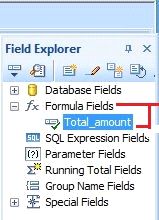
Then, write our formula in the formula editor (pick the fields and operators) -> select the formula -> check the error by the error checker -> save our document with ‘Save and close’ tab.
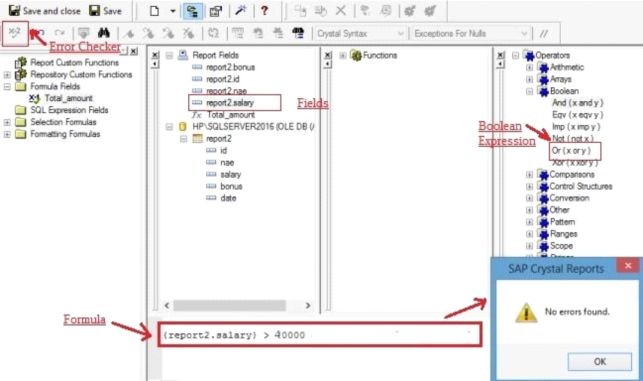
After complete, all the above process go to Design view in the report and drag the formula name on the report.

Then, go to our Preview page and see the output.

Summary
Thus, we learned that we can pass multiple conditions in Boolean operator and also learn the use of this operator in Crystal Report.