Running Total Fields
Running Tool Fields is used in Crystal Report. In this field, we can add our data at the running time, when we create our report. It starts the total of the first data and with the last data.
Create a report and insert the data. Go to Field Explorer -> Right click Running Text -> Fields -> New.

When we click New, we can see a dialog box in our Window ‘Create running total field’. Here, first choose the field, which we want to add, click on (>) tab, Rewrite Running Total Name, Field Summary and Type of Summary.
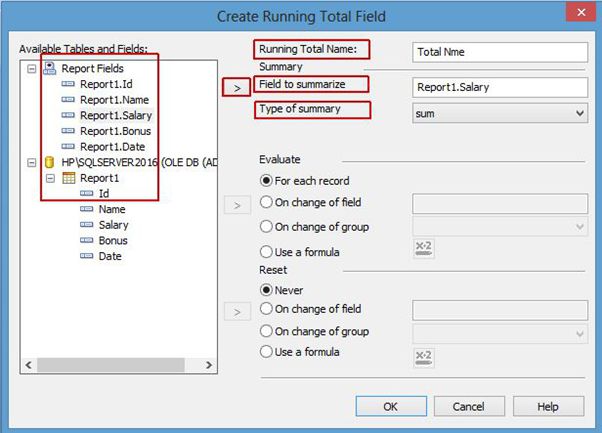
We can also change the group, fields and formulas in this section. After filling all the required fields, click OK.
Go to Design page of the report and drag our ‘Running Total Fields’ name on the page.
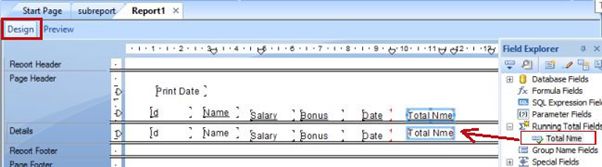
Now, see the output. Go to Preview page of the report and we can see the running total fields in the report.

Summary
Thus, we learnt, Running Total Field is used to add the data continuously in a series.
Create a report and insert the data. Go to Field Explorer -> Right click Running Text -> Fields -> New.

When we click New, we can see a dialog box in our Window ‘Create running total field’. Here, first choose the field, which we want to add, click on (>) tab, Rewrite Running Total Name, Field Summary and Type of Summary.
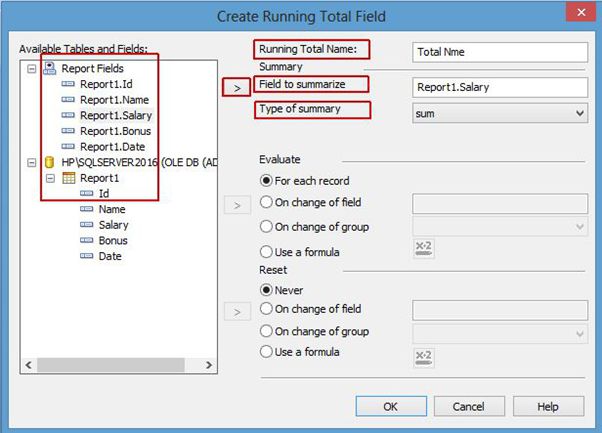
We can also change the group, fields and formulas in this section. After filling all the required fields, click OK.
Go to Design page of the report and drag our ‘Running Total Fields’ name on the page.
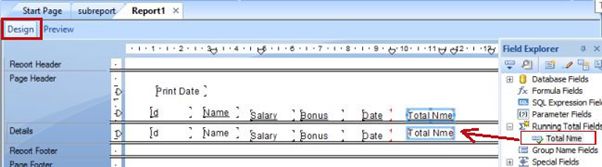
Now, see the output. Go to Preview page of the report and we can see the running total fields in the report.

Summary
Thus, we learnt, Running Total Field is used to add the data continuously in a series.