Environment Setup
In this article, you will learn about Python, which is available for the cross platform like Unix, Window and MAC OS X.
We can download Python from the Website. Now, the procedure of setup of Python in Windows is given below.
First, download the latest version of Python from here.
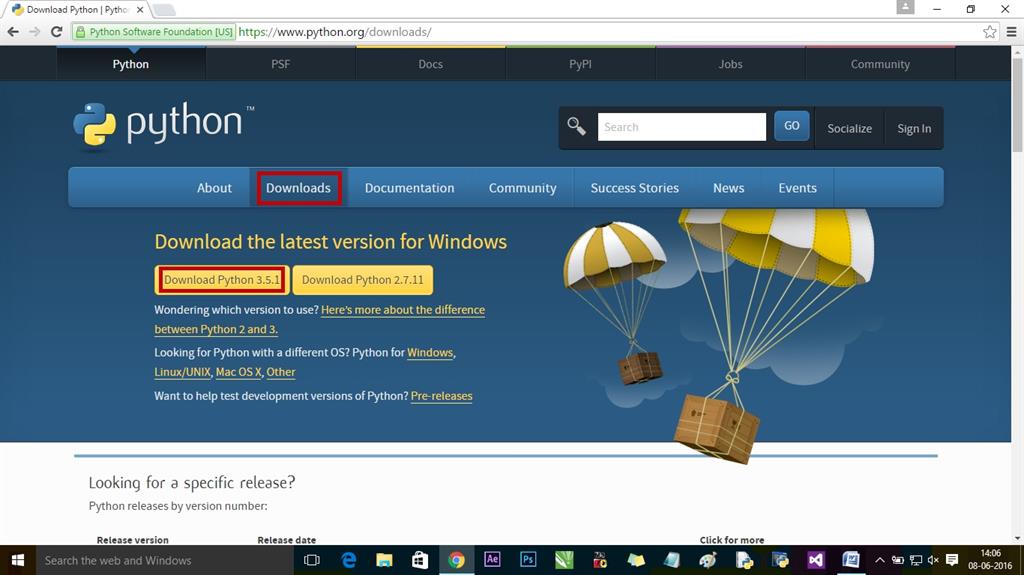
After downloading Python 3.5.1, click it and installer opens, as shown below.
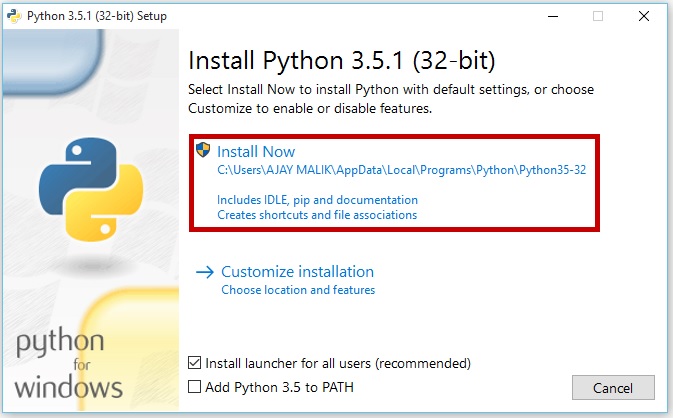
Click on install now installation starts. (Shown in picture).
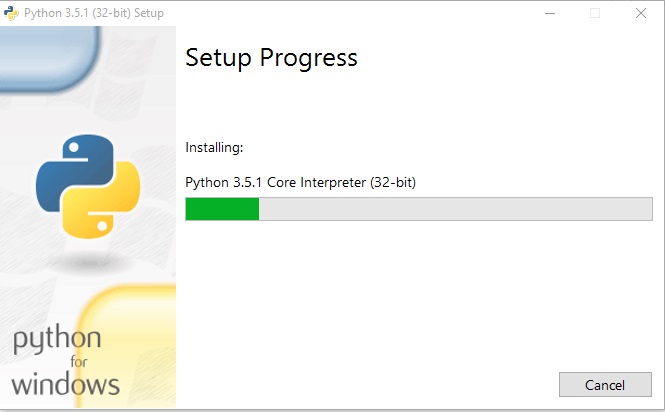
After installing, Python 3.5.1 is ready to use and two EXE’s are created, as shown below.
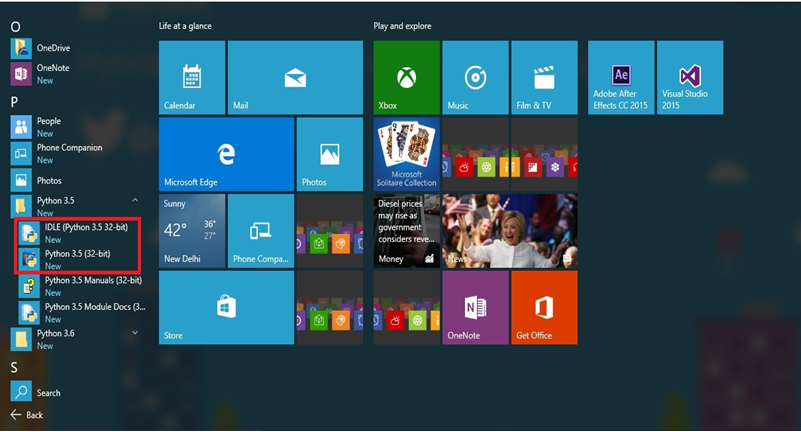
Python 3.5 exe is just like a prompt. It is used for an interactive mode of programming, debugging and the test code.
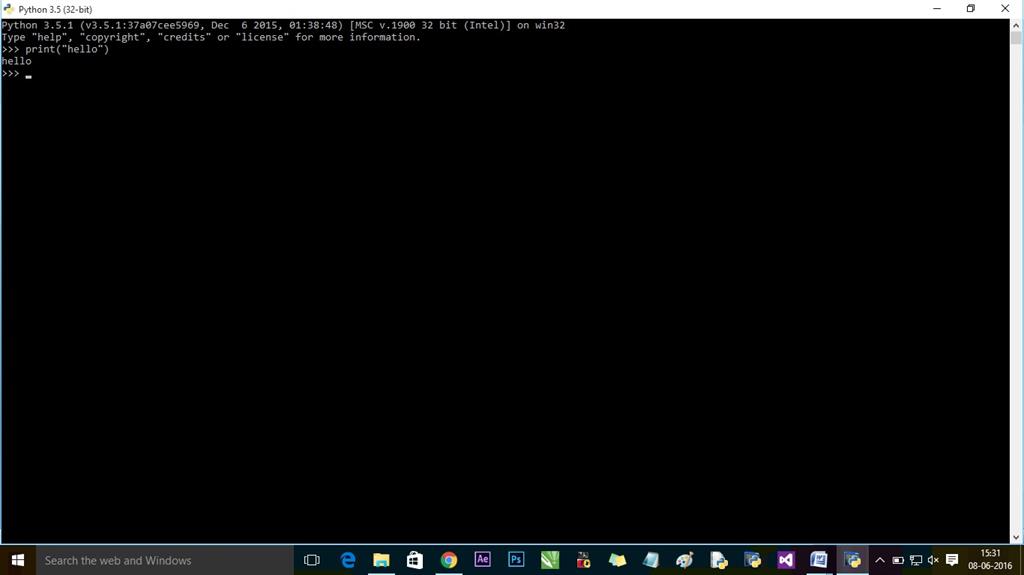
IDLE Python 3.5.1 exe: IDLE “
Integrated Development Environment ” is a tool for developing Python program, interactive mode of programming and debugging source code.
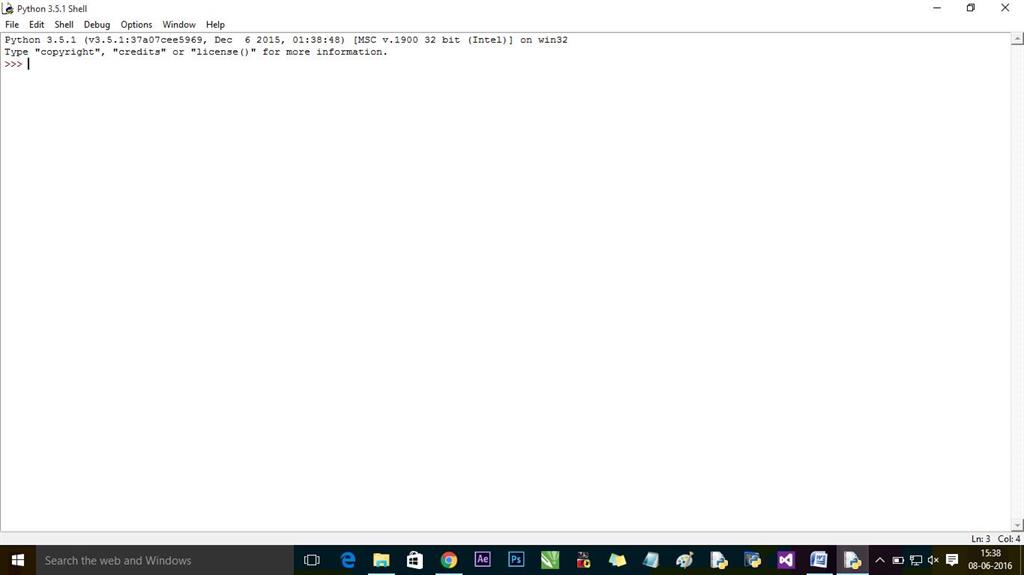
Summary
In this article, you learnt how to set up Python development environment.
In this article, you learnt how to set up Python development environment.