Tkinter Widget-Text
This widget is used to add the text in our Application and we can change its font, color etc.
Syntax-
w = Text (main, option)
Parameter-
Main- parent Window.
Option- attribute of text widget.
Example-
- from tkinter import *
- def onclick():
- pass
- main = Tk()
- text = Text(main)
- text.insert(INSERT, "c# corner-")
- text.insert(END, "www.c-sharpcorner.com")
- text.pack()
- text.tag_add("here", "1.0", "1.4")
- text.tag_add("start", "1.8", "1.13")
- text.tag_config("here", background="yellow", foreground="blue")
Output-
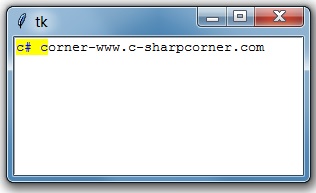
| Option | Description |
| bg | It is used to have a normal background color. |
| bd | Sets border width in pixels. Default is 2. |
| cursor | Cursor is used to create a cursor in widgets like arrow, circle, dot etc. |
| exportselection | Normally, text selected within a text widget is exported to be the selection in the Window manager. Set exportselection=0, if you don't want that behavior. |
| font | It is used to change the font style. |
| fg | It sets normal foreground (text) color of widgets. |
| height | It is used to define the height of widgets. |
| highlightbackground | It is used to set background color. |
| highlightcolor | It changes color of widgets on focus. |
| highlightthickness | It is used to set focus highlight of widgets on focus |
insertbackground | It is used to define color of the insertion cursor. Default is black. |
| insertborderwidth | It is used to define the size of the 3-D border around the insertion cursor. Default is 0. |
| insertofftime | It is used to define the cursor blink time |
| Insertontime | It is used to define the cursor after blink time. |
| insertwidth | It is used to define insert width. |
| padx | It is used to add additional padding on left and right of text of widgets |
| pady | It is used for additional padding above and below text of widgets. |
| relief | Relief is special type of border. The values are SUNKEN, RAISED, GROOVE and RIDGE. |
| selectbackground | It is used to set the background color of the selected text. |
| state | It is used to define the state of widgets. |
| tabs | This option controls how tab characters position text. |
| width | It is used to define the width of widgets. |
| xscrollcommand | It is used to scroll on define value in x direction |
| yscrollcommand | It is used to define the scrolling value in y direction |
Summary
In this Chapter, what Text widget is and how to use the property of the widget.