Tkinter Widget-MenuButton
Menubuttion is used in dropdown menu and menu having more than one option to be selected by the user.
Syntax-
w = Menubutton ( main, option, ... )
Parameter-
Main- parent Window.
Syntax-
w = Menubutton ( main, option, ... )
Parameter-
Main- parent Window.
Option- attribute of button widget.
Example-
Example-
- from tkinter import *
- import tkinter
- main = Tk()
- mb= Menubutton ( main, text="C# corner", relief=RAISED )
- mb.grid()
- mb.menu = Menu ( mb, tearoff = 0 )
- mb["menu"] = mb.menu
- mayoVar = IntVar()
- ketchVar = IntVar()
- mb.menu.add_checkbutton ( label="pyhon",
- variable=mayoVar )
- mb.menu.add_checkbutton ( label=".net",
- variable=ketchVar )
- mb.pack()
- main.mainloop()
Output-
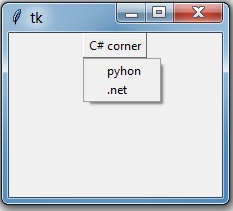
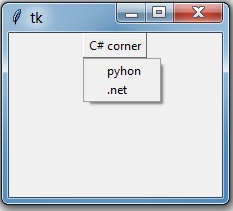
| Option | Description |
| activebackground | Sets the background color of the button when widgets is under the cursor. |
| activeforeground | Sets the foreground color of widgets , when widgets are under the cursor. |
| anchor | It is used to set the position of the text. |
| bg | Normal background color. |
| bitmap | It is used to set bitmap name's. |
| bd | It is used to set border width in pixels. Default is 2. |
| cursor | Cursor is used to create a cursor in widgets like arrow, circle, dot etc. |
| direction | It is used to set the direction of menu to be displayed. |
| disabledforeground | It is used to disable foreground. |
| fg | It sets normal foreground color of widgets. |
| height | It is used to set the height of widgets. |
highlightcolor | It changes the color of widgets on focus. |
| image | It is used to set image on menu |
| justify | It is Used to justify the text of menu. |
| menu | It is used to add menu options. |
| padx | It is used to add additional padding left and right of text of widgets. |
| relief | Relief is special type of border. The values are SUNKEN, RAISED, GROOVE, and RIDGE. |
| text | It is used to set the text on menu. |
textvariable | It is used to store the value. |
| underline | It is used to underline and default is -1, which means no underline text. |
| width | It is used to set the width of widgets. |
| wraplength | It is used to set the wrapping length. |
Summary
In this Chapter, you learnt what menubutton widget is and how to use the property of the widget.