Tkinter Widgets-Canvas
The canvas is a rectangular area intended for drawing. We can place the graphics, text, on a Canvas very easily.
Syntax-
Syntax-
w = Canvas ( main, option=value, ... )
Main-parent window.
Option-attribute of button widget.
Example-
Example-
- import tkinter
- main= tkinter.Tk()
- C =tkinter.Canvas(main, bg="yellow", height=300, width=300)
- coord = 10, 50, 240, 210
- arc = C.create_arc(coord, start=0, extent=150, fill="blue")
- C.pack()
- main.mainloop()
Output-
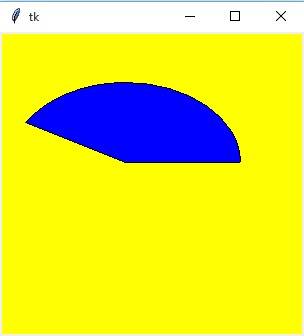
| Option | Description |
| bd | Sets border width in pixels. Default is 2. |
| bg | Sets Normal background color. |
| confine | If true (the default), the canvas cannot be scrolled outside of the scroll region. |
| cursor | Cursor is used to have cursor in canvas like arrow, circle, dot etc. |
| height | Sets height of the canvas. |
| highlightcolor | Sets color of widget on focus. |
| relief | Relief is a special type of the border. The values are SUNKEN, RAISED, GROOVE, and RIDGE. |
| Scrollregion | Used to create a scrollregion. |
| width | Used to set the width of widgets. |
| xscrollincrement | Used to define the scrolling value is x direction. |
| .xscrollcommand | Used to scroll on defining the value in x direction. |
| yscrollincrement | Used to define the scrolling value is y direction. |
| yscrollcommand | Used to define the scrolling value is y direction. |
Summary
In this chapter, you learnt what canvas widget is and how to use the property of the widget.