Tkinter Widget-PanelWindow
PanelWindow widgets are used to create a container and we can manage the child widgets vertically or horizontally.
Syntax-
w = PanedWindow(master, option)
Parameter-
Main- parent Window.
Option- attribute of PanedWindow widget.
Example-
- from tkinter import *
- m1 = PanedWindow()
- m1.pack(fill=BOTH, expand=1)
- left = Label(m1, text="Website")
- m1.add(left)
- m2 = PanedWindow(m1, orient=VERTICAL)
- m1.add(m2)
- top = Label(m2, text="c# corner")
- m2.add(top)
- bottom = Label(m2, text="www.c-sharpcorner.com")
- m2.add(bottom)
- mainloop()
Output-
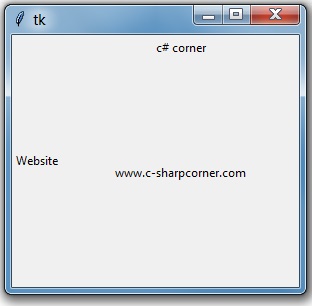
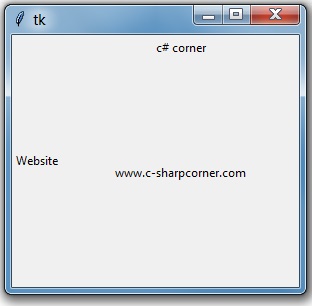
Summary
In this Chapter, you learnt what PanelWindow widget is and how to use the property of the widget.